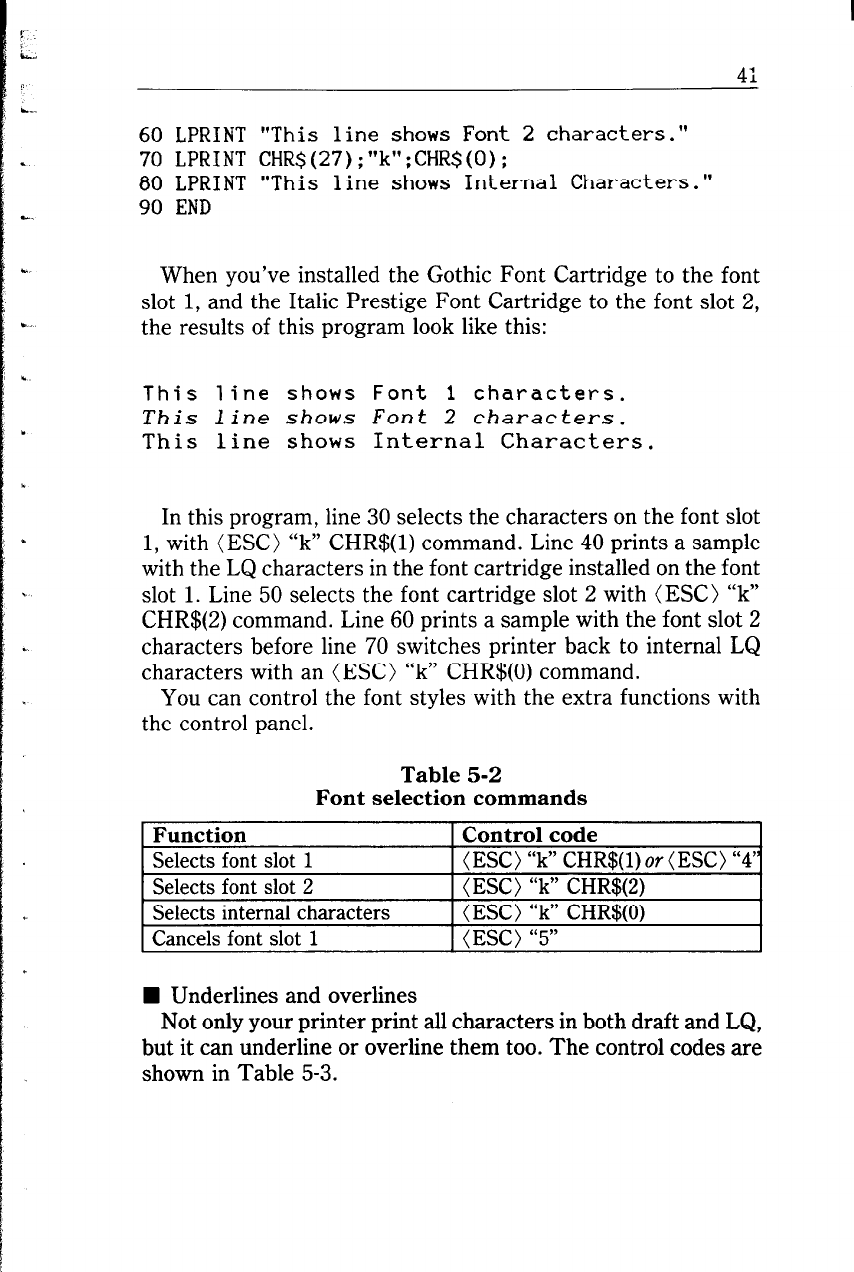
Function Control code
Selects font slot 1
(ESC) “k” CHR$( 1) or (ESC) “4”
Selects font slot 2 (ESC) “k” CHR$(2)
Selects internal characters
Cancels font slot 1
iESC j “k” CHR$(Oj
(ESC) “5”
n Underlines and overlines
Not only your printer print all characters in both draft and LQ,
but it can underline or overline them too. The control codes are
shown in Table 5-3.
60 LPRINT “This line shows Font 2 characters.”
70 LPRINT CHR$(27);“k”;CHR$(O);
80 LPRINT “This line shows Internal Characters.”
90 END
When you’ve installed the Gothic Font Cartridge to the font
slot 1, and the Italic Prestige Font Cartridge to the font slot 2,
the results of this program look like this:
This line shows Font 1 characters.
This line shows Font 2 characters.
This line shows Internal Characters.
In this program, line 30 selects the characters on the font slot
1, with (ESC) “k” CHR$(l) command. Line 40 prints a sample
with the LQ characters in the font cartridge installed on the font
slot 1. Line 50 selects the font cartridge slot 2 with (ESC) “k”
CHR$(2) command. Line 60 prints a sample with the font slot 2
characters before line 70 switches printer back to internal LQ
characters with an (ESC) “k” CHR$(O) command.
You can control the font styles with the extra functions with
the control panel.
Table 5-2
Font selection commands


















