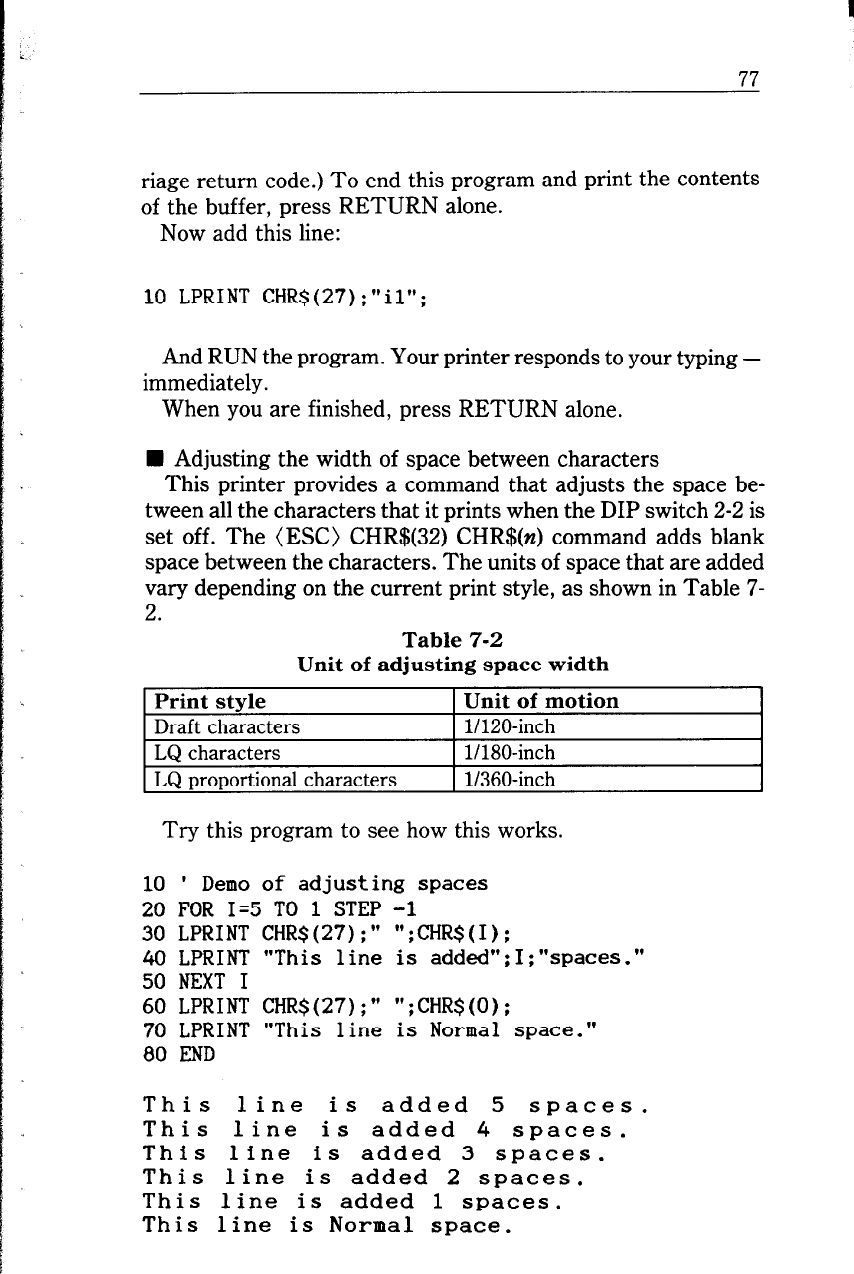
77
riage return code.) To end this program and print the contents
of the buffer, press RETURN alone.
Now add this line:
10 LPRINT CHR$(27) ;"il";
And RUN the program. Your printer responds to your typing -
immediately.
When you are finished, press RETURN alone.
n Adjusting the width of space between characters
This printer provides a command that adjusts the space be-
tween all the characters that it prints when the DIP switch 2-2 is
set off. The (ESC) CHR$(32) CHR$(n) command adds blank
space between the characters. The units of space that are added
vary depending on the current print style, as shown in Table 7-
2.
Table 7-2
Unit of adjusting space width
Print style 1 Unit of motion
Draft characters 1 l/120-inch
1 LQ characters
1 l/MO-inch
I
1 LQ proportional characters 1 l/360-inch
Try this program to see how this works.
10 '
Demo of adjusting spaces
20 FOR I=5 TO 1 STEP -1
30 LPRINT CHR$(27);” “;CHR$(I);
40 LPRINT "This line is added";I;"spaces."
50 NEXT I
60 LPRINT CHR$(27) ;” “;CHR$(O) ;
70 LPRINT "This line is Normal space."
80 END
This line is
added 5 spaces.
This line is added 4 spaces.
This line is added 3 spaces.
This line is added 2 spaces.
This line is added 1 spaces.
This line is Normal space.


















