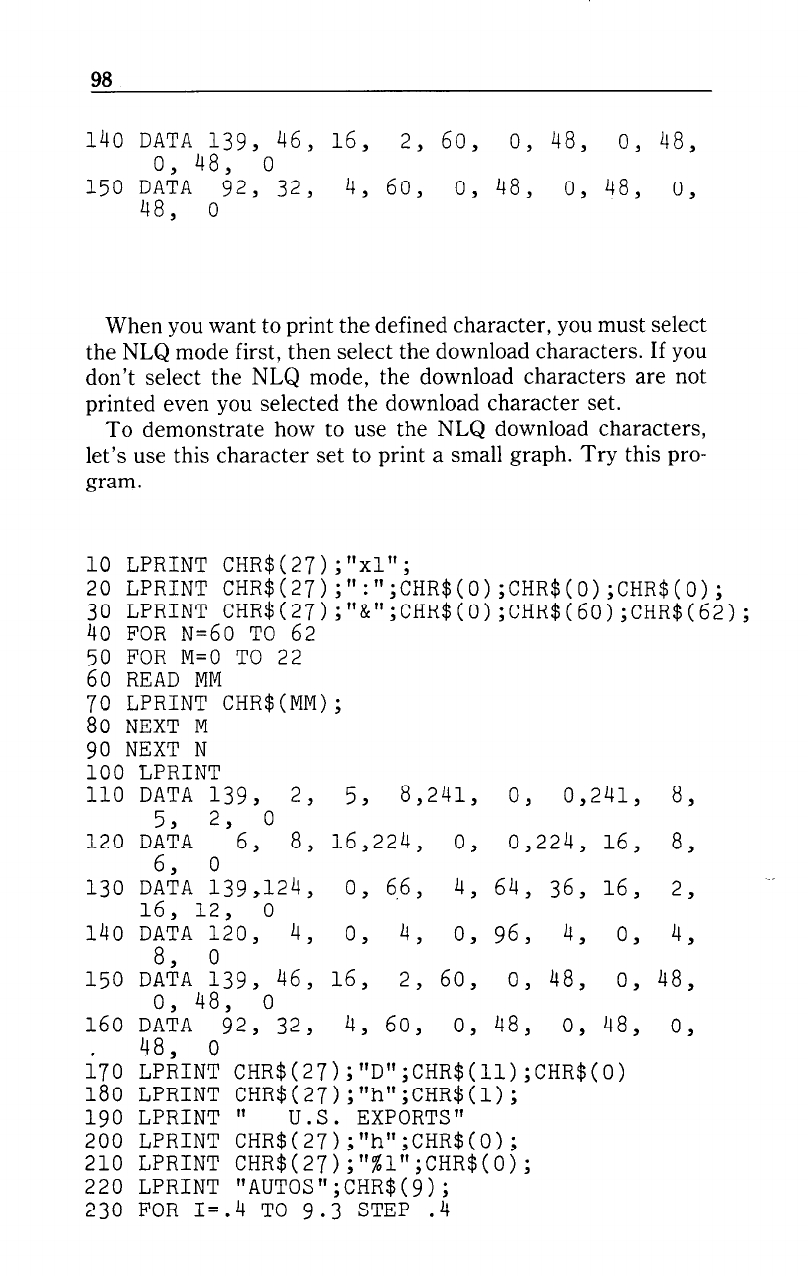
140
DATA 139,
46,
16, 2, 60,
0, 48, 0, 48,
o, 48,
o
150
DATA
92,
32,
4, 60,
0,
48,
0,
48,
0,
48,
0
When you want to print the defined character, you must select
the NLQ mode first, then select the download characters. If you
don’t select the NLQ mode, the download characters are not
printed even you selected the download character set.
To demonstrate how to use the NLQ download characters,
let’s use this character set to print a small graph. Try this pro-
gram.
10 LPRINT CHR$(27
20 LPRINT CHR$(27
30 LPRINT CHR$(27
40 FOR N=60 TO 62
50 FOR M=O TO 22
60 READ MM
7’; i;;;N; CHR$(MM);
90 NEXT N
100 EPRINT
110 DATA
139, 2, 5, 8,241,
5,
2, 0
120
DATA
6, 8, 16,224, 0,
6,
0
130 DATA 139,124, 0, 6.6, 4, 64, 36, 16,
2,
16, 12, o
140 DATA 120, 4, 0, 4, 0, 96, 4, 0,
4,
8, 0
150 D;TA4;39, 46, 16, 2, 60, 0, 48, 0,
48,
0
160 DA{A 42, 32, 4, 60, o, 48, 0, 48,
o,
i70
48
LP;IN; CHR$(27);"D"*CHR$(ll)~CHR$(O)
180 LPRINT CHR$(27);"h";CHR$(l);'
190 LPRINT '
U.S. EXPORTS"
200 LPRINT CHR$(27>;"h";CHR$(O>;
210 LPRINT CHR$(27);"%l";CHR$(O);
220 LPRINT "AUTOS";CHR$(9);
230 FOR I=.4 TO 9.3 STEP .4
;CHR$(O);CHR$(O);
;cHR$(60);CHR$(62
0,
0,241, 8,
0,224, 16, 8,
);
.-
.
-


















