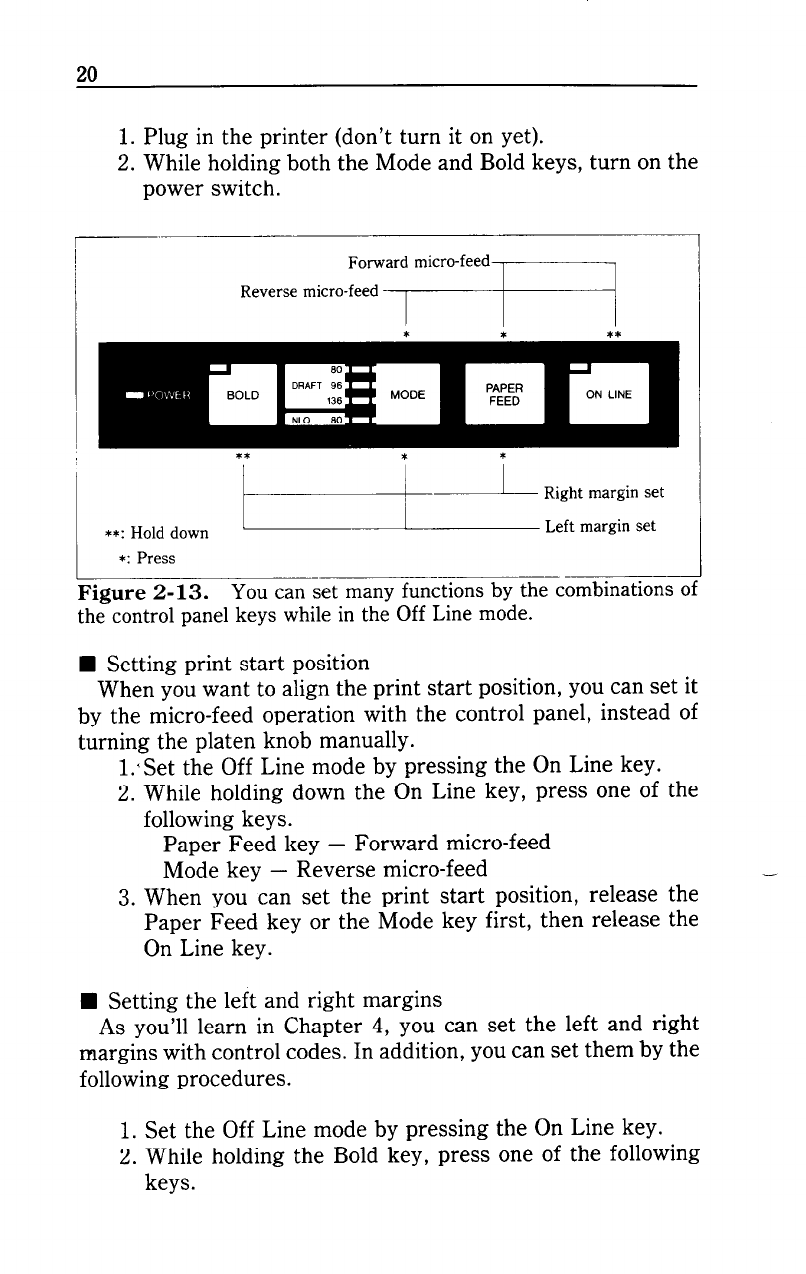
1. Plug in the printer (don’t turn it on yet).
2. While holding both the Mode and Bold keys, turn on the
power switch.
Right margin set
**: Hold down
L- Left margin set
~---____
Figure 2-13.
You can set many functions by the combinations o
the control panel keys while in the Off Line mode.
n Setting print start position
When you want to align the print start position, you can set it
by the micro-feed operation with the control panel, instead of
turning the platen knob manually.
1:Set the Off Line mode by pressing the On Line key.
2. While holding down the On Line key, press one of the
following keys.
Paper Feed key - Forward micro-feed
Mode key - Reverse micro-feed
-
1
3. When you can set the print start position, release the
Paper Feed key or the Mode key first, then release the
On Line key.
n Setting the left and right margins
As you’ll learn in Chapter 4, you can set the left and right
margins with control codes. In addition, you can set them by the
following procedures.
1. Set the Off Line mode by pressing the On Line key.
2. While holding the Bold key, press one of the following
keys.
f


















