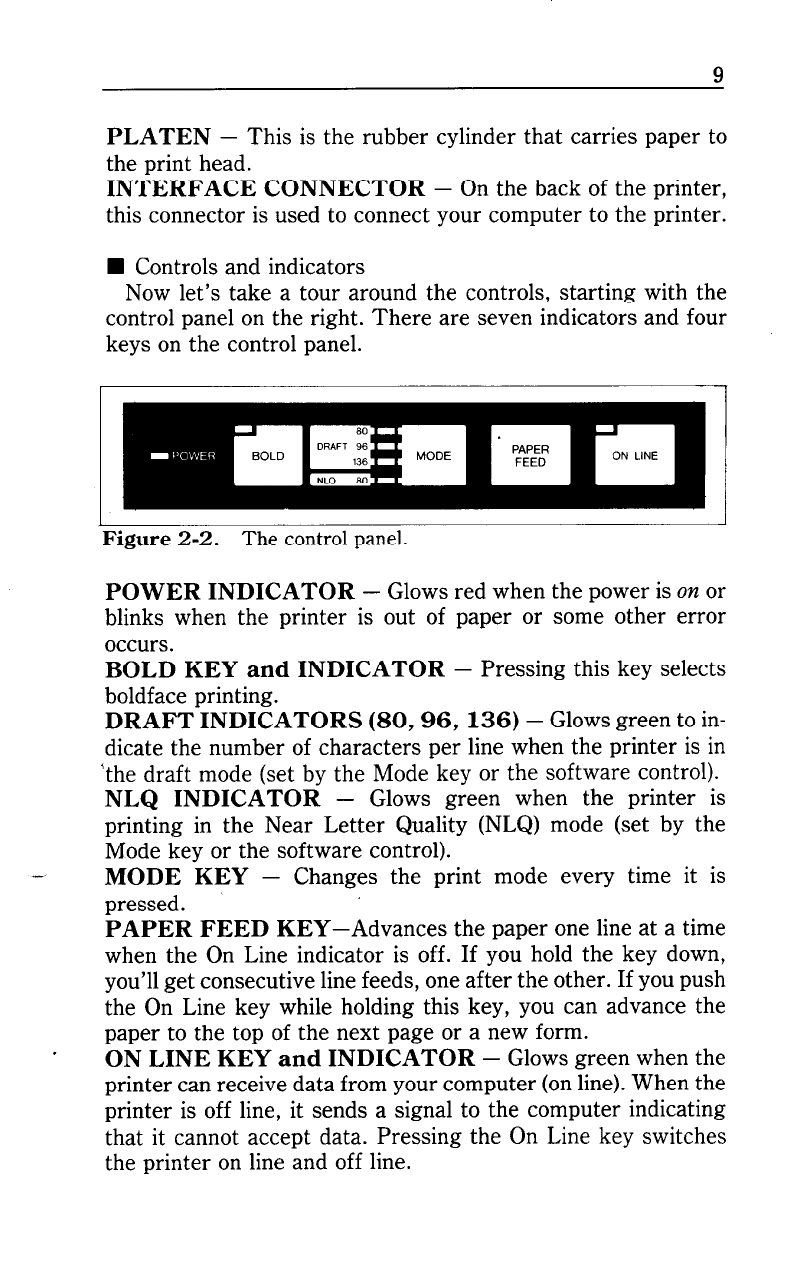
I
.
_
.
w.
L-.
. .
w..
. . .
LI
dI
9
I.
PLATEN - This is the rubber cylinder that carries paper to
the print head.
INTERFACE CONNECTOR - On the back of the printer,
this connector is used to connect your computer to the printer.
n Controls and indicators
Now let’s take a tour around the controls, starting with the
control panel on the right. There are seven indicators and four
keys on the control panel.
I
Figure 2-2. The control panel.
POWER INDICATOR - Glows red when the power is on or
blinks when the printer is out of paper or some other error
occurs.
BOLD KEY and INDICATOR - Pressing this key selects
boldface printing.
DRAFT INDICATORS (80,96,136) - Glows green to in-
dicate the number of characters per line when the printer is in
‘the draft mode (set by the Mode key or the software control).
NLQ INDICATOR - Glows green when the printer is
printing in the Near Letter Quality (NLQ) mode (set by the
Mode key or the software control).
MODE KEY - Changes the print mode every time it is
pressed.
PAPER FEED KEY-Advances the paper one line at a time
when the On Line indicator is off. If you hold the key down,
you’ll get consecutive line feeds, one after the other. If you push
the On Line key while holding this key, you can advance the
paper to the top of the next page or a new form.
.
ON LINE KEY and INDICATOR - Glows green when the
printer can receive data from your computer (on line). When the
printer is off line, it sends a signal to the computer indicating
that it cannot accept data. Pressing the On Line key switches
the printer on line and off line.


















