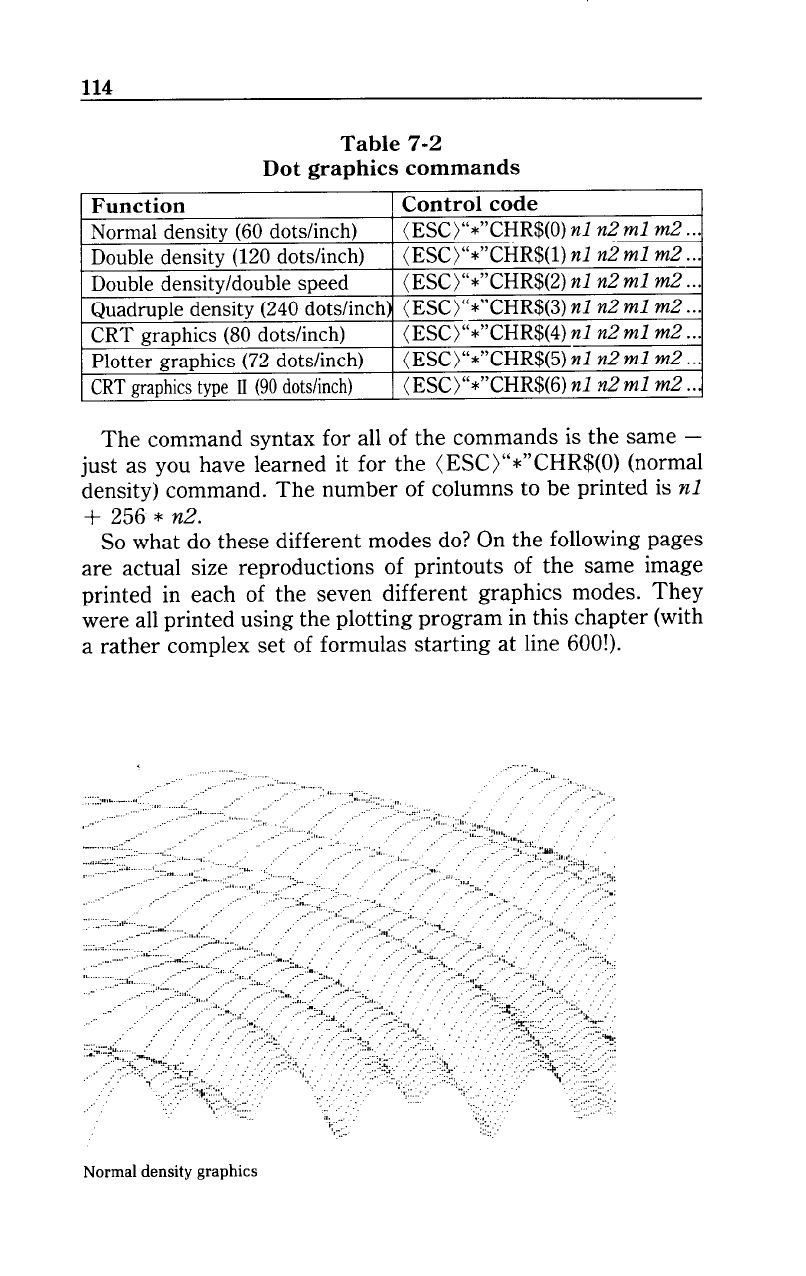
114
Table 7-2
Dot graphics commands
Function
Normal densitv (60 dots/inch) 1 (ESC)“*“CI
I Control code
HR$(O) nl n2 ml m2 . . .
Double densit; (120 dotdinch~
\_-_ --_- ._.. -..,
1 (
:ESC)“*“CfiR$(l) nl n2 ml m2
Doubledensity.---.--. ~_~~~ , j
,/double weed
1 (ESC )“*“CHR$(2) nl n2 ml m2
“*“CHR$(3) nl n2 ml m2 . . .
HR$(4) nl n2 ml m2 . . .
1 Quadrunle densitv (240 dots/inch)/ (ESC)
---- I
CRT graphics (86 dots/inch)
(ESC)“*“CI
Plotter graphics (72 dots/inch)
(ESC)“*“CHR$(5) nl n2 ml m2 . . .
CRT graphics type II (90 dots/inch)
(ESC)“*“CHR$(G) nl x2 ml m2 ..?
The command syntax for all of the commands is the same -
just as you have learned it for the (ESC)“*“CHR$(O) (normal
density) command. The number of columns to be printed is nl
+ 256 * n2.
So what do these different modes do? On the following pages
are actual size reproductions of printouts of the same image
printed in each of the seven different graphics modes. They
were all printed using the plotting program in this chapter (with
a rather complex set of formulas starting at line 600!).
Normal density graphics
. . .


















