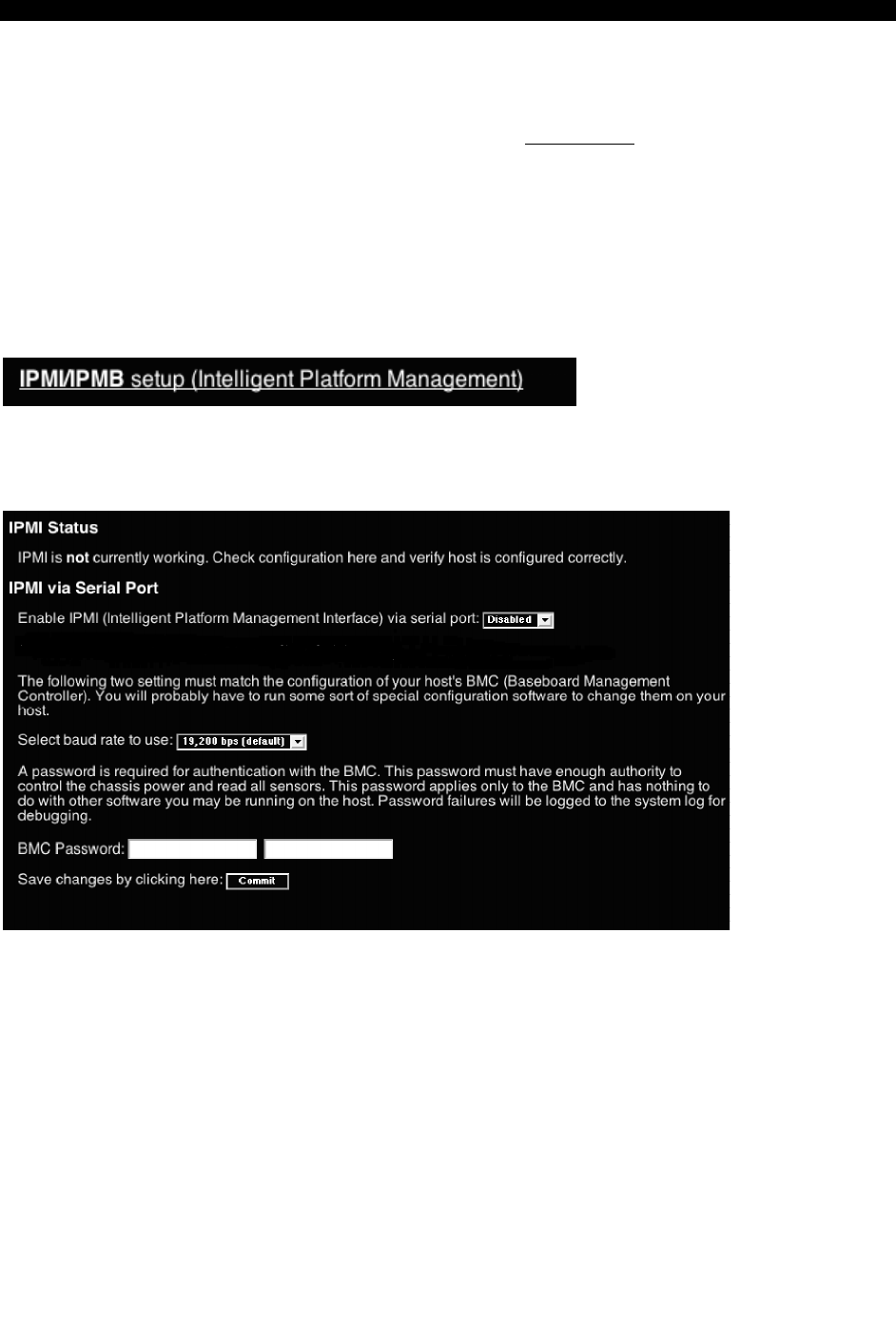
SVx41HDI Series Server Remote Control: Instruction Guide
40
Connecting the SVx41HDI for IPMI Control
The SERIAL port on the rear panel requires the use of a null modem serial cable. Connect one
end of the serial cable to the serial port that is configured for IPMI access on the managed
computer. Connect the opposite end to the SERIAL port on the SVx41HDI.
Configuring IPMI on the SVx41HDI
Once you have connected the IPMI-configured serial port to the SVx41HDI and enabled the
software option, you can begin to configure IPMI settings through the Web interface.
Log in to the Web interface as admin. Click the Admin/Setup link at the top of the page and
choose IPMI/IPMB setup (Intelligent Platform Management).
You will be presented with the IPMI Status menu (see above). Make the following changes to
enable IPMI:
• Enable IPMI (Intelligent Platform Management Interface via serial port: select
Enabled.
• Select baud rate to use: select a value from the menu between 9600 bps and 115,200
bps based on the configuration on the managed computer’s IPMI settings.
• BMC Password: Enter the password twice assigned to the BMC in the managed
computer’s BIOS setup software.
Note that the selected baud rate should match the managed computer’s setting. Problems with
the BMC password (as well as any other error information) will be recorded in the SVx41HDI’s
system log on the Status page of the Web interface. If the managed computer’s BIOS setup


















