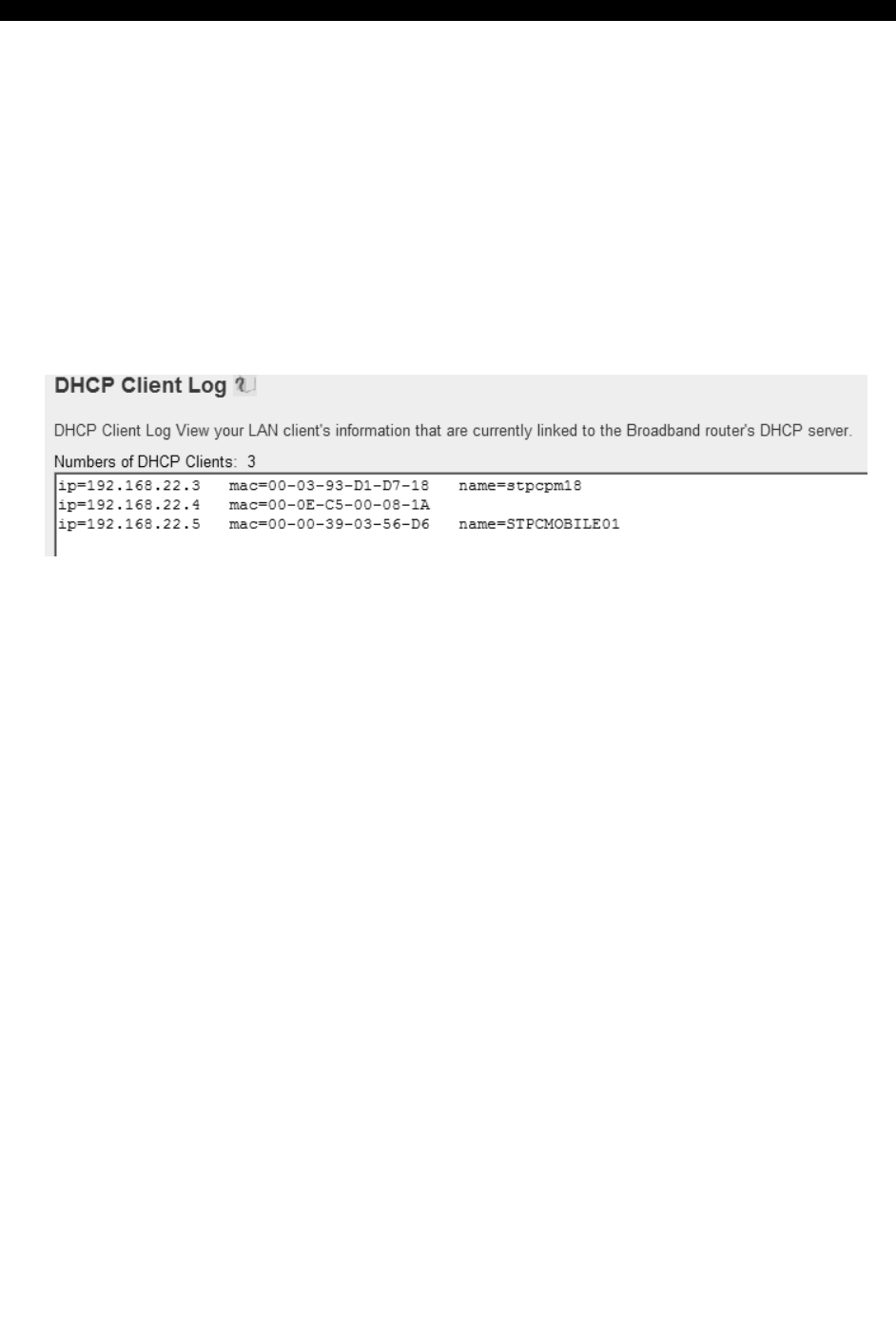
SVx41HDI Series Server Remote Control: Instruction Guide
4
Web Configuration Using DHCP
This method requires that your network implement DHCP (Dynamic Host Configuration
Protocol), usually on a server or network access device such as a router that dynamically allows
devices to join the network without pre-configuration. It also assumes that you will have easy
access to your network’s DHCP log, since you will need to know the IP address of the unit to
complete the configuration over your Web browser. (If you are unsure of how to access your
network’s DHCP log, contact your System Administrator for details.) If the unit is powered on
and connected to the network via LAN port on the rear panel, it will automatically attempt to
lease an IP address using DHCP. Before you can begin the configuration process, you will need
to access the DHCP log from your file server or other device that acts as the DHCP server on the
network. A simple DHCP log looks similar to the following:
The information displayed for your own network may vary significantly from the data displayed
in the image, but should supply (at minimum) three essential details: IP address, MAC address,
and device (or machine) name for the computers and other devices connected to your network.
The values for the unit tested above are as follows:
IP Address: 192.168.22.4
MAC Address: 00-0E-C5-00-08-1A
Device Name: (none)
The easiest way to identify your Server Remote Control on the network is by its MAC address, a
unique hardware identifier that is specific to your unit. The MAC address of the unit can be
found on a white sticker on the bottom of the unit. Write down this number and keep it for
future reference. Once you locate the MAC address of your unit in the DHCP log, you can
match it to its leased IP address and proceed with the Web configuration.
NOTE: Once you have located the IP address of the unit switch and wish to proceed with the
Web configuration, do not power off the unit or your DHCP server, since it might lease a
different IP address. Should this happen, re-examine the DHCP log to verify the IP address
again.
Terminal Configuration Using a Serial Cable
Configuring the unit using a serial cable is the best choice if you need to pre-configure the unit
before attaching it to a network, i.e. when sending to a branch office, customer site, etc. or are
not using DHCP on your network. In general, the Web configuration is far preferable because of
its intuitive interface and the fact that you do not have to be within close physical proximity to do
the configuration. However, if you wish to use the serial cable method to configure the Server


















