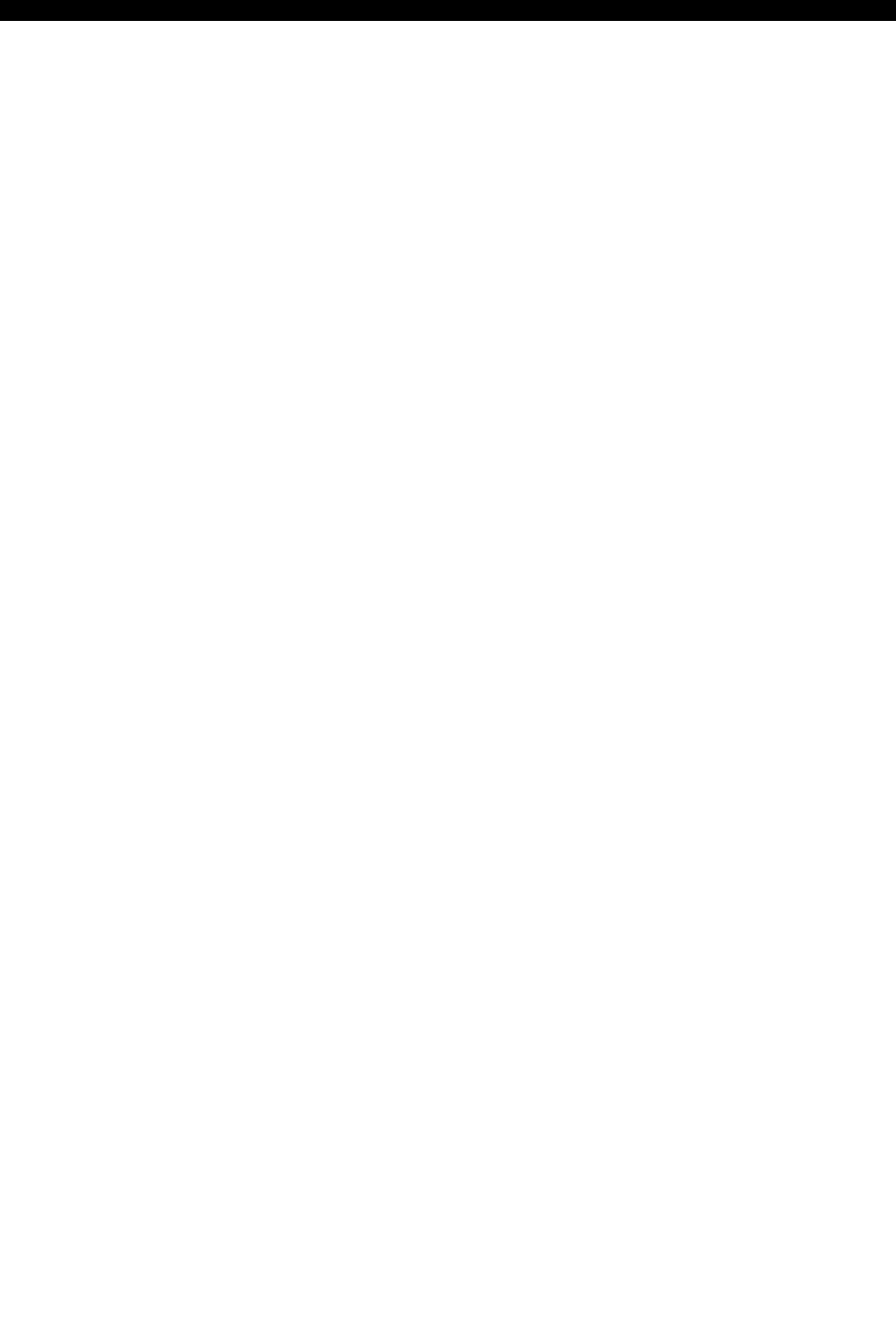
SVx41HDI Series Server Remote Control: Instruction Guide
29
Troubleshooting
If you are experiencing trouble with your devices, first make sure that all cables are connected to
their proper ports and are firmly seated.
Mouse does not work.
Make sure there is only one mouse driver installed in each computer.
Monitor works, but keyboard and mouse do not.
Make sure you haven’t swapped the keyboard and mouse cables
VGA image is not clear.
You may be using poor quality VGA cables. Make sure you are using UL-2919 rated, double-
shielded VGA cables.
No OSD screen or screen image.
You may have selected a power-off computer. Use the pushbuttons or to select a computer that is
turned on.
There is a keyboard error on boot.
You may have a loose keyboard connection. Make sure your keyboard cables are well-seated.
The letters on the TFT LCD display are blurry or have shadows.
You may have improper resolution settings. Under the Control Panel, set the VGA output of
your computers to match the highest resolution of the LCD monitor with Large Font selected.
Master/Slave does not work or there is a double OSD.
Make sure that the slave’s Console port is connected to one of the Master’s PC ports.
Perform a KVM Reset. Make sure that you have removed all power sources from the Slave unit
before connecting it to the Master switch.
The Up and Down arrows don’t work in manual scan mode.
Make sure more than one computer is turned on. Manual Scan only works with powered
computers. Check the Scan Type (from the OSD menu) and make sure you have selected the
proper computers.
Auto Scan does not work.
Make sure more than one computer is turned on. Auto Scan only works with powered on
computers. Check the Scan Type (from the OSD menu) and make sure you have selected the
proper computers. Press the Left Control key twice or press any front pushbutton to abort the
Auto Scan.
OSD menu is not in the proper position.
The OSD menu has a fixed resolution and its size varies depending on the monitor. Use <F4>
More/ Position (from the OSD menu) to move the OSD menu to a different location.
Cannot select a computer connected to a Slave.
Make sure that the Slave’s Console port is connected to one of the Master’s PC ports. Only ports
PC 1 to PC 8 can be connected to Slaves, even if the Master switch has 16 PC ports.
Keyboard strokes are shifted.
Press both Shift keys.


















