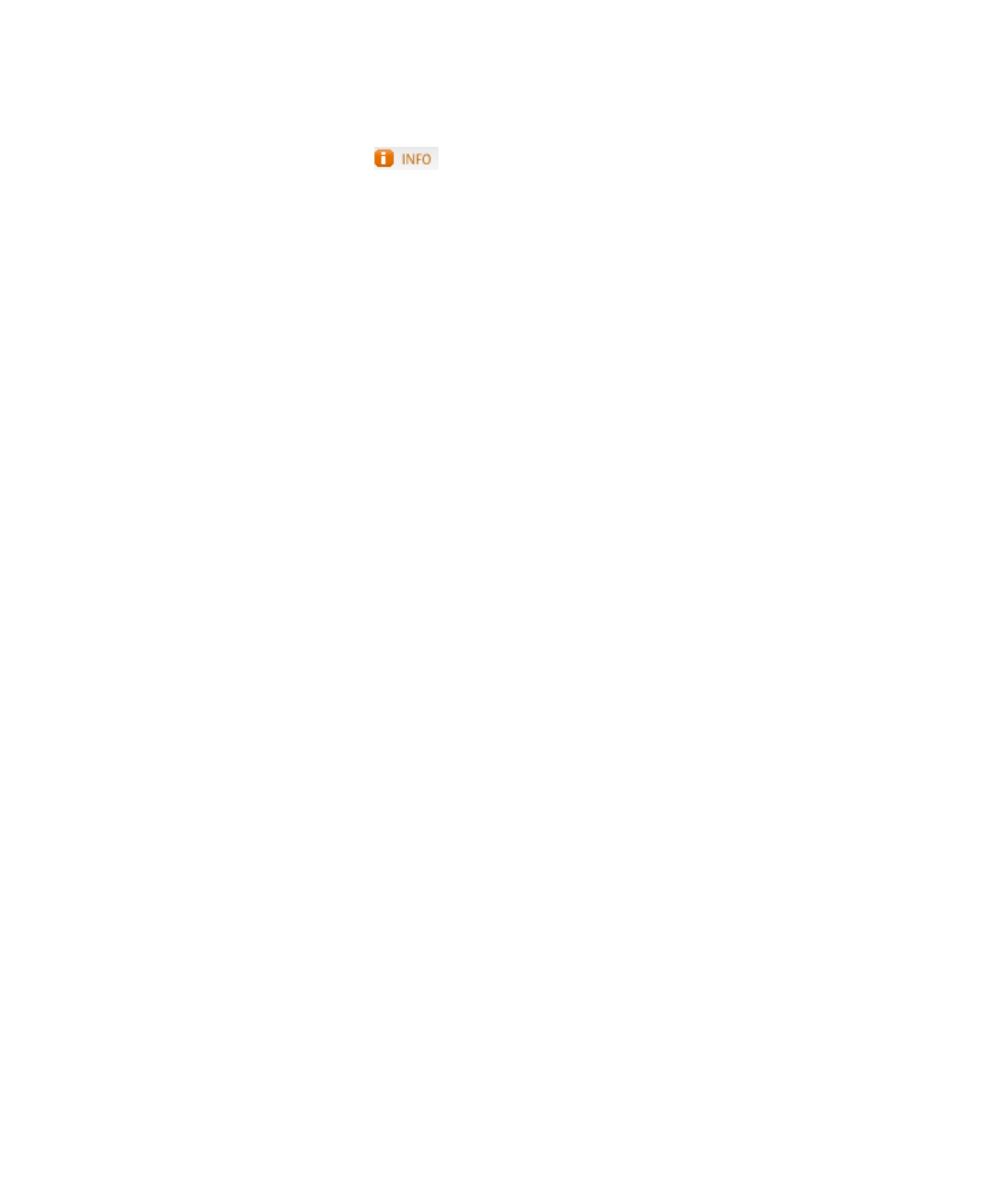
8 Sun Secure Global Desktop 4.5 User Guide • April 2009
From the webtop, you can display a page containing diagnostics information. This is
useful if you need to contact Support.
Click the Info button on your webtop and then click the Detailed
Diagnostics link in the Information area.
Applications Area
The Applications area of the webtop is used to display the list of applications that
you can run through SGD.
See “Using Applications” on page 9 for more information about running
applications.
Only an SGD Administrator can add an application to, or remove an application
from, the list of applications that you can run. If you want more applications, contact
an SGD Administrator. However, you can choose how and when your applications
display on your webtop. You do this by creating webtop groups. See “Application
Groups” on page 21.
Printing Area
The Printing area of the webtop includes links that enable you to list and control
your print jobs.
See “Printing” on page 15 for more information about printing.
Information Area
The Information area is used to display error messages and system information. The
information displayed includes the following:
■ User name
■ Secure connection status
User Name
Your SGD user name is displayed on the webtop toolbar, next to the padlock symbol,
as shown in
FIGURE 1-8.


















