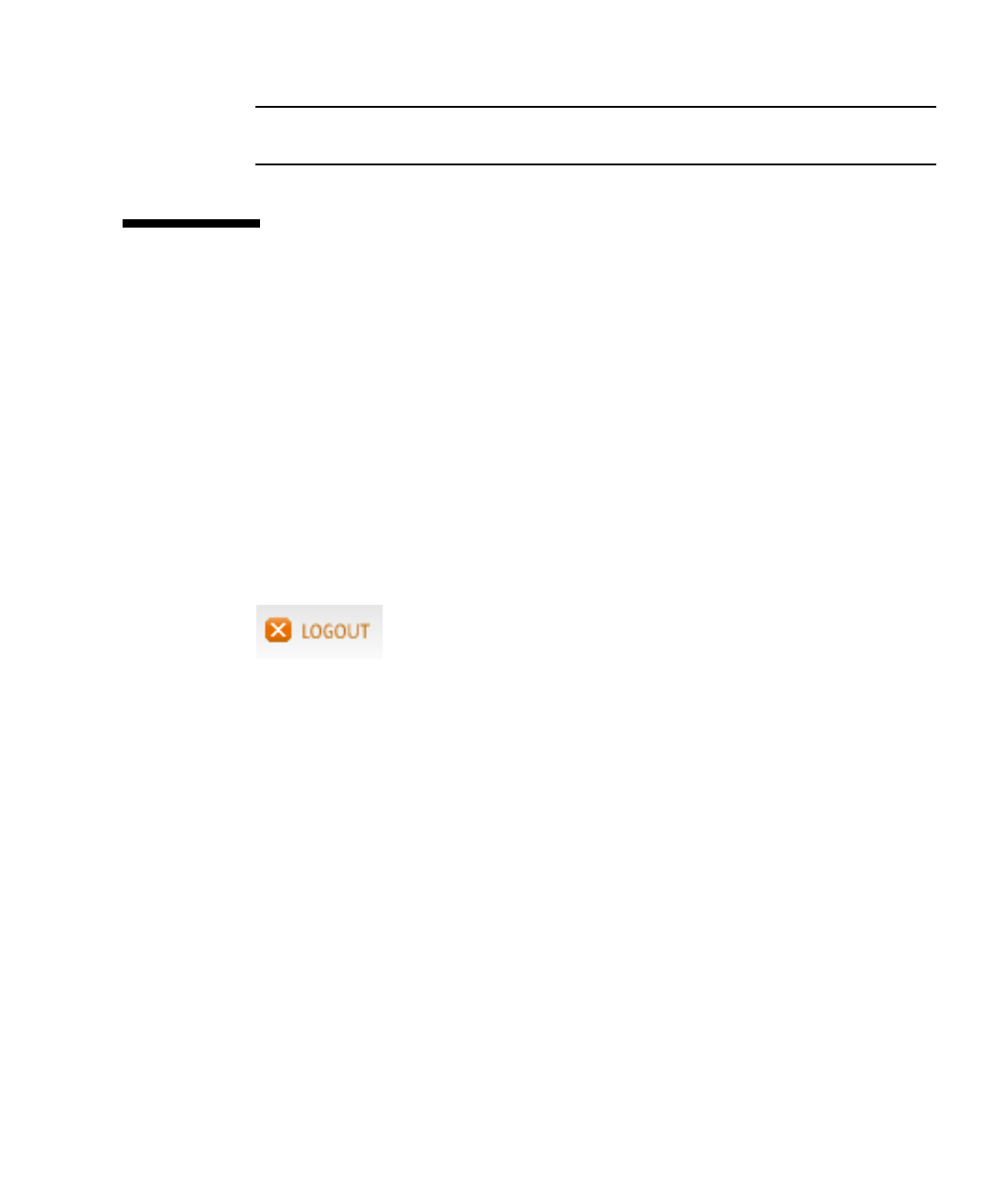
Chapter 1 Using Sun Secure Global Desktop 27
Note – You cannot suspend or resume your My Desktop application. You must log
out of the desktop application as normal.
Logging Out
The log out procedure varies, depending on whether you are using the SGD webtop
or you are using SGD from the desktop Start or Launch Menu.
Logging Out of the SGD Webtop
Always log out of SGD before closing your browser.
Click the Logout button on your webtop and click OK when prompted for
confirmation. See
FIGURE 1-21.
FIGURE 1-21 Log Out Button on the Webtop
Logging Out Using the Start or Launch Menu
To log out of SGD in Integrated mode, you click the Logout link on the Start or
Launch Menu.


















