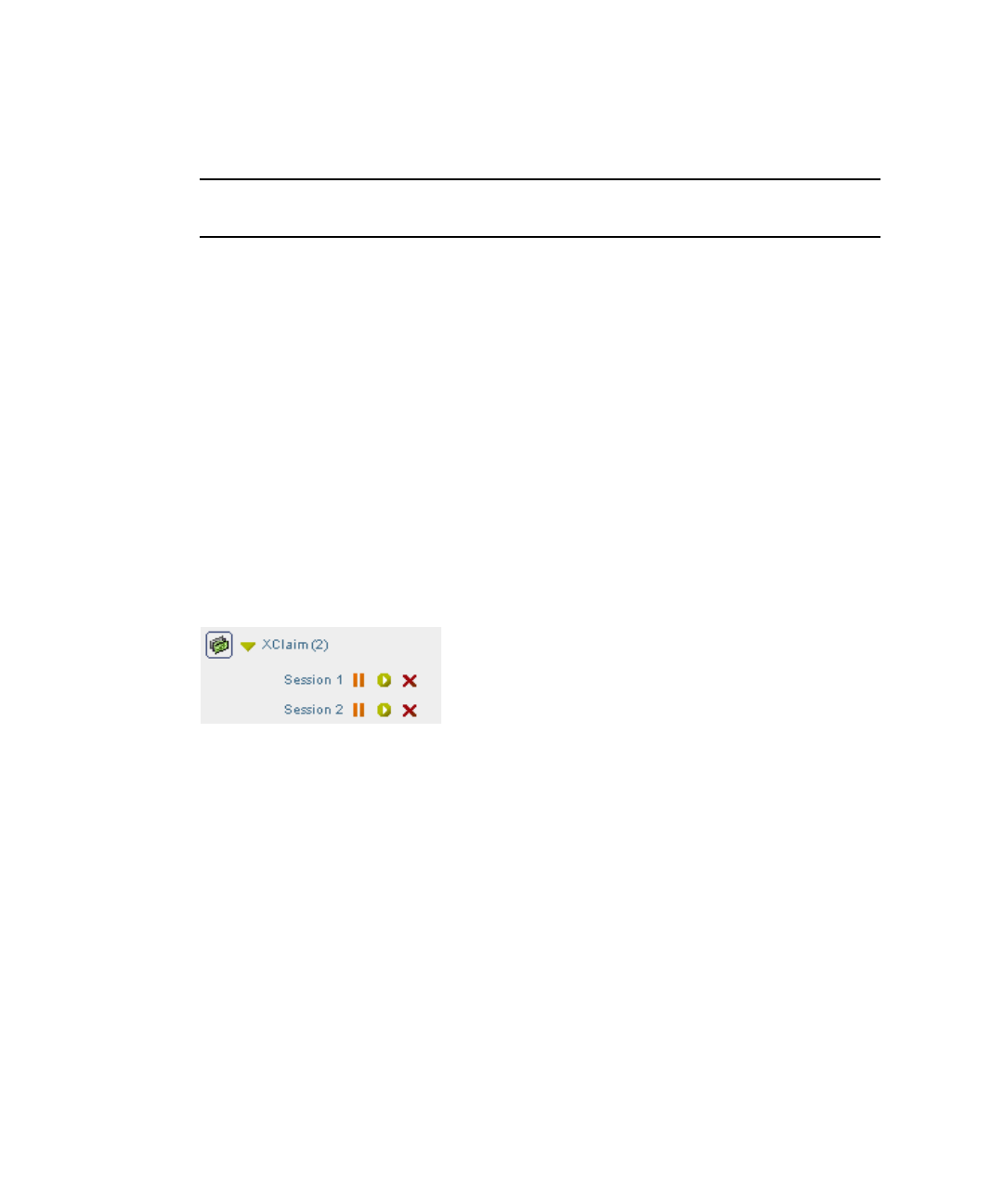
10 Sun Secure Global Desktop 4.5 User Guide • April 2009
You do not have to exit an application before starting another. Just click another link.
SGD Administrators configure how the applications display.
Note – You cannot start a Windows application using a different Windows domain
name. Ask an SGD Administrator to do this for you.
If you have difficulties, contact your SGD Administrator.
You can also run your applications using links in the desktop Start or Launch Menu.
See “Using SGD From Your Desktop Start or Launch Menu” on page 23 for more
details.
Number of Instances of an Application
When an application is running, a triangle appears in front of the application’s name
on the webtop and a number appears in brackets after it. The session toolbar also
appears below the application name. The session toolbar is used to suspend, resume,
or end an application.
FIGURE 1-10 shows the webtop link when two instances of an
application are running.
FIGURE 1-10 Webtop Link When the Application is Running
The number in brackets is the number of separate instances of the application that
you have started. SGD Administrators configure how many instances of an
application you can start. To find out how many instances of an application you are
allowed, point to its link on the webtop. The popup that is displayed states the
number of sessions allowed.
See “Suspending and Resuming Applications” on page 11 for more details.
What If I Get an Error Message When Starting an
Application?
If an error message is shown when you click a link to start an application, try one of
the following:


















