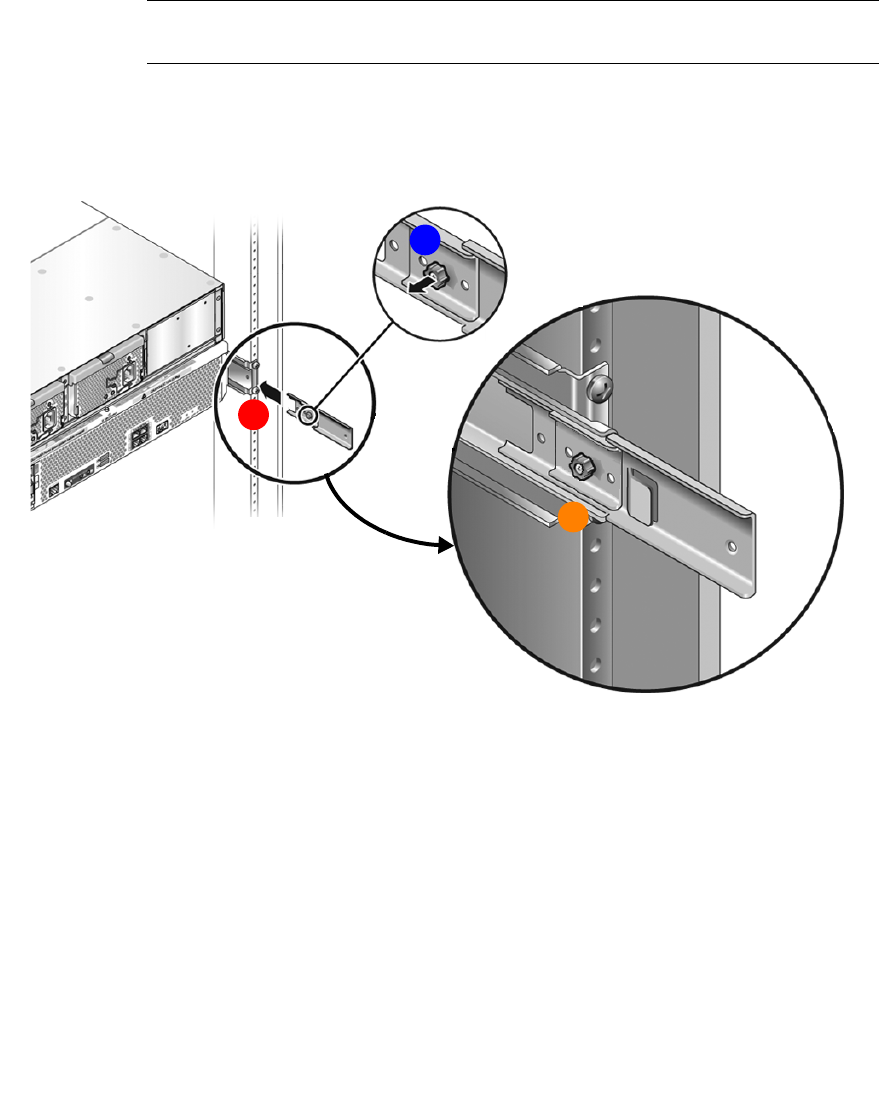
CABLING
316196101 • A Chapter 1 Installing VTL Value hardware 17
Note – References to “left” or “right” in the following procedures assume that you are facing
the rear of the equipment rack.
▼ Attaching the Outer Rail Extension
1. Unpack the cable management arm (CMA) parts, and take them to the rear of the
equipment rack.
2. Pull out the captive thumbscrew (
A above) and insert the outer rail extension to the
right outer rail.
3. Insert the extension as far as it will go while aligning the captive thumbscrew with the
hole in the outer rail (
B above).
4. Tighten the captive thumb screw to secure the rail extension (
C above).
5. Make sure that the server is all the way back in the rack, against the internal stops.
A
B
C


















