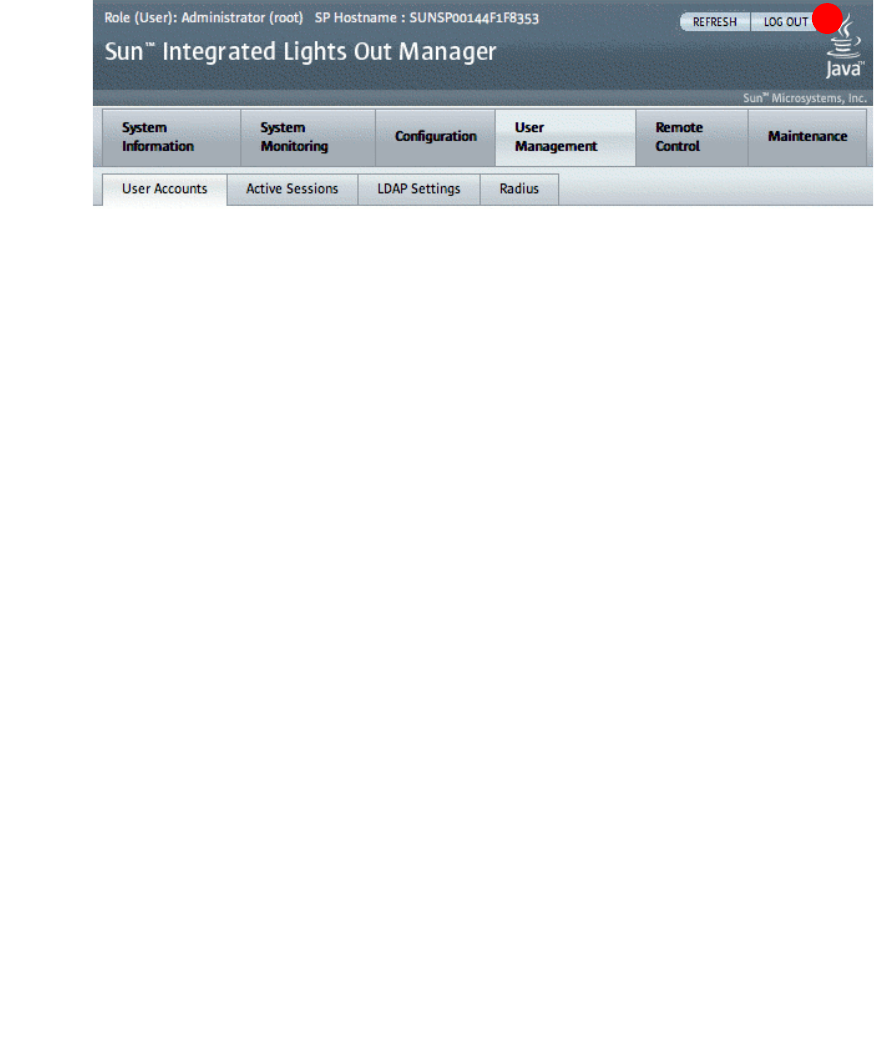
LOGGING OUT
316196101 • A Chapter 2 Setting up the VTL Value ILOM service processor 37
2. When the Integrated Lights Out Manager page reappears, go to the top of the
page and press LOG OUT (
A below).
This concludes the installation and initial configuration of the VTL Value appliance.
For VTL software configuration instructions, consult the VTL Software Configuration Guide,
available from the Sun StorageTek Customer Resource Center under Current
Products > Appliance > Virtual Tape Library (VTL) > Manuals and
Guides
.
A


















