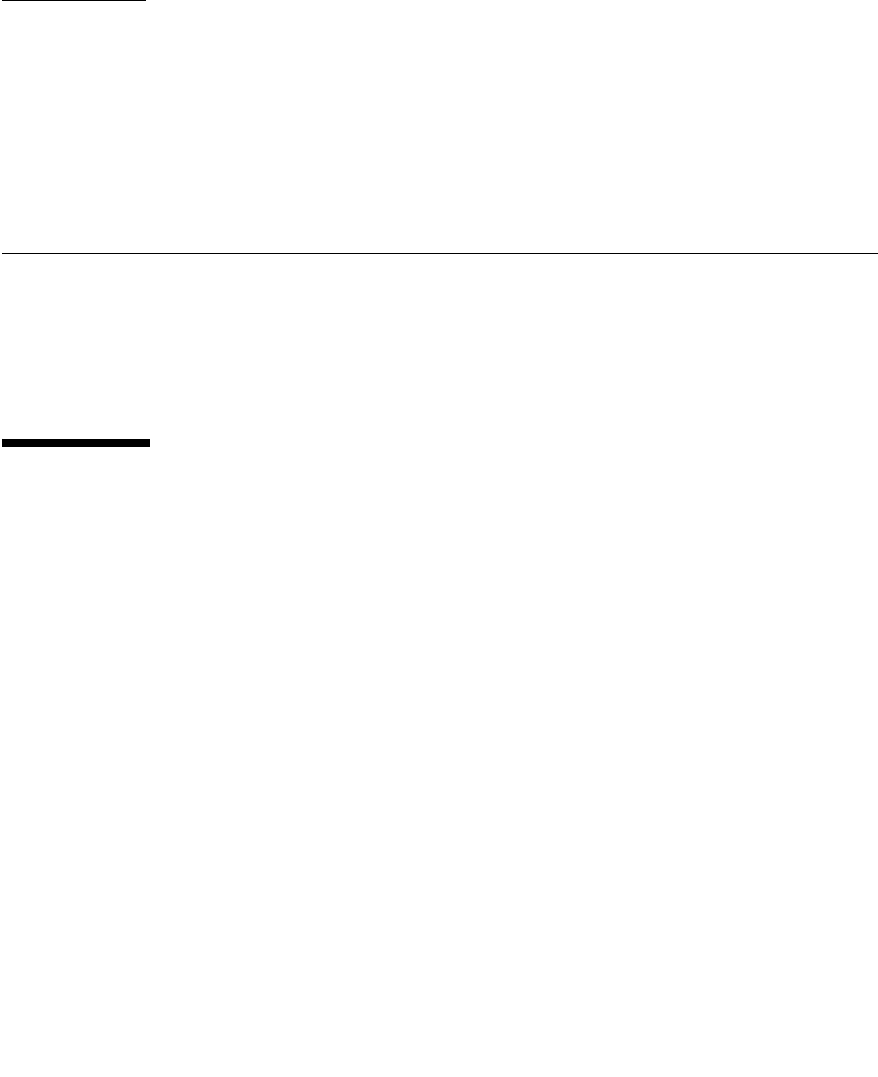
316196101 • A 49
APPENDIX
E
RemovingVTLValu ehardware
When preparing to remove a VTL Value system from an equipment rack, see the following:
■ “Shutting off system power” on page 49
■ “Removing the cable management arm” on page 50
■ “Removing the VTL appliance from a rack” on page 51.
Shutting off system power
▼ Powering down
If you need to power off the appliance, you can proceed in any of three ways, depending on
the circumstances.
1. Under normal circumstances, power off the server gracefully by using a stylus to press
and release the power button on the front panel.
This is the normal way you shut down the VTL server. Pressing and releasing the power
button causes the Advanced Configuration and Power Interface (ACPI) to stop the operating
system in an orderly fashion before shutting main power off. It places the system in standby
power mode. The OK LED on the front panel starts blinking.
2. In an emergency, power off the server immediately by using a stylus to press and hold
the power button for four seconds.
This shuts the main power off and places the system in standby power mode. The OK LED on
the front panel starts blinking.
3. Then, if you need to power off the appliance completely, so that neither the server nor
the service processor draws power, unplug the AC power cords from the power supplies
at the rear of the server.
The OK LED on the front panel is not lighted.


















