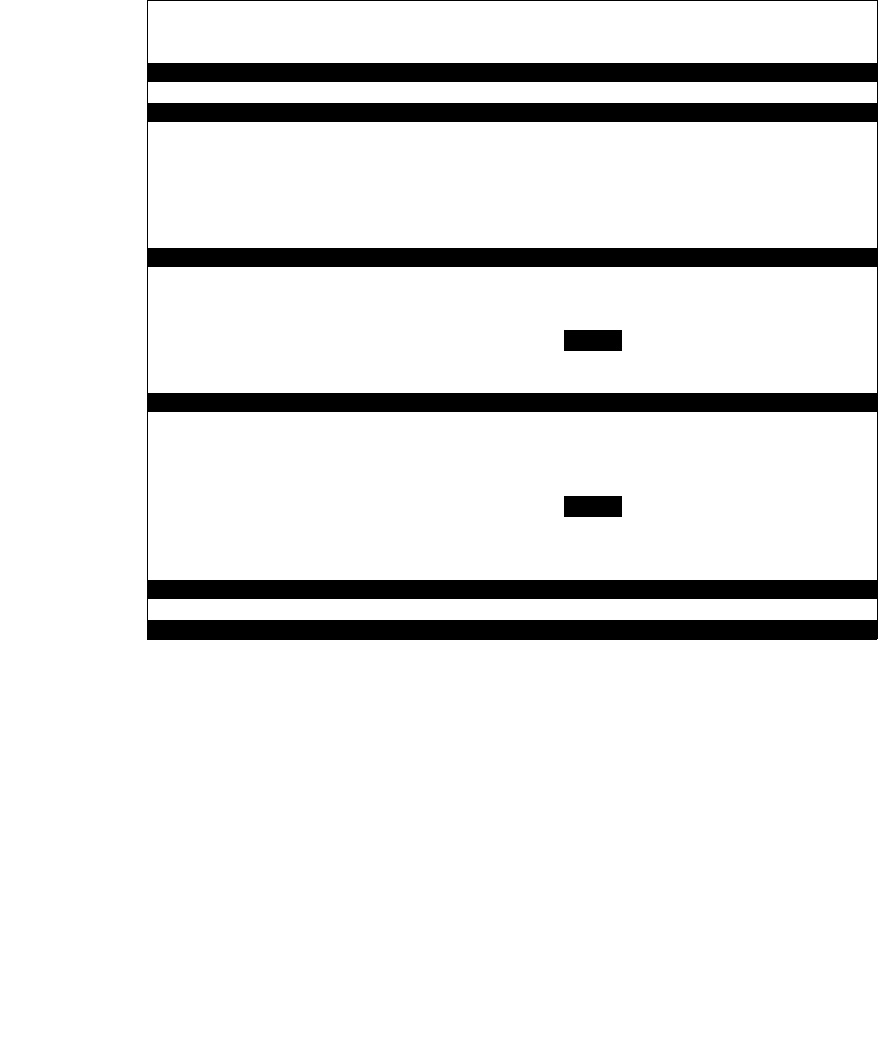
CHECKING THE HEALTH OF THE INTERNAL STORAGE SYSTEMS
34 VTL Value Hardware Installation Guide • Aug 2007 A • 316196101
1. On the VTL Value Solaris desktop, open a terminal window, and enter the metastat
command. Make sure that all metadevices return Okay:
2. In the Solaris terminal window, enter the zpool status command. Make sure that:
■ there are six pools listed (vtlpool0-5)
■ every element—vtlpooln, raidz1, and disk (cxtydz)—is online
■ four spares are listed and available (AVAIL) for each pool
# metastat
d30: Mirror
Submirror 0: d31
State: Okay
Submirror 1: d32
State: Okay
Pass: 1
Read option: roundrobin (default)
Write option: parallel (default)
Size: 512007615 blocks (244 GB)
d31: Submirror of d30
State: Okay
Size: 512007615 blocks (244 GB)
Stripe 0:
Device Start Block Dbase
State Reloc Hot Spare
c5t0d0s4 0 No
Okay
Yes
d32: Submirror of d30
State: Okay
Size: 512007615 blocks (244 GB)
Stripe 0:
Device Start Block Dbase
State Reloc Hot Spare
c5t4d0s4 0 No
Okay
Yes
d40: Mirror
Submirror 0: d41
State: Okay
Submirror 1: d42
State: Okay ...


















