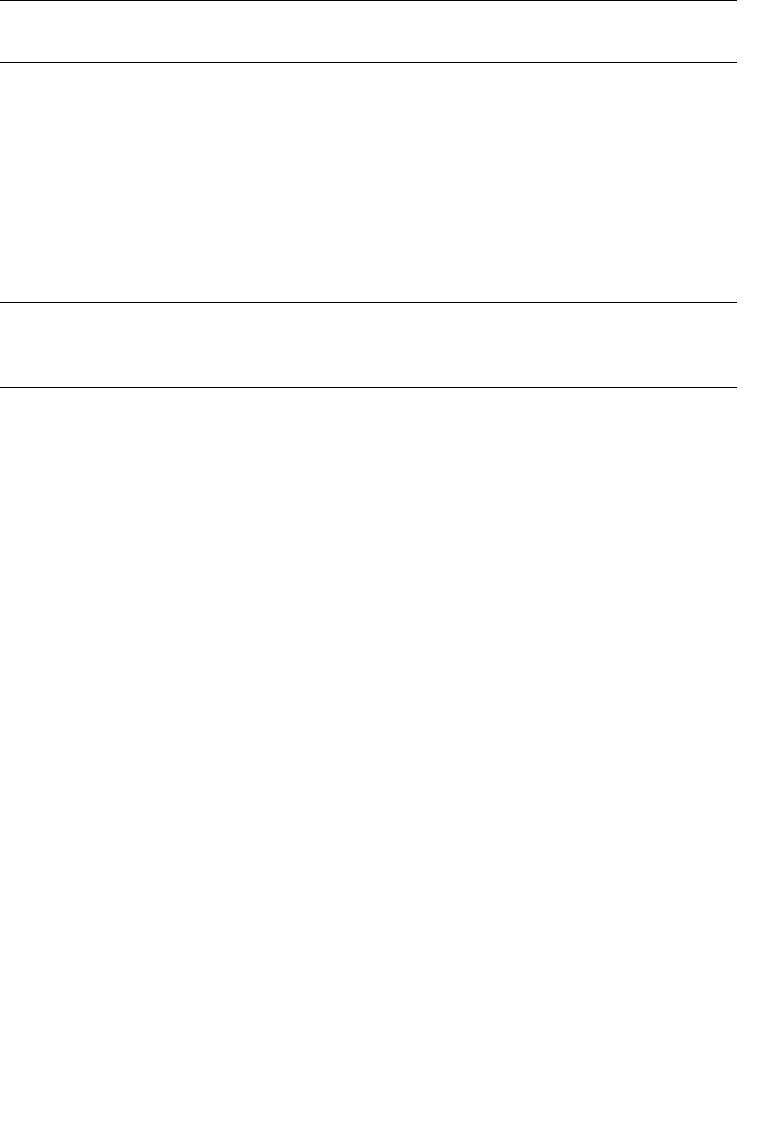
Drive Cleaning Tasks
110 SL500 User’s Guide • July 2008 Revision: KA • 96116
If you selected the “Export expired cleaning/diagnostic cartridges” option, the
HandBot systematically moves all expired cleaning and diagnostic cartridges from the
reserved cells into empty CAP cells.
If you selected the “Export all cleaning/diagnostic cartridges” option, the HandBot
moves all cleaning and diagnostic cartridges from the reserved cells into empty CAP
cells.
5. The library controller opens the CAP and the CAP Open LED turns on.
6. Grip the handle of the magazine and slide it out of the CAP and onto the door.
Note – To help slide the magazine back into the CAP, do not remove the magazine
from the door. Instead, leave the magazine on the CAP door rails.
7. Remove the cartridges from the magazine.
8. Grip the handle and slide the magazine back into the CAP.
9. Close the CAP door making sure that the door is securely latched.
10.Monitor the Import/Export Console to verify the status of the export operation.
The “Operation completed” status indicates that the export cartridge operation is
completed.
Note – If you want to export cleaning or diagnostic cartridges in reserved cells one at
a time use the Recovery Move diagnostic utility. See “Move a Cartridge From a
Specified Location” on page 93.


















