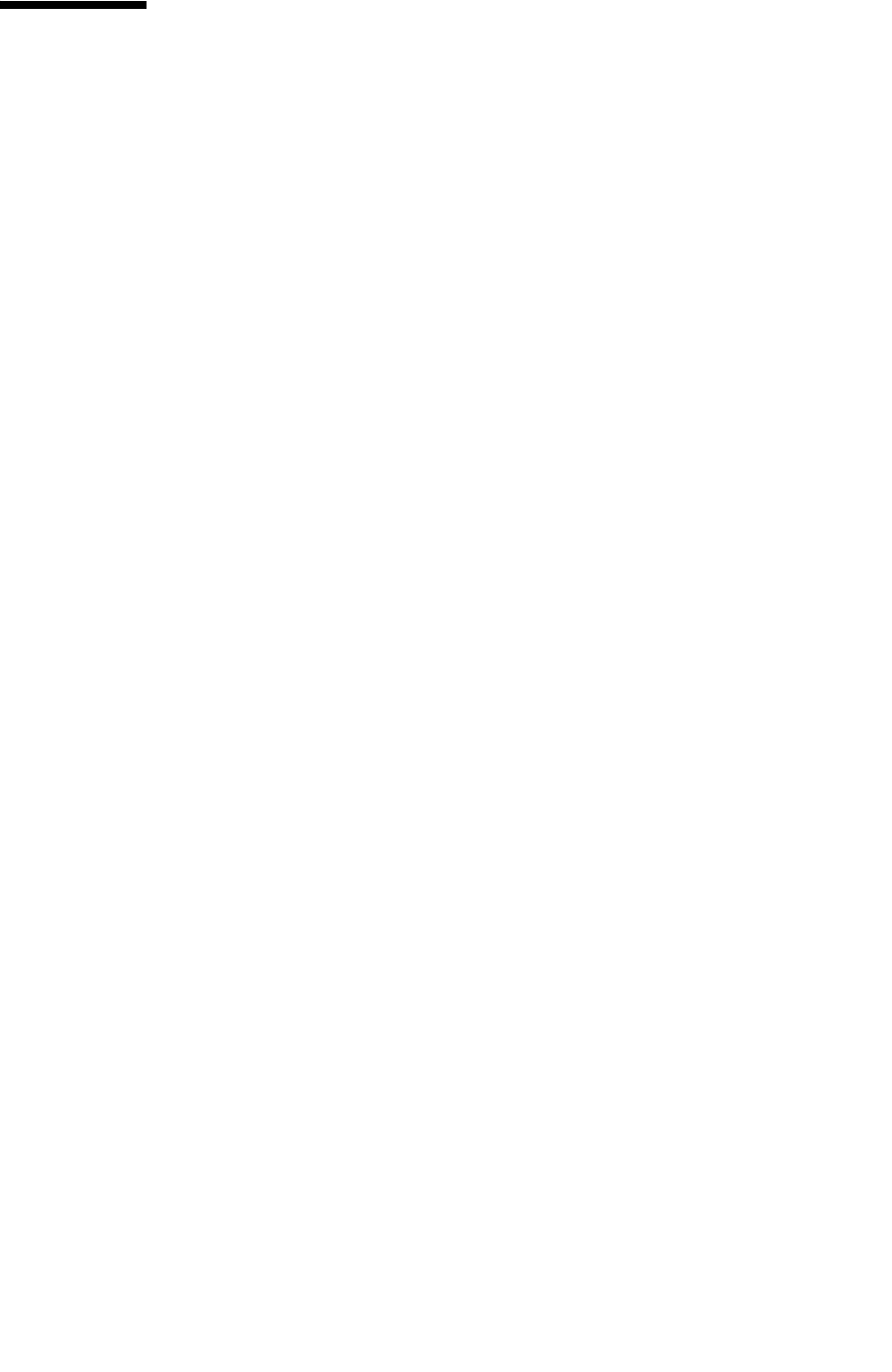
Mixed-Media Configurations
96116 • Revision: KA Appendix A SL500 Wall Diagrams and Specifications 337
Mixed-Media Configurations
The following figures show mixed-media storage cell and tape drive locations.
■ FIGURE A-5, “Base Module Mixed-Media Cells” on page 338 shows a library with
only a Base Module.
■ FIGURE A-6, “Mixed-Media Firmware Cell Mapping” on page 339 shows a library
with a Base Module that has eight reserved cells, one Drive Expansion Module, and
one Cartridge Expansion Module.
■ FIGURE A-7, “Mixed-Media SCSI Element Numbering Mapping” on page 340 shows
a library with a Base Module that has two reserved cells, one Drive Expansion
Module, and one Cartridge Expansion Module. The storage cell numbering begins
with the first cell after the reserved cells in column 1. The figure shows two reserved
cells, but there could be more. If the reserved cells are configured as storage cells, the
top cell (row 1) would be 1.
■ FIGURE A-8, “Mixed-Media Cells for Back Wall of Cartridge Expansion Module” on
page 341 shows the cell capacity of a Cartridge Expansion Module according to
which type of module is installed above and below it.


















