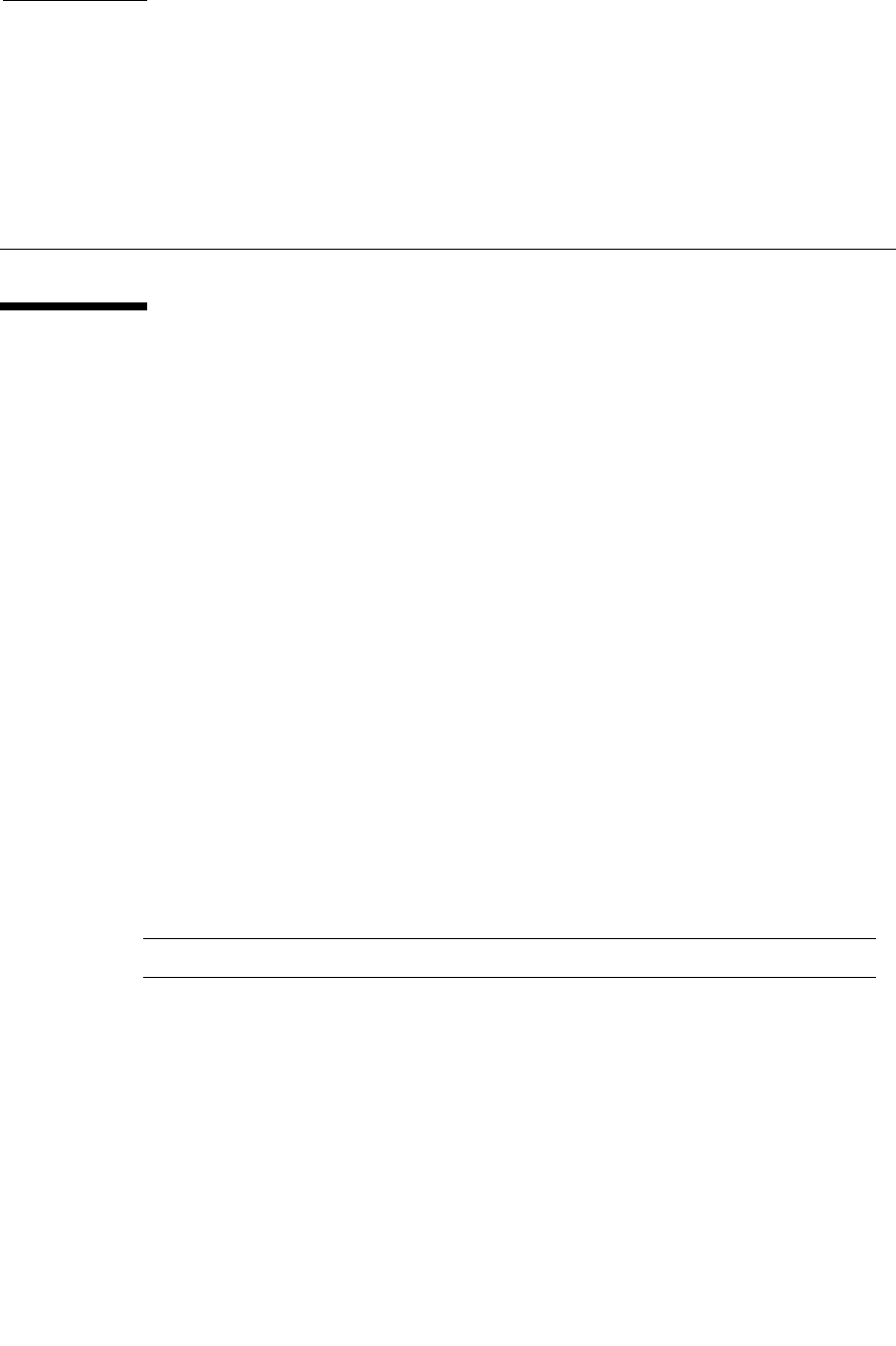
96116 • Revision: KA 249
CHAPTER
7
SL Console Diagnostics and Utilities
Library Events
The library controller continually monitors library operations and logs all events.
Events are stored under three headings:
■ Communication events—Includes host-to-library, library-to-library, and library-to-
drive communications.
■ Error event—Each error event is assigned a four-digit (hexadecimal) action code.
■ Warning events—Indicate a loss of performance or conditions that may be indicative
of future, fatal errors.
Event Monitors
You or your Sun support representative can use the SL Console monitors to review
library events. You can spool the event monitor information to a text file.
The following information can help to diagnose the cause of the event:
■ Date/time stamp—Identifies when the event occurred.
■ Action codes—Identifies the command that was issued, such as “load drive”.
■ Result codes—Identifies the result of the requested action.
■ Known service plan (KSP) diagnosis—Identifies the mechanism or component
responsible for the task or fault.
Note – There is no option to clear the event log.


















