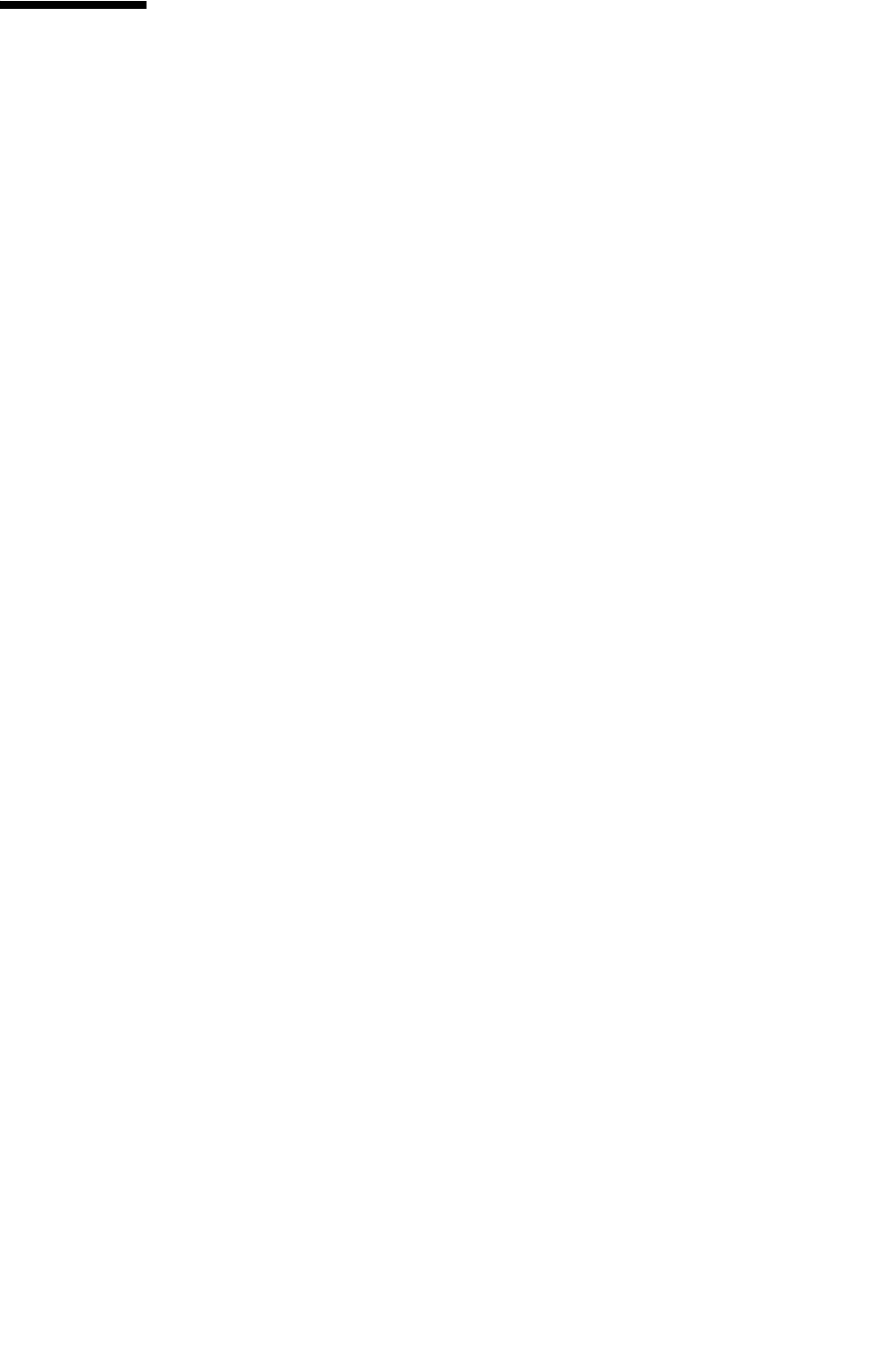
312651601 • Rev A Chapter 2 Installing and Configuring the VSM GUI 19
Customize the VSM GUI Parameter File
The VSM GUI sample startup proc SKUPROC calls the sample parameter file SKUPRM00
from the STKPARM data set. See the following sections for more information and modify
the values in
SKUPRM00 for your site’s needs from the STKPARM data set.
The HTTP server parameter file is formatted with one parameter setting per line,
continuation onto following lines is not supported. Comment lines start with a hash
character (#).
VSM GUI Server Configuration Parameters
gmtoffset offset
The system clock offset from GMT. Required if the system clock not set to GMT. You
can specify the offset in hours, minutes, and seconds. For example, 10 hours 30
minutes specifies ten and a half hours ahead of GMT.
loglevel level
The logging message level. Valid values are error, warning, info, and the default is
warning. For example, if you specify info, you log only information messages. If
you specify
error, you log error, warning, and information messages.
serverbase hlq
The high level qualifier of the server data sets in the form hlq. This should be the
same as the hlq used during the SMP/E install. This parameter is required.
VSM_AUDIT state
Determine if VTCS commands issued using the GUI will be displayed in the HTTP
server log file for audit purposes. Valid values are YES for auditing or any other
string for no auditing. Default is no auditing.
Audit lines in the log will begin with the string: VSMGUI AUDIT.
VARY_TIME seconds
Determine the period of time to wait after a VARY RTD or VARY CLINK command
has been issued before displaying the status of the varied device. Default value is 60
seconds.
Network Parameters
servername name
The server name reported in responses. The default is the network host name.


















