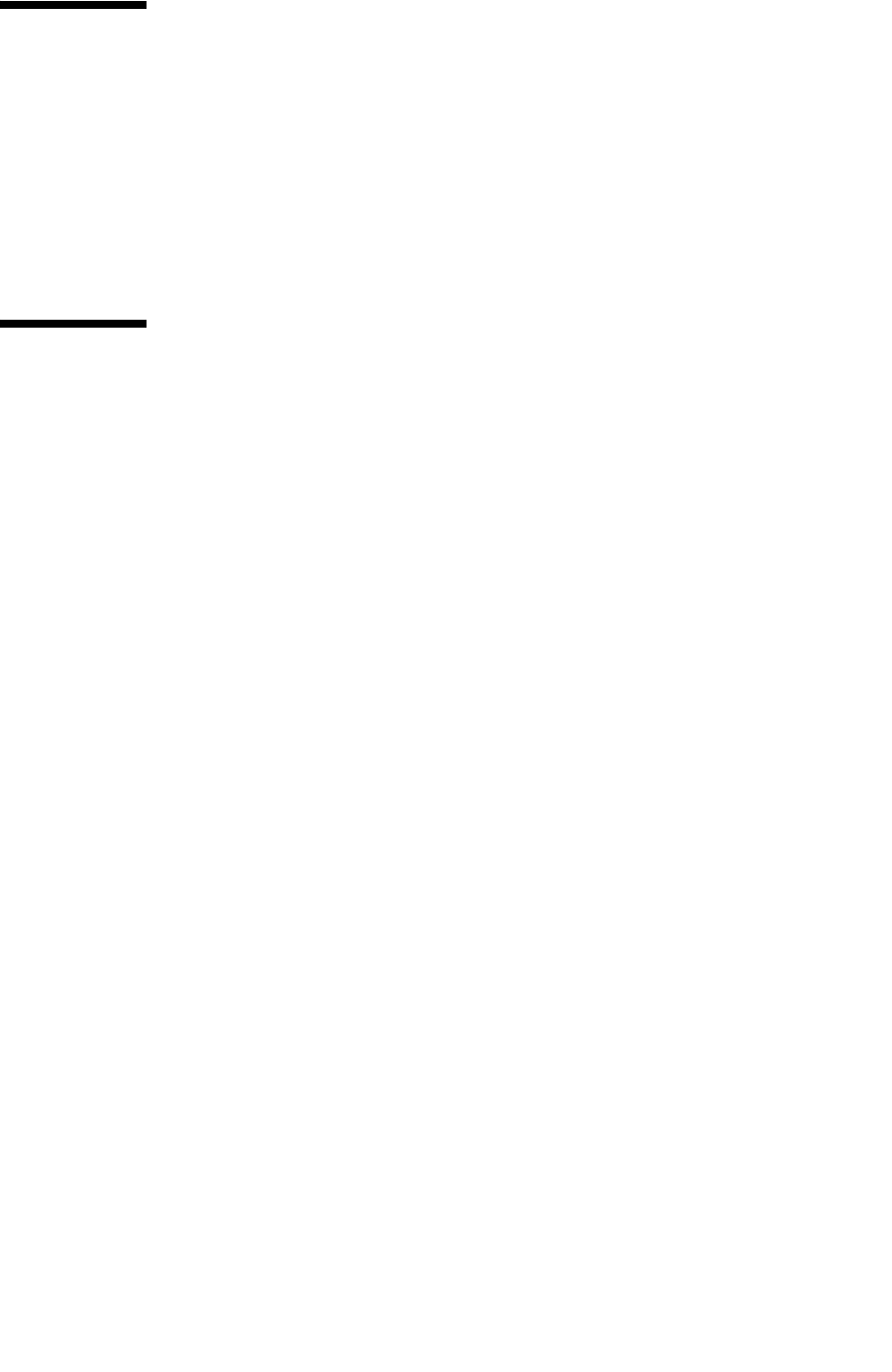
26 VSM GUI Getting Started Guide • July 2007 Rev A • 312651601
Connect to the VSM GUI Server
Specify the URL of the server in the browser window. For example, to connect to the
web server running on the MVS system lstcrmvs in the production domain on port
8888 the URL is:
http://lstcrmvs.stortek.com:8888/
To connect to this server using default port 80:
http://lstcrmvs.stortek.com/
Control the VSM GUI Server
By default, when the VSM GUI server is started, it uses the SKYPRM00 member in
STKPARM. You can stop the server by entering one of the following MVS commands:
P SKUPROC
F SKUPROC,SHUTDOWN
To display the status of the server, enter the following MVS command:
F SKUPROC,D S
The following shows a display status response:
SKY016I HTTPD Server 6.2.0 started at Fri Jan 24 06:51:35 2003
requests received 85
tasks default: 20 active: 20 limit:40
SKY053I Current active worker tasks: 0
This response shows an idle system with the default number of worker tasks, which
handle client connections, idle waiting for work. At times of peak demand, the server
can dynamically start additional tasks up to the limit.
To display the server connections, enter the following MVS command:
F SKUPROC,D C
The following shows a display connections response:
SKY031I Connections total: 114 max: 63/min
SKY032I Connection rates: 0/min 0/hour
SKY026I Task: 5 Requests: 1 Client: 199.117.186.54 : 36292
This response shows one client active whose IP address is 199.117.186.54 and using port
36292.


















