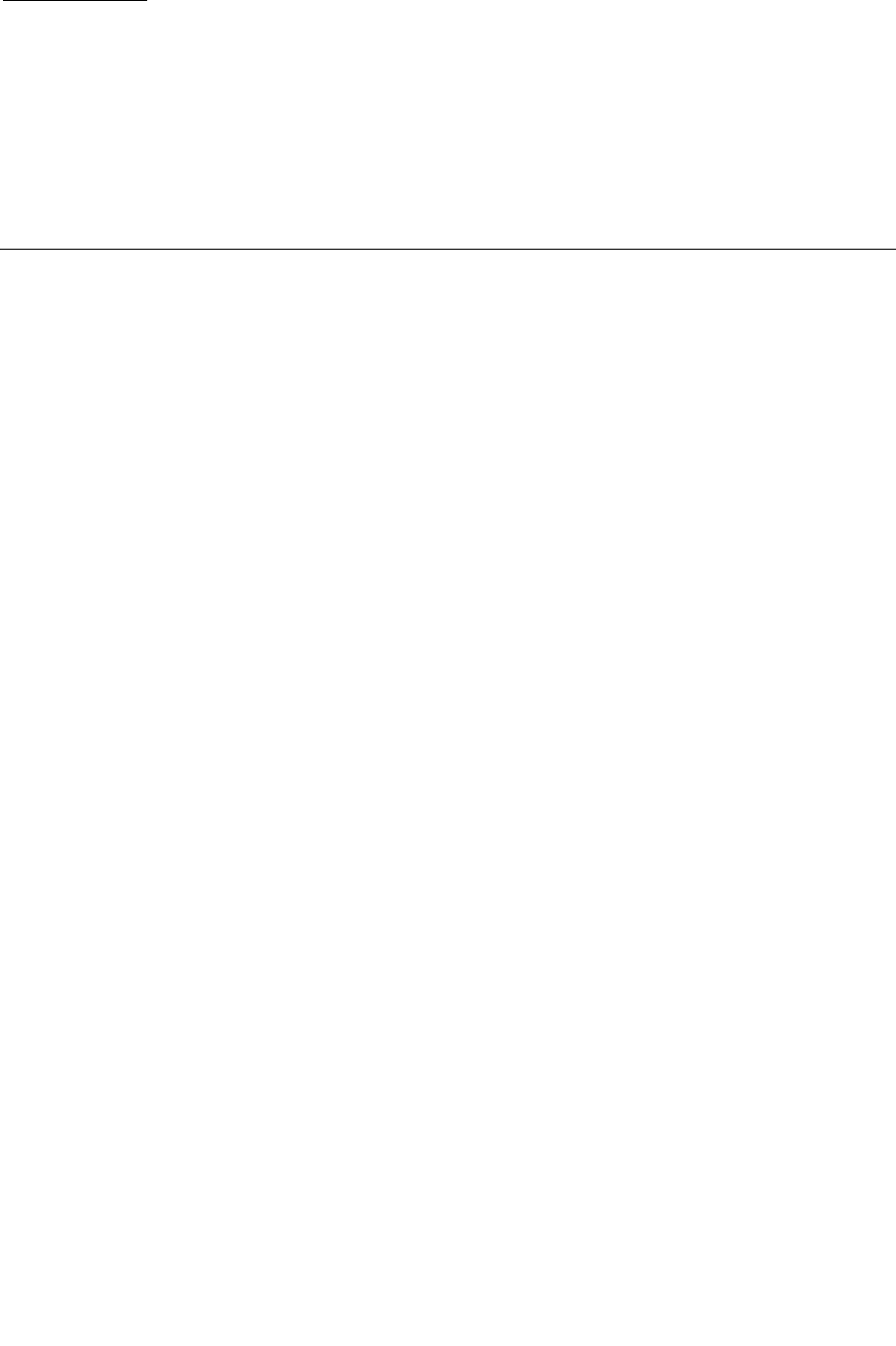
312651601 • Rev A 29
CHAPTER
4
Installing Service Tapes for VSM GUI
This chapter describes tells how to install service tapes for VSM GUI.
Note that you can also receive service via PTFs downloaded from the Storage CRC as
described in “Installing PTFs for VSM GUI” on page 27.
Before you install a service tape, VSM GUI must be installed as described in “Installing
and Configuring the VSM GUI” on page 3. Contact StorageTek Software Support for a
current service tape containing those PTFs that have become available since the base
tape was created. For more information, see “Customer Support” on page xiii and
“Customer-initiated Maintenance” on page xiv.
The VSM GUI service tape contains both the current PUT level PTFs and a file
containing all cumulative PTFs available for the product up to that PUT level. Each PTF
on the file is assigned a source identifier of PUT
yynn, where yy is the year and nn is the
sequence number. This value will be the same as the PUT level (for example,
PUT9901).
This allows previous PUTs to be identified and allows installation by source identifier
if desired. Additional source identifiers may be included on the SMP/E
RECEIVE job.
See “Service Tape Contents” on page 30 for information about the files on the service
tape.


















