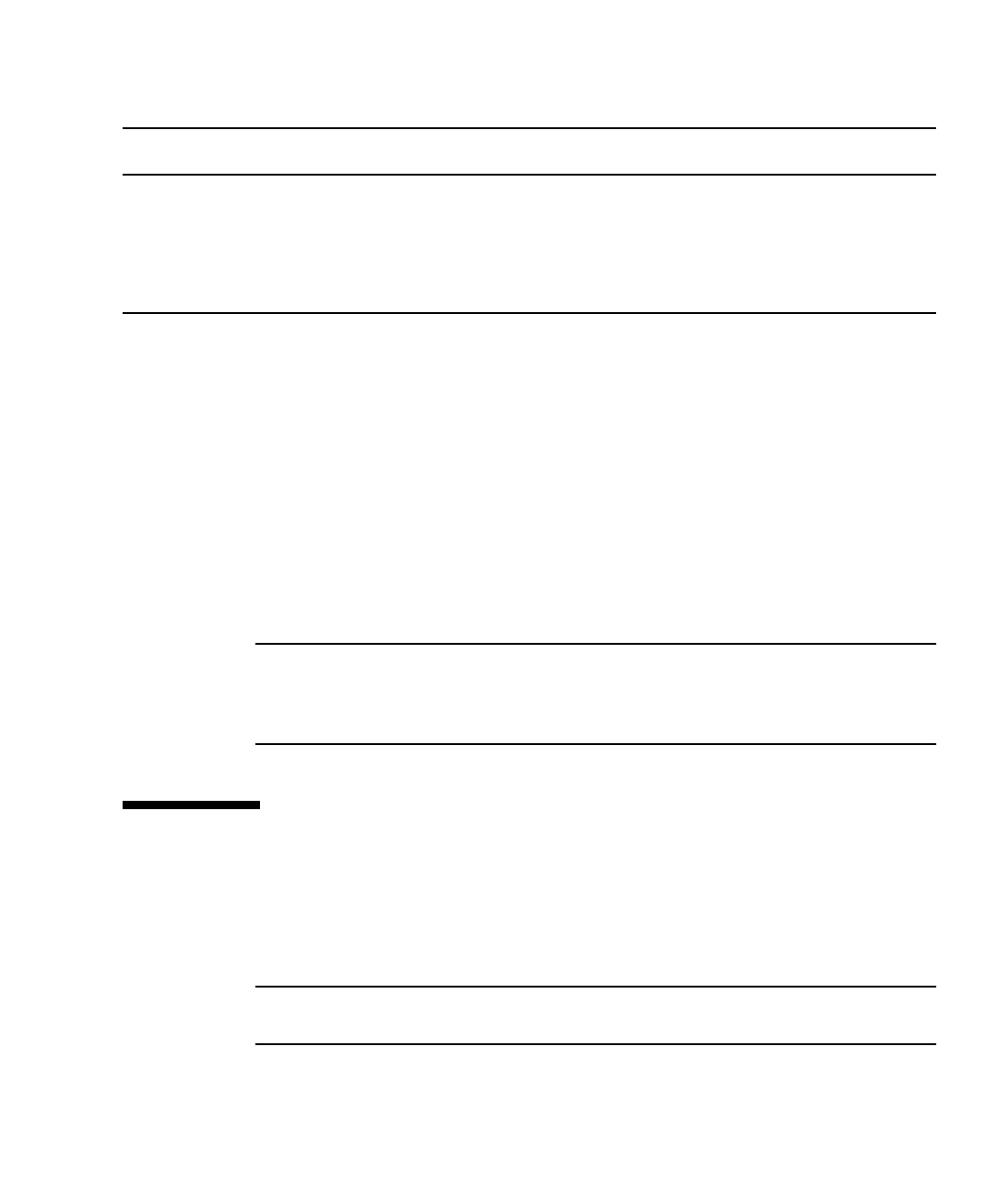
Chapter 2 Software Installation 2-5
Please note the following items regarding operating systems:
■ An updated list of supported operating systems is available at the following URL:
http://www.sun.com/servers/entry/x2100/os.jsp
■ You can purchase Red Hat Enterprise Linux 3 or 4 or SUSE Linux Enterprise
System
9 at the following URL:
http://wwws.sun.com/software/linux/index.html
■ Instructions for installing available operating systems are available in the media
sets that come with the operating system software. Instructions specific to the Sun
Fire X2100 Server are provided in the Sun Fire X2100 Server User Guide.
■ Appendix A contains instructions for Windows XP using the Remote Installation
Service (RIS).
Note – The diagnostic partition is preinstalled on the Sun Fire X2100 Server. If the
diagnostic partition is deleted from the server, refer to the Sun Fire X2100 Server User
Guide, 819-3721, for information on how to use the Sun Fire X2100 Server
Supplemental CD to reinstall the diagnostic partition.
2.3 Running the up2date Utility
If you are installing the Red Hat Enterprise Linux software, run the up2date utility
after installing the operating system and before installing the video drivers from the
Sun Fire X2100 Server Supplemental CD.
Note – If you have already installed the NVIDIA drivers, you must reinstall them
after running up2date, because the kernel will be updated.
SUSE Linux Enterprise System 9 Dual core
requires SP3
SP2 (single core)
SP3 (dual core)
yes yes yes
Windows 2003 Server
Standard/Enterprise Editions
SP1 for 32-bit yes yes yes
Windows 2003 Server Web Edition yes no yes
TABLE 2-1 Minimum Supported Operating Systems
Operating System
Minimum
Version
Most Recent
Update Supported 32-bit 64-bit
Vendor
Certified?


















