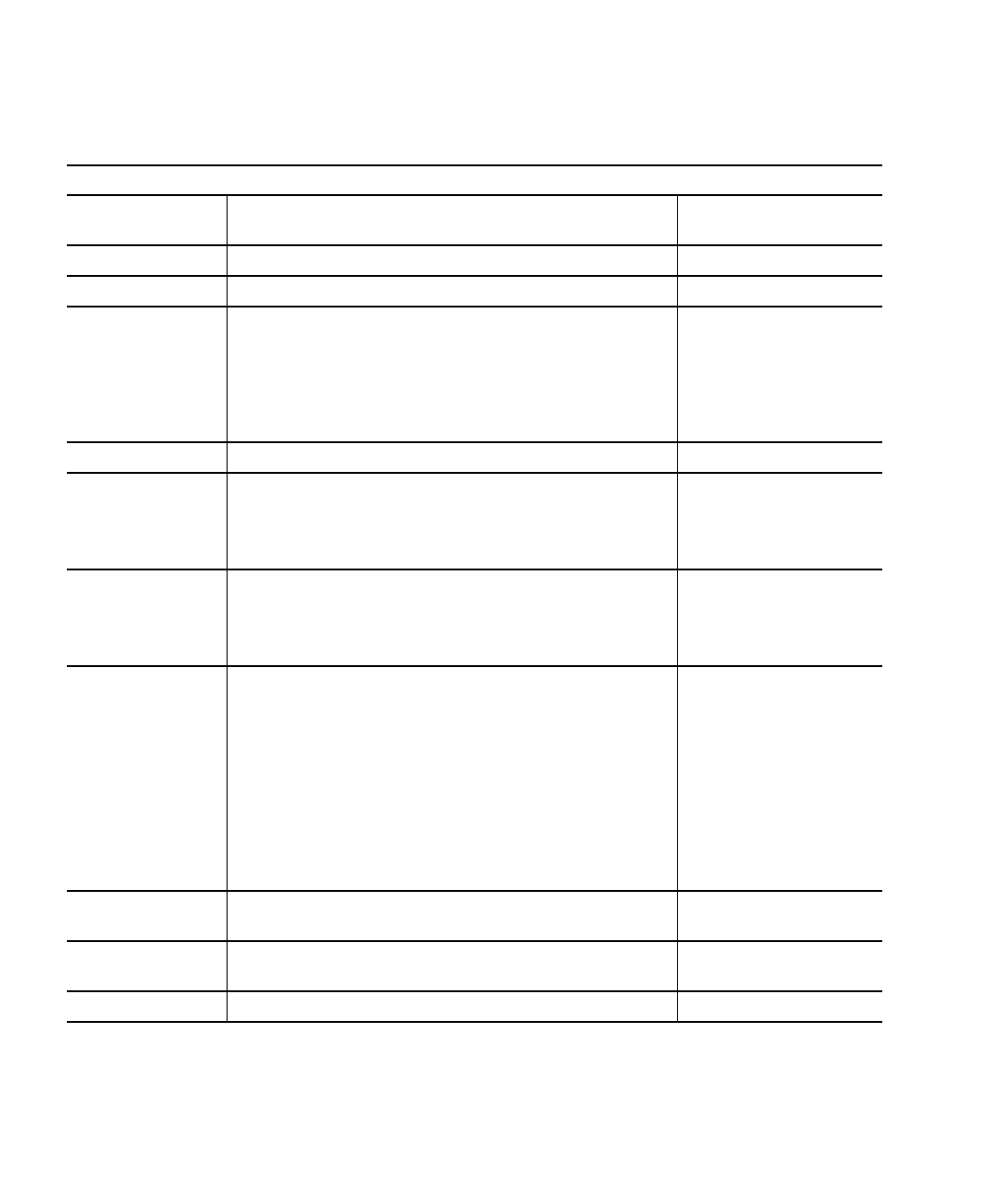
3-4 Sun Fire X2100 Server Getting Started Guide • April 2006
TABLE 3-1 Information for Preinstalled Solaris 10 Configuration
Setup Window Explanation and Notes Your Information
Select Language
and Locale
Native language and locale to use for the server.
Host Name A name to give the server.
Terminal Type Type of terminal to use on the server.
Network
Connectivity
(IP Address)
Network or stand-alone server protocols. A system
administrator might be required to complete this section.
Note: Depending on how you answer and what
information is provided by your network, you might also
be prompted for the server’s IP address.
Security Settings Security settings and protocols.
Name Service Name service to use: NIS+, NIS, DNS, LDAP, or None.
Note: This window is not displayed if the server is not
connected to a network.
Domain Name NIS or NIS+ domain for this server.
Note: This window is not displayed if the server is not
using the NIS or NIS+ service.
Name Server/
Subnet/
Subnet Mask
Name server (specify the server or have the server find one
on a local subnet).
Note: This window is not displayed if the server is not
connected to a network.
Note: Depending upon how you answer and what
information is provided by your network, you might also
be prompted for:
- The subnet for the server
- The subnet mask for the server
Time Zone Local time zone (select by geographic region, GMT offset,
or a time zone file).
Date and Time Current date and time (accept the default or enter the
current date and time).
Root Password Root (superuser) password for the server.


















