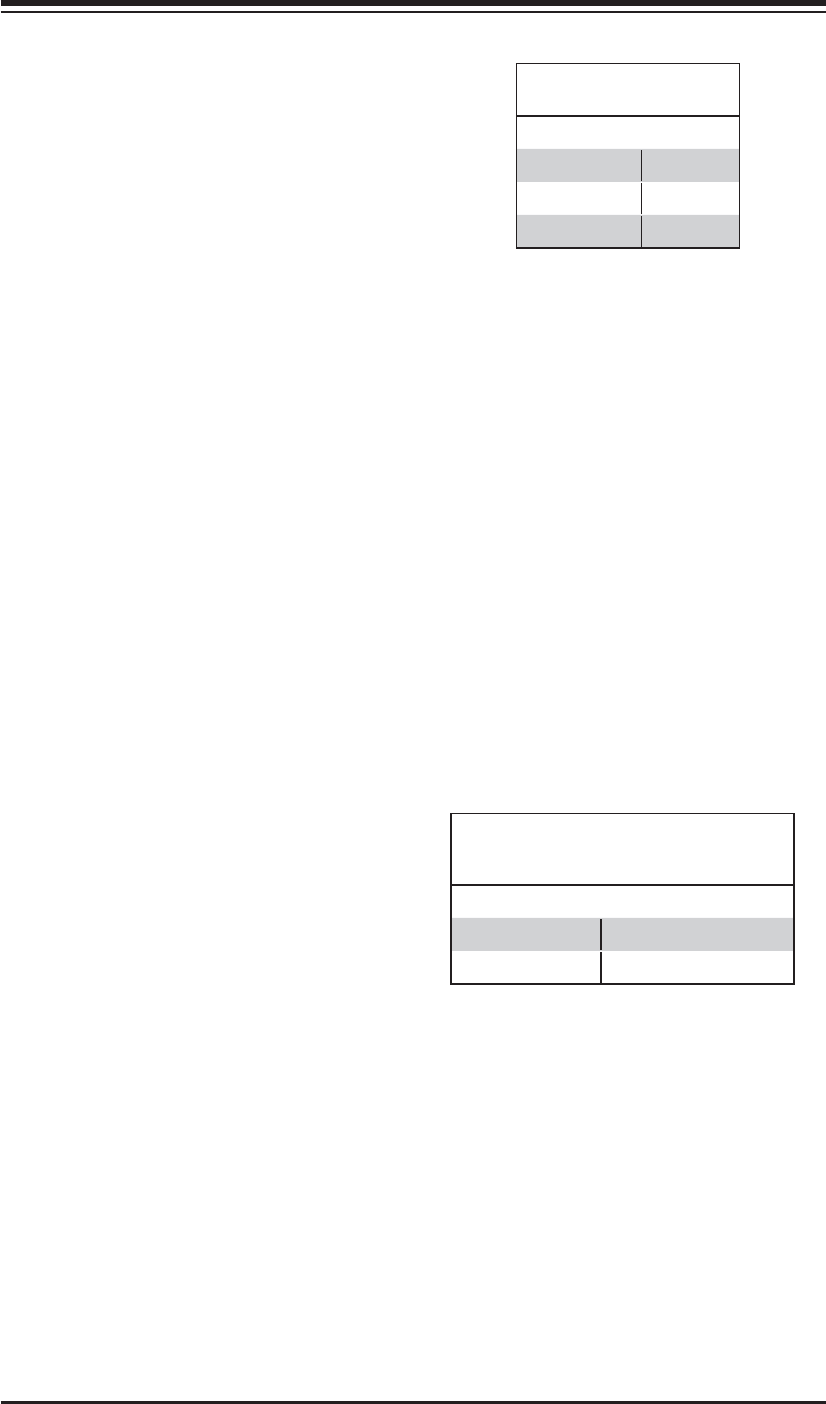
5-20
S
UPERSERVER 6014P-T/6014P-TR User's Manual
Watch Dog
JWD1 controls Watch Dog, a system
monitor that takes action when a soft-
ware application freezes the system.
Jumping pins 1-2 will cause WD to
reset the system if an application is
hung up. Jumping pins 2-3 will gen-
erate a non-maskable interrupt signal
for the application that is hung up.
See the table on the right for jumper
settings. Watch Dog can also be
enabled via BIOS.
Note: When enabled, the user needs
to write his own application software
in order to disable the Watch Dog
Timer.
Memory Speed Select
Use XJ4F1 and XJ4F2 to select the
speed of the system memory. See
the table on the right for jumper defi -
nitions. The default setting is closed
(DDR333).
Note: if these jumpers are not set cor-
rectly, you may experience problems
with your video display.
Watch Dog
Jumper Settings (JWD1)
Jumper Setting Defi nition
Pins 1-2 Reset
Pins 2-3 NMI
Open Disabled
Memory Speed Select
Jumper Settings
(XJ4F1, XJ4F2)
XJ4F1 XJ4F2 Defi nition
Closed Closed 333 MHz (DDR333)
Open Open 266 MHz (DDR266)


















