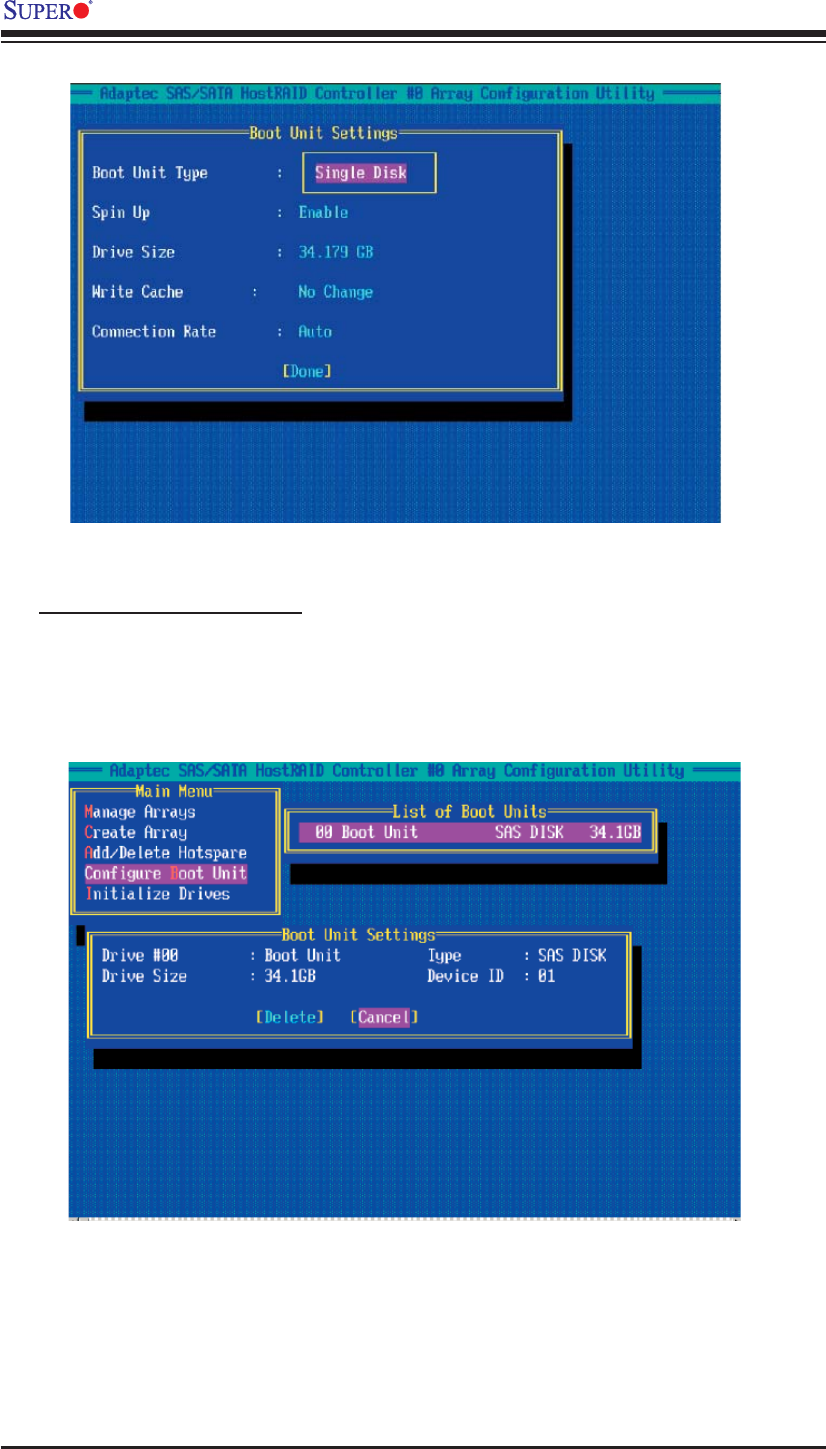
C-8
X7DA3+ User's Manual
Deleting a Bootable Array
To delete a bootable array:
1. From the Main menu, select Confi gure Boot Unit and press <Enter>.
2. From the "Select the Boot Unit" list (in the right window), select the bootable drive
you wish to delete and press <Delete>. The following screen appears:
3. When the screen shown above appears, select Delete and press <Enter>.
4. Enter <Y> to delete a bootable array when the following message is displayed:
"Do you want to delete the Bootable Unit? (Yes/No):" Then, the bootable array will
be deleted.


















