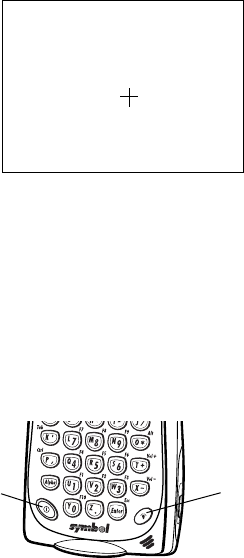
11
Quick Reference
Aligning the Screen
To align your terminal so the cursor on the touch screen aligns with the tip
of your stylus:
1. Remove the stylus from its storage silo on the back of the terminal.
2. Tap the center of each target that appears on the screen with the tip
of the stylus.
3. Follow the directions on the screen which explain how to use the sty-
lus and pop-up menus, and allow you to set your city and time zone.
Initiating a Network Connection
Before using the terminal, set up the Spectrum24 network connection.
Refer to the PDT 8100 Series with Intel XScale
TM
Technology Product
Reference Guide for setup instructions.
Controlling the Backlight
Press the Backlight button to turn the display and keyboard backlights on
and off. Press once to turn the display backlight on, press again to turn the
keyboard backlight on, and press a third time to turn both backlights off.
Tap the target firmly and accurately at
each location on the screen. The target
will continue to move until the screen
is aligned.
Backlight button
Power button


















