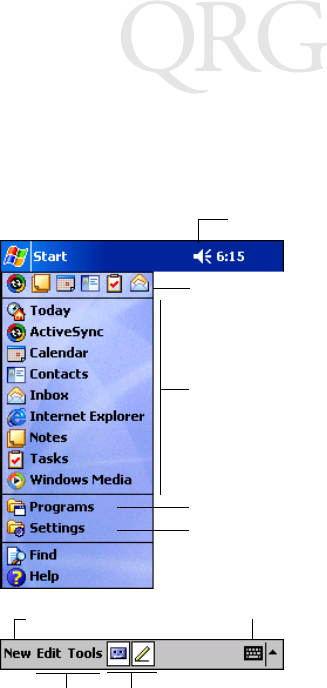
20
PDT 8100 Series
with Intel XScale
Technology
Navigation Bar and Command Bar
The navigation bar at the top of the screen displays the active program and
current time, and allows you to select programs and close screens. The
command bar at the bottom of the screen contains menus and buttons to
perform tasks in programs.
Input Methods
Enter information in any program by typing with the 28-, 37-, or 47-key
keyboard, or use the input panel to type with the soft keyboard, write using
Block Recognizer, Letter Recognizer, or Transcriber. In any case, the
characters appear as typed text on the screen.
Tap to change the volume
or mute the device.
Tap to quickly select a program
you have recently used.
Tap to select a program.
Tap to see additional programs.
Tap to customize the device.
New button.
Menu
names.
Buttons.
Input panel button.


















