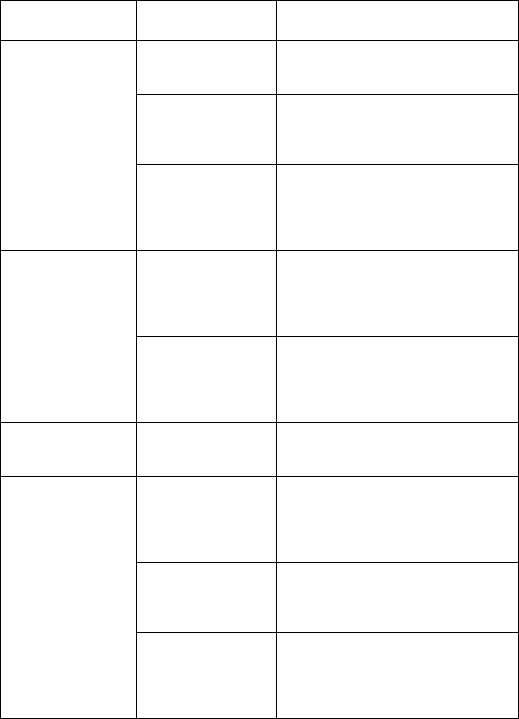
27
Quick Reference
Troubleshooting
Problem Cause Solution
Terminal does not
turn on.
Lithium-ion bat-
tery not charged.
Charge or replace the lithium-ion
battery in the terminal.
Lithium-ion bat-
tery not installed
properly.
Ensure battery is installed properly.
System crash. Perform a soft reset. If the terminal
still does not turn on, perform a
hard reset. See Resetting Your
Terminal on page 24.
Rechargeable
lithium-ion bat-
tery did not
charge.
Battery failed. Replace battery. If your terminal
still does not operate, try a soft re-
set, then a hard reset; see Reset-
ting Your Terminal on page 24.
Terminal re-
moved from cra-
dle while battery
was charging.
Insert terminal in cradle and begin
charging. The lithium-ion battery
requires up to 4 hours to recharge
fully.
Cannot see char-
acters on display.
Terminal not pow-
ered on.
Press the Power button.
Fail to communi-
cate with IrDA
printer.
Distance from
printer is more
than 1 meter (39
inches).
Bring the terminal closer to the
printer and attempt communica-
tions again.
Obstruction inter-
fered with com-
munication.
Check the path to ensure no ob-
jects were in the way.
Application is not
enabled to run
IrDA printing.
Printer support must be included
with the application to run IrDA
printing on the terminal. See your
System Administrator.


















