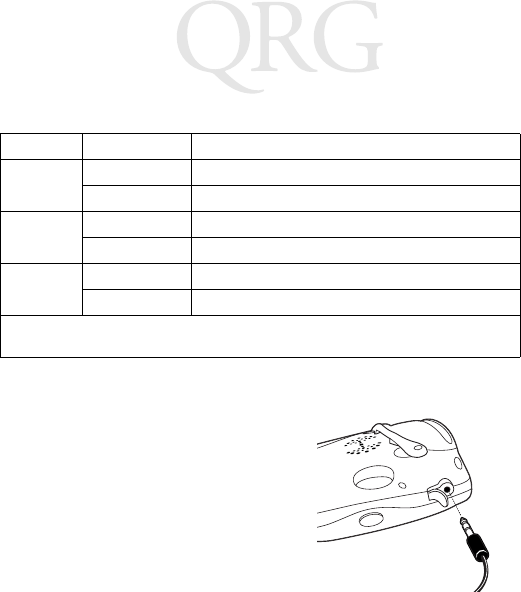
12
PDT 8100 Series
with Intel XScale
Technology
Adjusting the Backlight
Using a Headset
Keyboard Keys Description
28-key Function + “1” Decrease display backlight (decrease brightness)
Function + “2” Increase display backlight (increase brightness)
37-key Function + “G” Decrease display backlight (decrease brightness)
Function + “I” Increase display backlight (increase brightness)
47-key Function + “Y” Decrease display backlight (decrease brightness)
Function + “W” Increase display backlight (increase brightness)
Note: Backlight adjustments can be made on displays only. Keyboard backlights
cannot be adjusted.
If your terminal is equipped with an audio
connector, a headset may be installed for
telephony operation.
To use the headset (p/n VXI61-SYB),
plug the headset jack into the audio
connector on the side of the terminal.


















