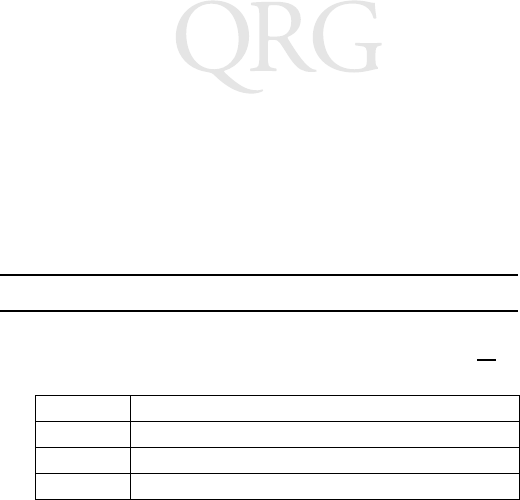
24
PDT 8100 Series
with Intel XScale
Technology
Resetting Your Terminal
If your terminal stops responding to input, reset it.
Performing a Soft Reset
A soft reset restarts the terminal and saves all stored records and entries.
To perform a soft reset press and hold the Power button (for approximately
ten seconds) and release it as soon as the screen changes and the
terminal begins to reboot.
Caution: Files that remain open during a soft reset may not be retained.
As an alternate method to perform a soft reset when the terminal is on
press the key combinations in the table below.
Performing a Hard Reset
A hard reset also restarts your terminal, but can erase all files and settings
not stored in the Flash File System. Therefore, never perform a hard reset
unless a soft reset does not solve your problem.
Note: You can restore any data previously synchronized with your
computer during the next ActiveSync operation. See the CRD
8100 Quick Reference Guide or the PDT 8100 Series with In-
tel XScale
TM
Technology Product Reference Guide.
Keyboard Keys
28-key Press Backlight + Down Arrow + Function.
37-key Press Backlight + Alpha + Function.
47-key Press Backlight + End + Function.


















