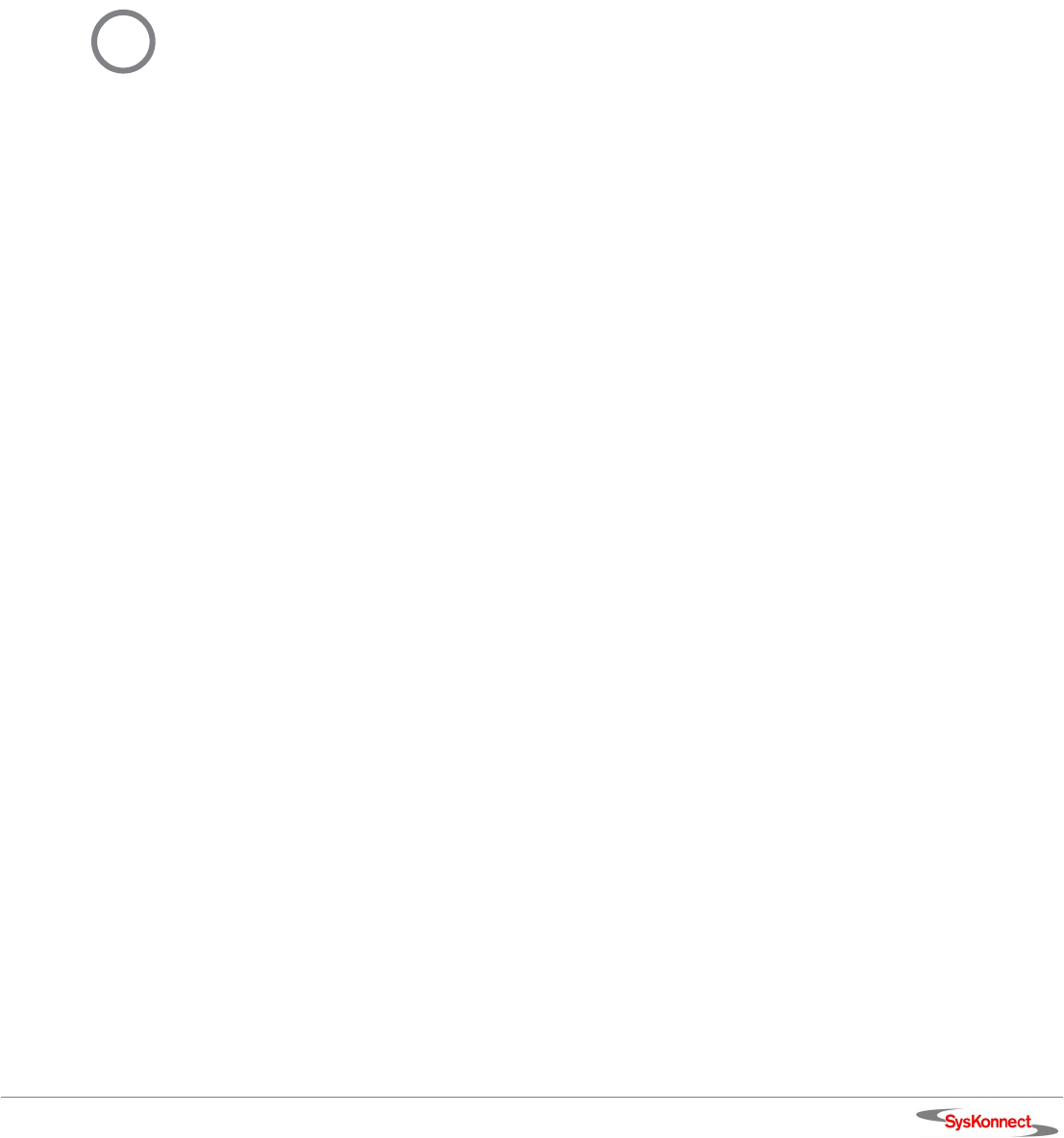
SysKonnect SK-98xx V2.0 Gigabit Ethernet Adapter
4 Installation of the Driver Software
The network drivers are located in the appropriate product directory on the enclosed installation CD-
ROM. This directory is organized into a number of subdirectories for the various operating systems.
The subdirectories contain the driver files and the corresponding readme files. The readme files are
available as ASCII text and in HTML format. Any last-minute changes are documented in the “Re-
lease Notes” (if applicable) and on the driver site of the SysKonnect web site.
To install a driver, follow the instructions given below and in the corresponding readme files.
There are two possibilities to view the readme files:
• with an internet browser
• with a text editor
Use an internet
browser
If you have an internet browser (or any other HTML viewer) installed on your computer, we recom-
mend to use it for viewing the readme files.
To view the readme files with an internet browser, proceed as follows:
1. Insert the installation CD-ROM into your CD-ROM drive.
2. If the browser is not automatically launched, click
START.HTM on the installation CD-ROM.
The start page of the installation CD-ROM is displayed.
3. Click D
RIVERS.
A list showing all available network technologies is displayed.
4. Select your preferred network technology, e.g. G
IGABIT ETHERNET.
5. Select the appropriate product family, e.g. SK-98
XX GIGABIT ETHERNET ADAPTERS.
A list showing all available network adapters of this product family is displayed.
6. Select your network adapter, e.g. SK-9821.
A list showing all available drivers for this adapter is displayed.
7. Click the operating system for which you want to install the driver, e.g. W
INDOWS XP.
The readme file is opened. Here, you will find detailed instructions on how to install the driver.
Use a text editor To view a text file, proceed as follows:
1. Insert the installation CD-ROM into your CD-ROM drive.
2. Go to the appropriate product directory, e.g. SK-982
X.
A list of all available operating systems this network adapter supports is displayed.
3. Select the operating system for which you want to install the driver, e.g. S
OLARIS > SPARC.
4. Open the corresponding text file, e.g.
SKGE.TXT.
i
The installation procedures described below are only valid for SysKonnect SK-98xx V2.0 Gigabit
Ethernet Adapters. For details on the installation of other SysKonnect adapters, refer to the corre-
sponding readme files.


















