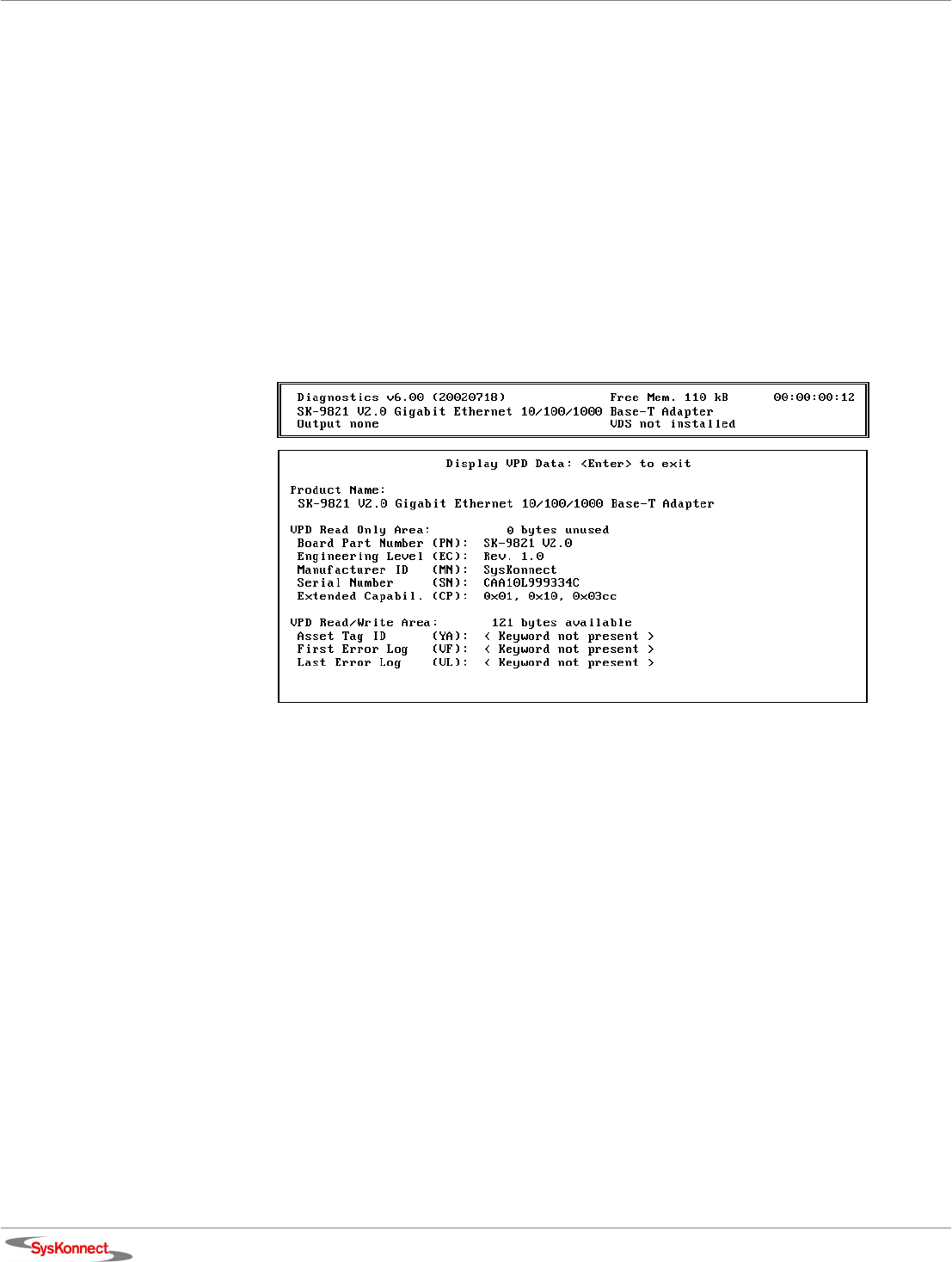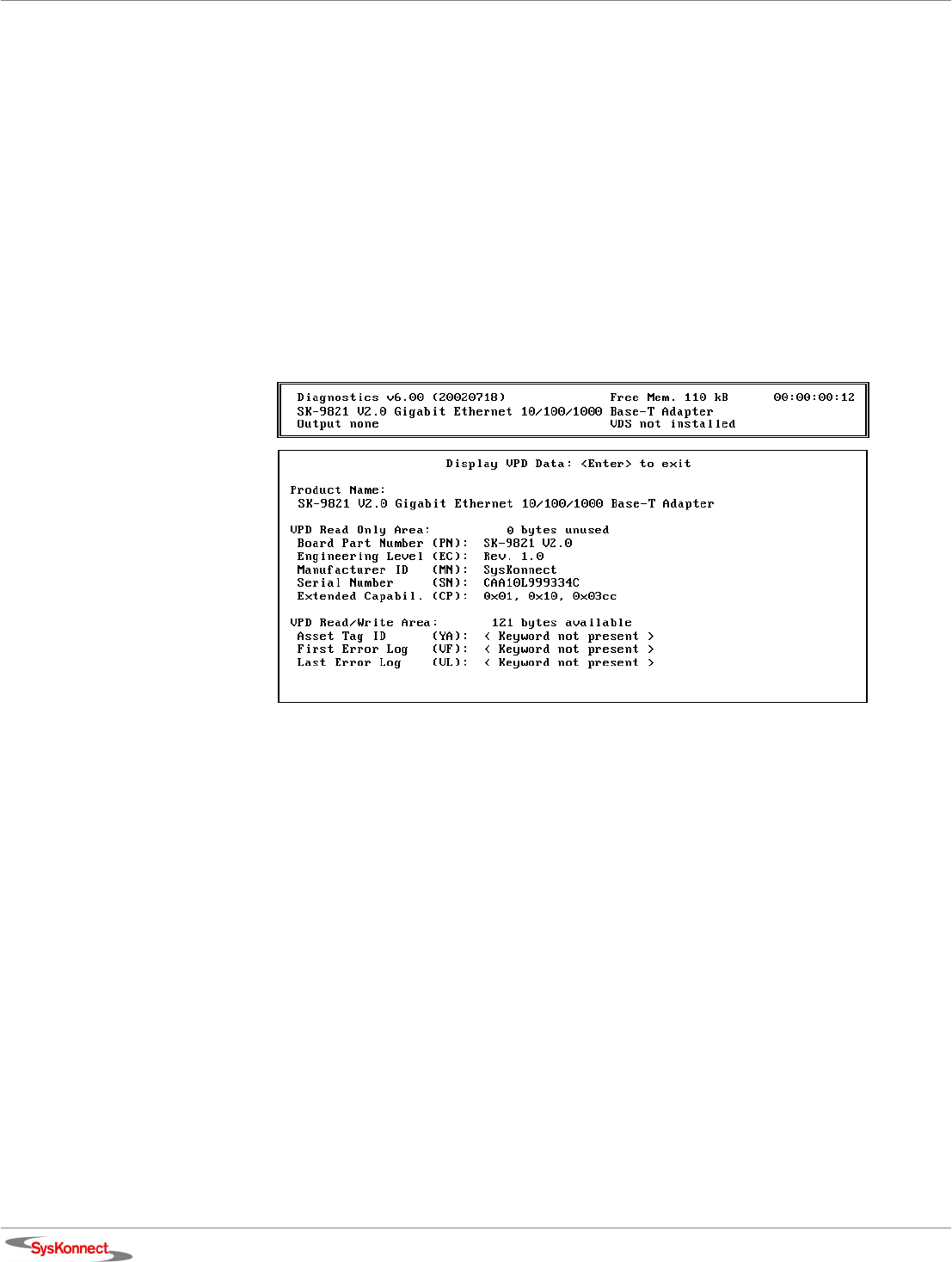
52 6 Testing the Network Adapter
3. Select the desired option
or
Return to the main menu by selecting E
XIT (default option).
Sample Usage of VPD Data/Asset Tag
Example You want to store the inventory number of the network interface adapter (123-45) in the asset tag.
To store the inventory number, proceed as follows:
1. Look at all the VPD data to determine the code for the asset tag.
2. Start the main program (see page 49).
3. Select VPD D
ATA > DISPLAY VPD DATA.
The following screen is displayed:
Figure 11. Display of VPD data
The keyword codes are shown in brackets. Here, the code is
YA.
4. To return to the VPD D
ATA menu, press <Esc>.
5. Now select A
DD > MODIFY VPD DATA.
A dialog window will be displayed.
6. Enter the code
YA.
7. Press <Enter>.
A further dialog window will be displayed.
8. Enter the inventory number:
Invent. No. 123-45
9. Press <Enter>.
10. To return to the VPD D
ATA menu, press <Esc>.
You can now check the entry.
11. Go to D
ISPLAY VPD DATA again.