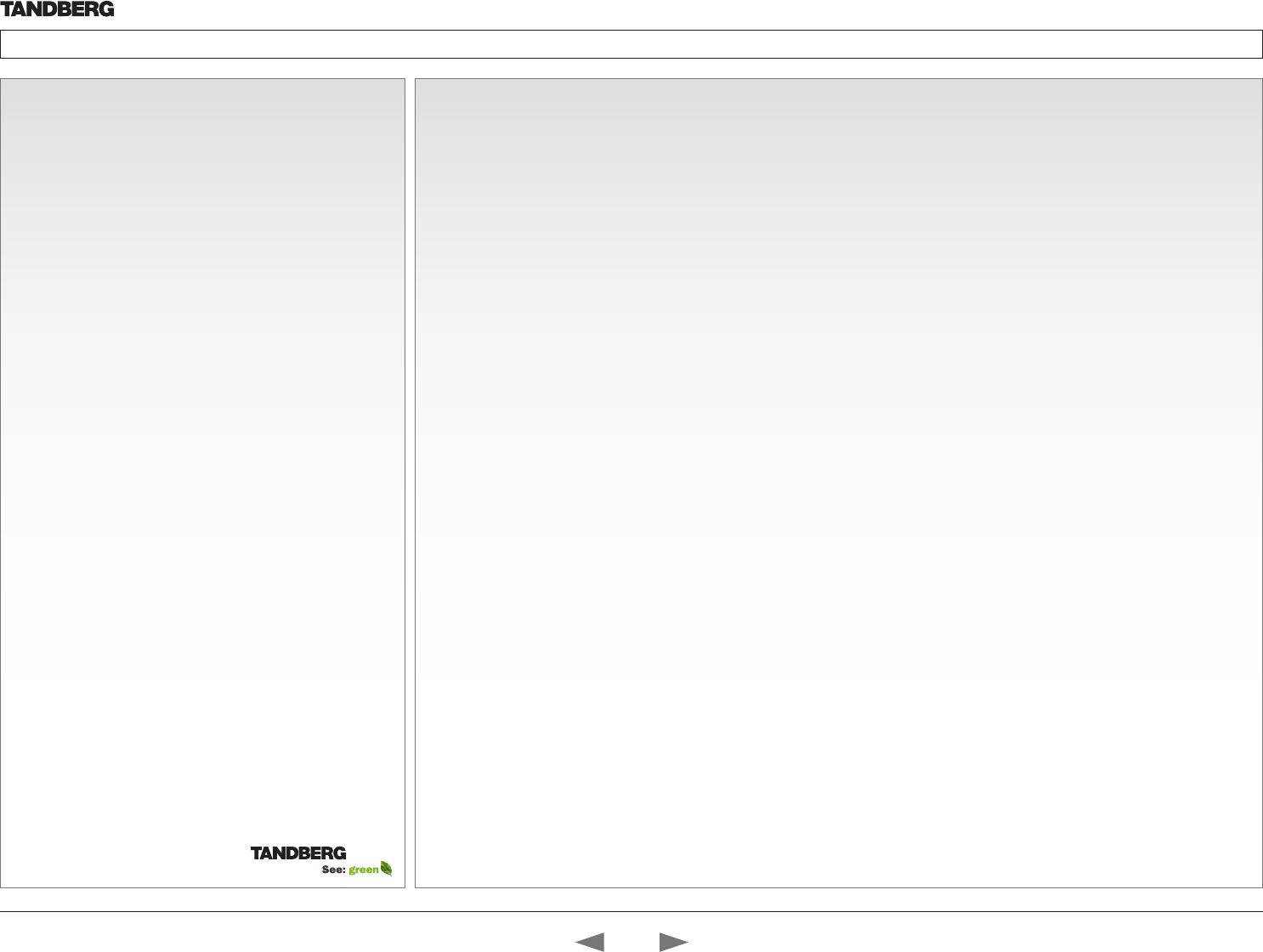
D14637.01—MARCH 2010
2
TANDBERG Quick Set C20/C20 Plus and Profiles using C20
Administrator guide
Contents Introduction Advanced configuration Password protection About monitors Appendices Contact us
www.tandberg.com
TA - ToC - Hidden
text anchor
The top menu bar and the entries in the Table
of Contents are all hyperlinks. Just click on
them to go to the topic.
We recommend you visit the TANDBERG
web site regularly for updated versions of this
guide. Go to: http://www.tandberg.com/docs
Table of Contents
Introduction
Introduction ............................................................................4
The purpose of this document ............................................4
Disclaimers and Notices .....................................................4
Products covered in this guide ...........................................4
Other documents you might find useful ..............................4
What’s new in this version ......................................................5
Software release notes .......................................................5
User documentation ...........................................................5
New feature and improvements ..........................................5
System overview ....................................................................7
TANDBERG Profile 42” using Codec C20 ...........................7
TANDBERG Quick Set C20/C20 Plus .................................8
TANDBERG Quick Set C20 .............................................8
TANDBERG Quick Set C20plus ......................................8
Advanced configuration settings
Description of the advanced configuration settings ..............10
The Audio settings ............................................................10
The Camera settings ........................................................10
The Conference settings ...................................................12
The H323 Profile settings .................................................. 14
The Network settings ........................................................15
The Network Services settings .........................................18
The Phonebook settings ...................................................20
The Provisioning settings ..................................................21
The Serial Port settings .....................................................21
The SIP Profile settings .....................................................22
The Standby settings ........................................................23
The System Unit settings ..................................................24
The Time settings .............................................................24
The Video settings ............................................................25
The Experimental menu ....................................................30
What’s in
this guide?
Password protection
Password protection .............................................................32
Setting the codec administrator password .......................32
Setting the menu password ..............................................32
About monitors
About monitors when you have a Codec C20 ......................34
Connecting the monitor ....................................................34
Connecting to HDMI 1 ..................................................34
Connecting to HDMI 2 ..................................................34
Moving the OSD using the remote control ....................34
Dual monitors ...................................................................34
Dual monitor configuration ............................................34
Appendices
Optimal Definition Profiles .....................................................36
Codec C20–The physical interface .......................................37
The front panel LEDs ........................................................37
The rear panel ...................................................................38
Pin-out schemes...............................................................39
Connecting to the Codec C20 ..............................................40
TANDBERG DNAM for Profile 42” ......................................... 41
The DNAM Loudspeaker ..................................................41
The DNAM Amplifier ......................................................... 41
CE Declarations ....................................................................42
TANDBERG Quick Set C20/C20 Plus ...............................42
TANDBERG Profile using Codec C20 ...............................42
China RoHS table .................................................................43
Supported RFCs in SIP.........................................................44
Current RFCs and drafts supported in SIP .......................44
Media capabilities supported in SIP ..................................44
Technical specifications ........................................................45
TANDBERG Codec C20 ...................................................45
TANDBERG Profile 42” using C20 ....................................47
Contact us
Contents
Introduction
Advanced configuration
Password protection
About monitors
Appendices
Contents


















