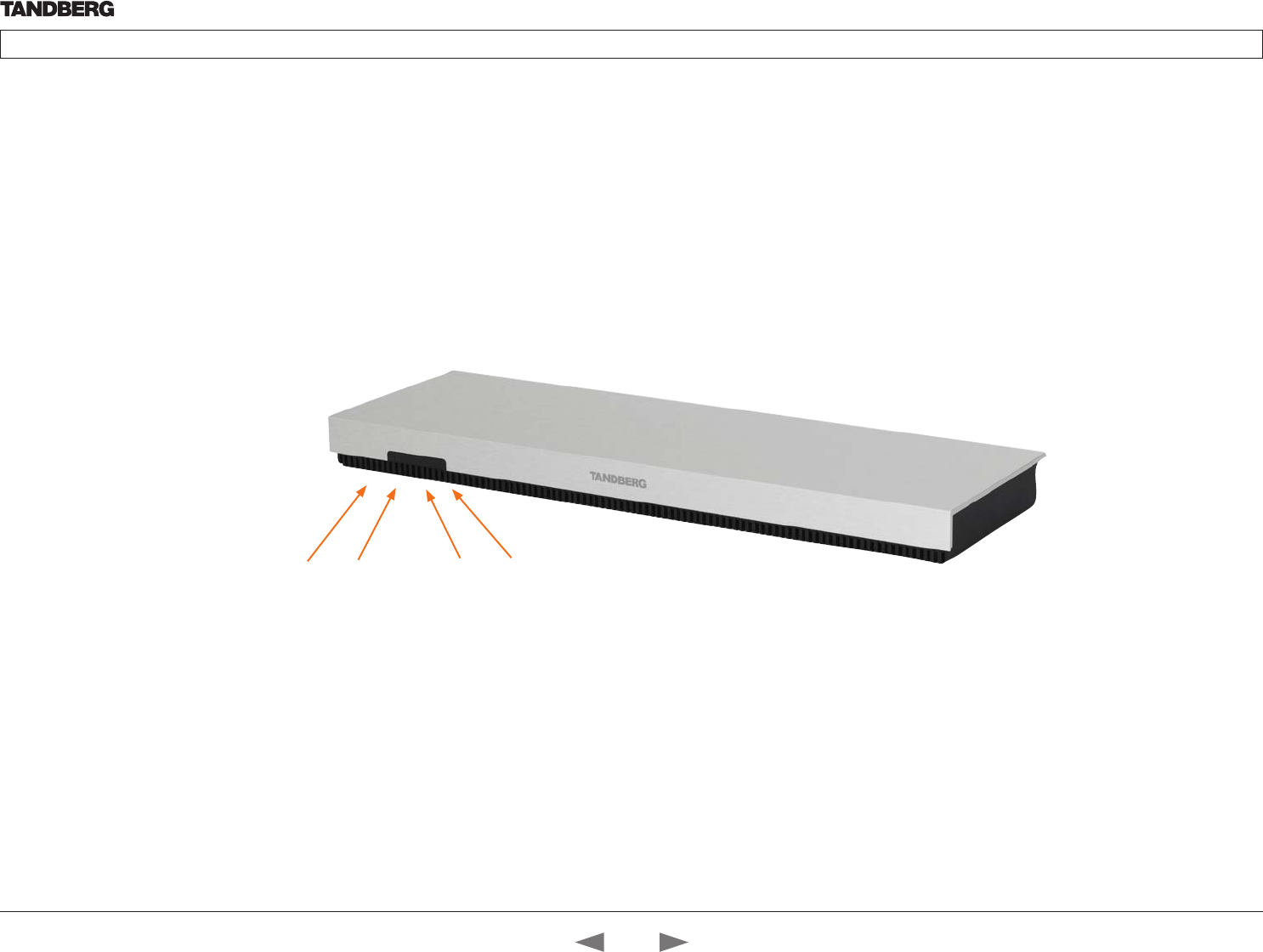
D14637.01—MARCH 2010
37
TANDBERG Quick Set C20/C20 Plus and Profiles using C20
Administrator guide
Contents Introduction Advanced configuration Password protection About monitors Appendices Contact us
www.tandberg.com
Codec C20–The physical interface
The front panel LEDs
The LED in front of the codec indicates the status of the codec.
• When the LED is OFF the codec is Off.
• The LED flashes green during the boot up and shut down of
the codec.
• The LED pulses green when the infrared (IR) port is activated.
This will occur when the remote control is in use.
• The LED is steady green when the codec is On, in Standby
mode or in Presentation mode.
• When the LED is red this indicates an Error has occurred.
Power Call IR Alarm
(infrared)
Contact us
Contents
Introduction
Advanced configuration
Password protection
About monitors
Appendices
Appendices


















