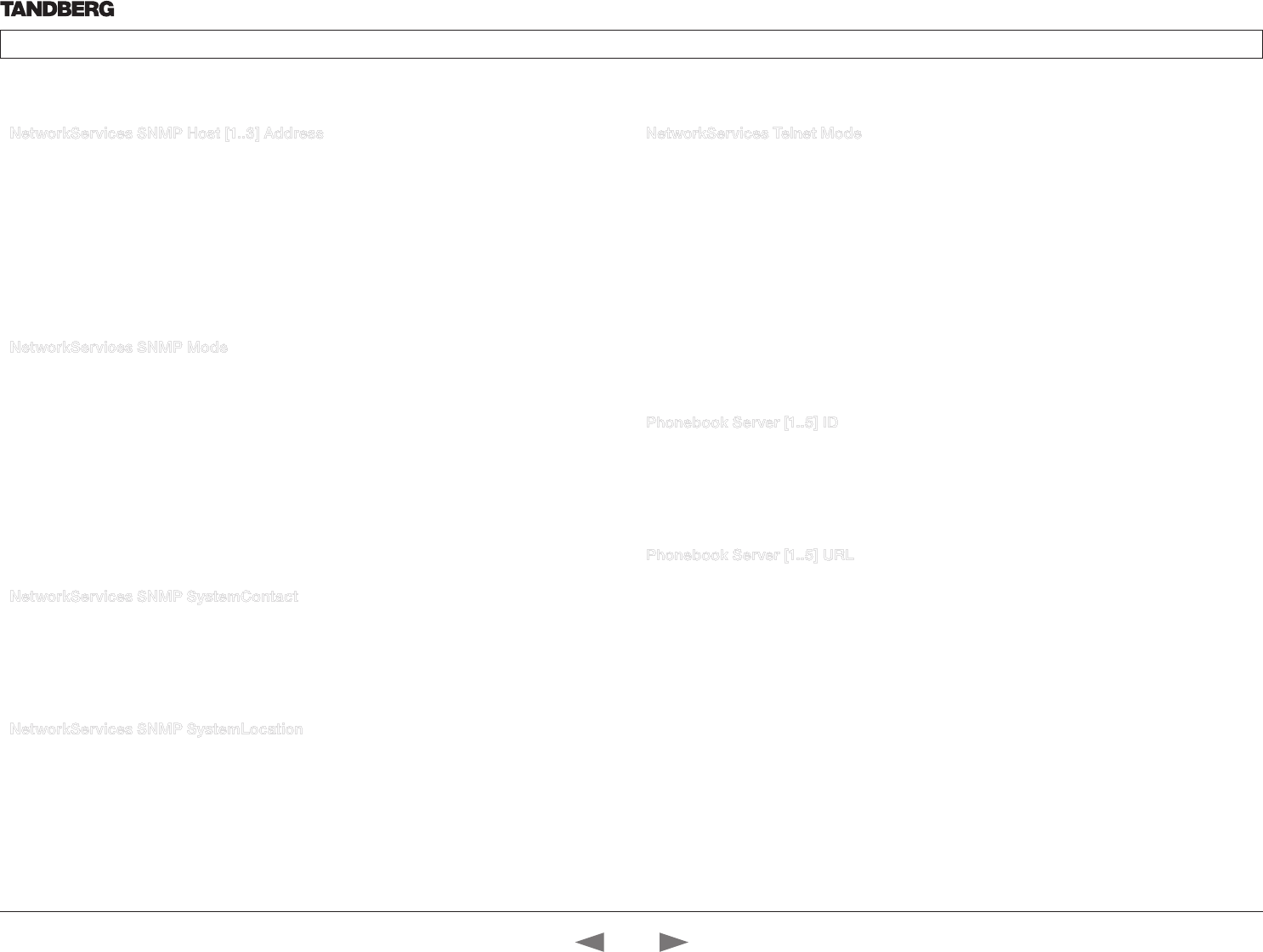
D14637.01—MARCH 2010
20
TANDBERG Quick Set C20/C20 Plus and Profiles using C20
Administrator guide
Contents Introduction Advanced configuration Password protection About monitors Appendices Contact us
www.tandberg.com
NetworkServices Telnet Mode
Telnet is a network protocol used on the Internet or local area network (LAN) connections.
Valuespace: <On/Off>
On: The Telnet protocol is enabled.
Off: The Telnet protocol is disabled. This is the default factory setting.
Example: NetworkServices Telnet Mode: Off
NetworkServices SNMP Host [1..3] Address
Enter the address of up to three SNMP Managers. All traps will then be sent to the hosts listed.
The system’s SNMP Agent (in the codec) responds to requests from SNMP Managers (a PC program
etc.). SNMP Traps are generated by the SNMP Agent to inform the SNMP Manager about important
events. Can be used to send event created messages to the SNMP agent about different events like:
system reboot, system dialing, system disconnecting, MCU call, packet loss etc. Traps can be sent to
multiple SNMP Trap Hosts.
Valuespace: <S: 0, 64>
Format: String with a maximum of 64 characters.
Example: NetworkServices SNMP Host 1 Address: “”
NetworkServices SNMP Mode
SNMP (Simple Network Management Protocol) is used in network management systems to monitor
network-attached devices (routers, servers, switches, projectors, etc) for conditions that warrant
administrative attention. SNMP exposes management data in the form of variables on the managed
systems, which describe the system configuration. These variables can then be queried (set to ReadOnly)
and sometimes set (set to ReadWrite) by managing applications.
Valuespace: <Off/ReadOnly/ReadWrite>
Off: Set to Off when you want to disable the SNMP network service.
ReadOnly: Set to ReadOnly when you want to enable the SNMP network service for queries only.
ReadWrite: Set to ReadOnly when you want to enable the SNMP network service for both queries and
commands.
Example: NetworkServices SNMP Mode: ReadWrite
NetworkServices SNMP SystemContact
Enter the name of the Network Services SNMP System Contact.
Valuespace: <S: 0, 50>
Format: String with a maximum of 50 characters.
Example: NetworkServices SNMP SystemContact: “”
NetworkServices SNMP SystemLocation
Enter the name of the Network Services SNMP System Location.
Valuespace: <S: 0, 50>
Format: String with a maximum of 50 characters.
Example: NetworkServices SNMP SystemLocation: “”
Phonebook Server [1..5] ID
Enter a name for the external phonebook.
Valuespace: <S: 0, 64>
Format: String with a maximum of 64 characters.
Example: Phonebook Server 1 ID: “”
Phonebook Server [1..5] URL
Enter the address (URL) to the external phonebook server.
Valuespace: <S: 0, 255>
Format: String with a maximum of 255 characters.
Example: Phonebook Server 1 URL: “http://tms.company.com/tmsapi-exampleublic/
externalapi-examplehonebookapi-examplehonebook.asmx”
The Phonebook settings
The Network Services settings, cont... The Network Services settings, cont...
Contact us
Contents
Introduction
Advanced configuration
Password protection
About monitors
Appendices
Advanced config.


















