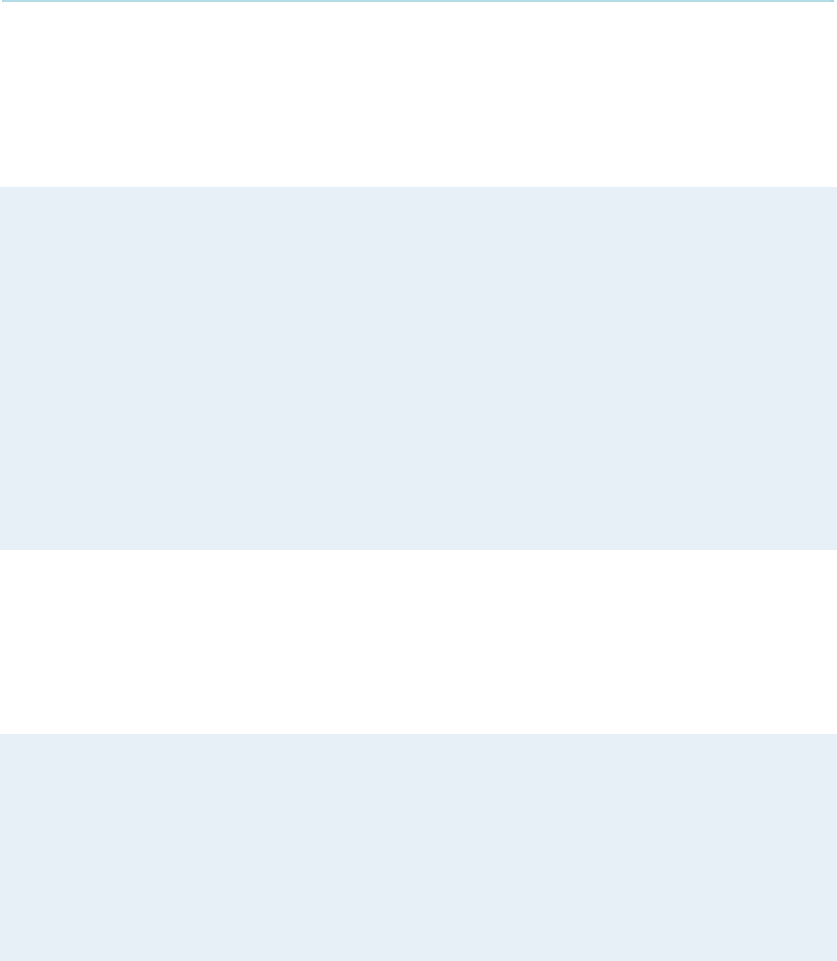
TANDBERG MPS API
User Guide
22
2.2 The Status-type root commands
– xstatus / xhistory
The information accessible through these commands is the exact same information that is
available in the corresponding XML documents.
To get an overview of accessible top-level elements within a status-type root command, type
? or help after the status-type root command.
Example 2.3
xstatus ?
- Status -
Audio Feedback [1..3]
BRI [1..6] G703
Call [1..11] H323Gatekeeper
Camera [1..5] IP
CameraTracking PRI
Conference Screensaver
Ethernet SystemUnit
ExternalNetwork VirtualMonitor [1..4]
FarEndInformation
OK
To access status-type data, simply type the status-type root command (xstatus or xhistory)
and then an XPath address expression or a TANDBERG SimplePath expression:
<status-type root command> <address expression>
Example 2.4
xstatus call 1 remotenumber
*s Call 1 (status=Synced, type=Vtlph, protocol=H323,
direction=Outgoing):
RemoteNumber: "10.47.15.127"
*s/end
OK
2.2.1 Format
Status information is presented by a mark-up notation, similar to XML.
Main differences:
o all braces are removed in the XACLI format
o XACLI is not using end-tags, except for a tag to mark end of top element
o XACLI is using indent spaces to present the data structure


















