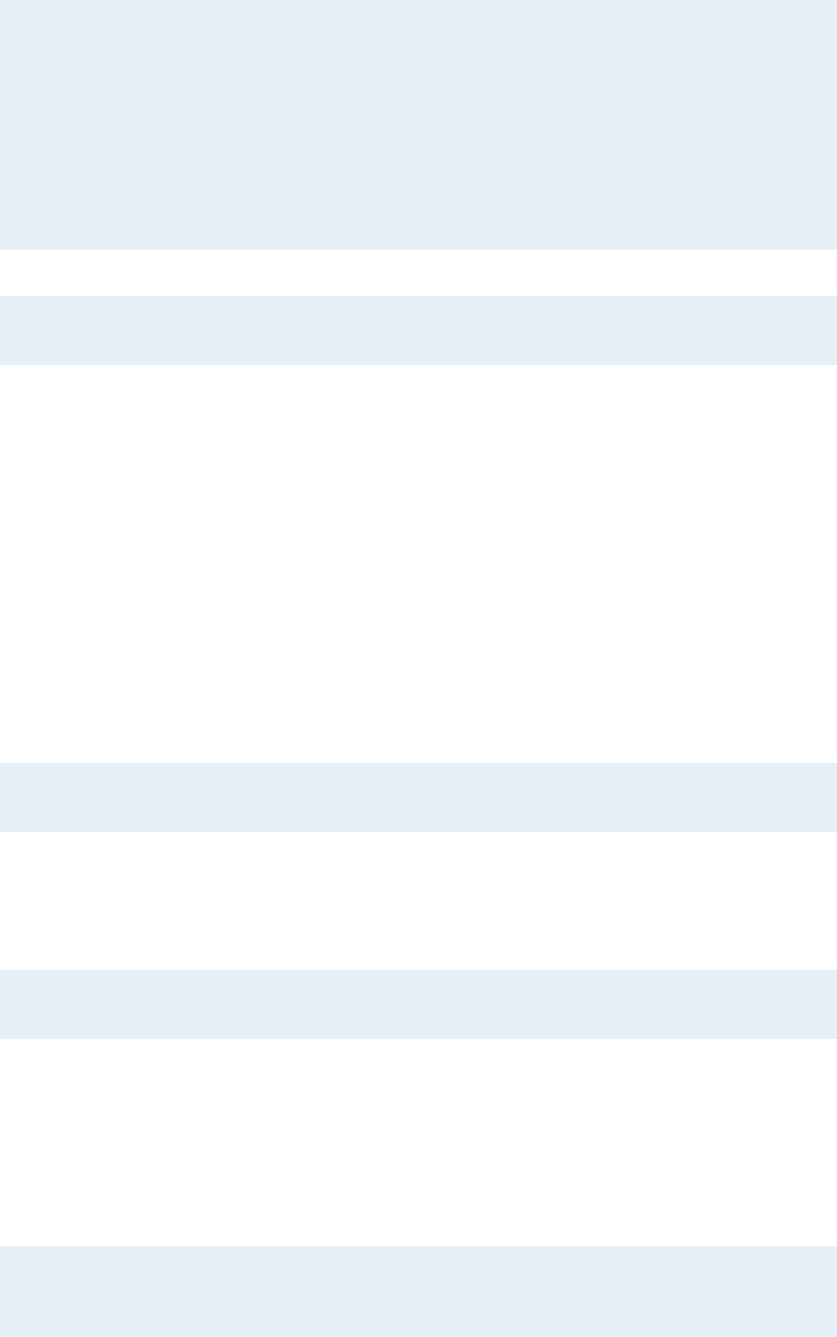
TANDBERG MPS API
User Guide
28
Example 2.12
xcommand Dial ?
*h xCommand Dial
Number(r): <S: 0, 30>
SubAddress: <S: 0, 10>
CallRate: <1xh221/2xh221/64/128/256...
Restrict: <On/Off>
NetProfile: <1..6>
OK
NOTE! Required parameters are identified by an “(r)” behind the parameter name.
2.4.2 Issuing a com
mand
A command must start with a command-type root command, followed by a command name,
followed by a set of parameters. Parameters values can either be specified by a mark-up
notation or by placing the parameter values in the sequence specified by the help text – or a
combination of these methods.
Markup notation
<comma
nd-type root command> <command> <parameter:value> <parameter:value>...
When using this notation, the sequence the parameters are entered is unessential:
Example 2.13
xcommand dial number:666 restrict:on callrate:128 subaddress:10
Abbreviations can be used for the parameter names as long as the parameter names are
unique within the command:
Example 2.14
xcommand dial nu:666 r:on c:128 s:10
If there are multiple instances of a parameter, the item number is added after the tag
separated with a dot:
<command-type root command> <command> <parameter.item:value>
<parameter.item:value>...
Example 2.15
xcommand groupentryadd name:TANDBERG localentryid.1:15
localentryid.2:57


















