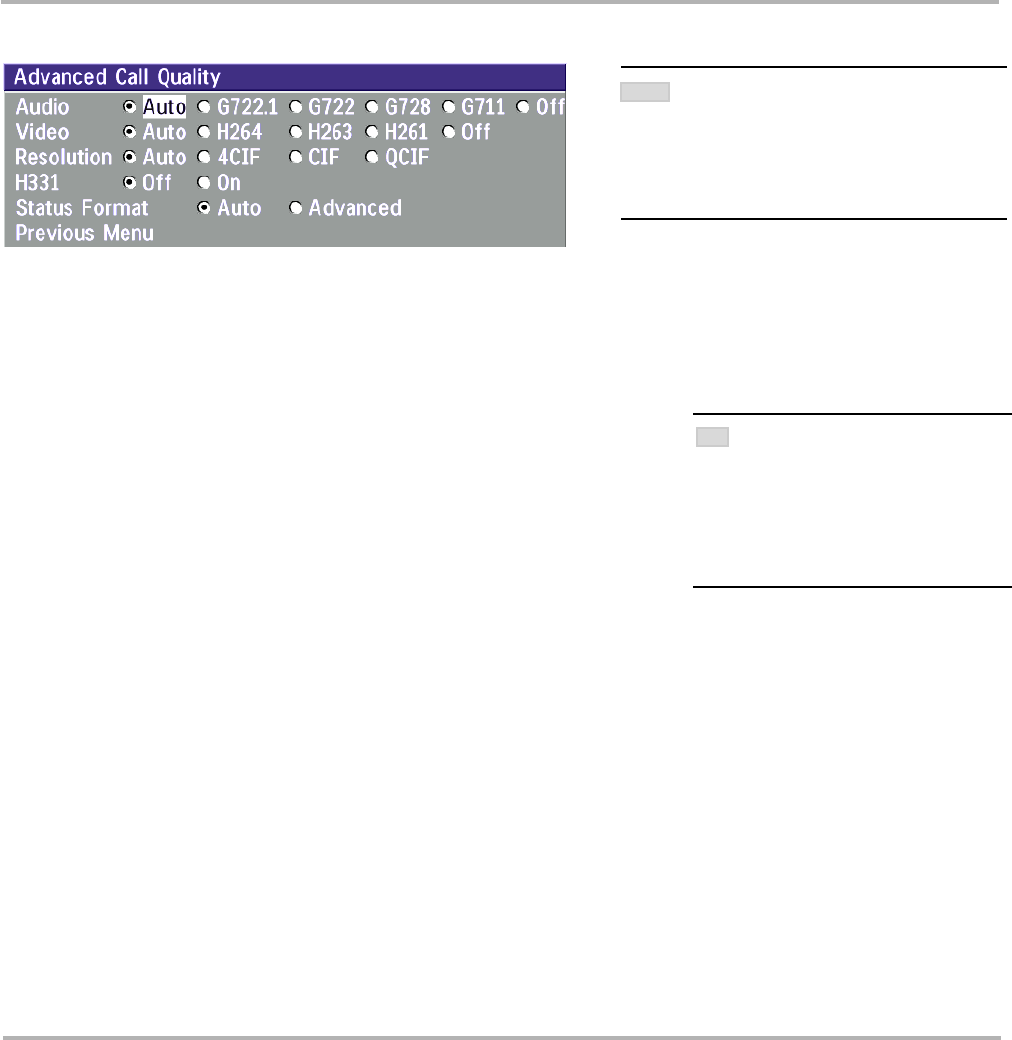
TANDBERG Videoconferencing System
49
Advanced use
Advanced call quality
* - Requires option ‘Presenter’. To check which options are installed, see the ‘System Info’ menu in ‘Diagnostics’.
** E2 only
NOTE
THE ‘AUTO’ SETTINGS ARE RECOMMENDED
CHOICES
FOR MOST CASES. THE OTHER AUDIO,
VIDEO AND RESOLUTION SELECTIONS MADE IN THIS
MENU
WILL OVERRIDE THE SELECTIONS MADE IN THE
‘CALL QUALITY’ MENU AND ARE NOT
RECOMMENDED TO BE CHANGED FOR NORMAL USE.
Audio
Auto The setting of ‘Audio: Auto/High/Normal’ in ‘Call Quality’ will be used.
G.722.1 Compressed high quality audio (7 kHz).
G.722 High quality audio (7 kHz).
G.728 Compressed normal quality audio (telephone quality, 3.1 kHz).
G.711 Normal quality audio (telephone quality, 3.1 kHz).
Off No audio is transmitted.
Video
Auto Optimized video quality depending on available bandwidth.
H.264** Bandwidth efficient video compression and decompression.
H.263 Normal video compression and decompression.
H.261 Legacy video compression and decompression.
Off No video is transmitted.
Resolution
Auto The setting of ‘Video: Auto/Motion/Sharpness’ in ‘Call Quality’ will be used, see tip above.
4CIF * Digital Clarity (704 x 576 pixels), only for H263.
CIF High resolution video (352 x 288 pixels).
QCIF Low resolution video (176 x 144 pixels).
H.331
Off Standard two-way communication with quality negotiation between both sides.
On Used when broadcasting a video conference from one site to many others, e.g. via satellite,
where there is no possibility to negotiate quality between the receivers and the originator due to
one-way communication.
Status Format
Provides call quality feedback on the status line.
Auto Video off/on, Audio off/normal/high
Advanced Shows video/audio standards (Example: Video: H261 CIF, Audio: G722).
RESOLUTION, AUTO FUNCTIONALITY
(IF SUPPORTED BY FAR END):
WHEN ‘VIDEO: MOTION’ :
LOW BANDWIDTHS: CIF, SIF
HIGH BANDWIDTHS: ICIF,ISIF
WHEN ‘VIDEO: SHARPNESS’ :
4CIF, 4SIF, VGA, SVGA, XGA**
TIP


















