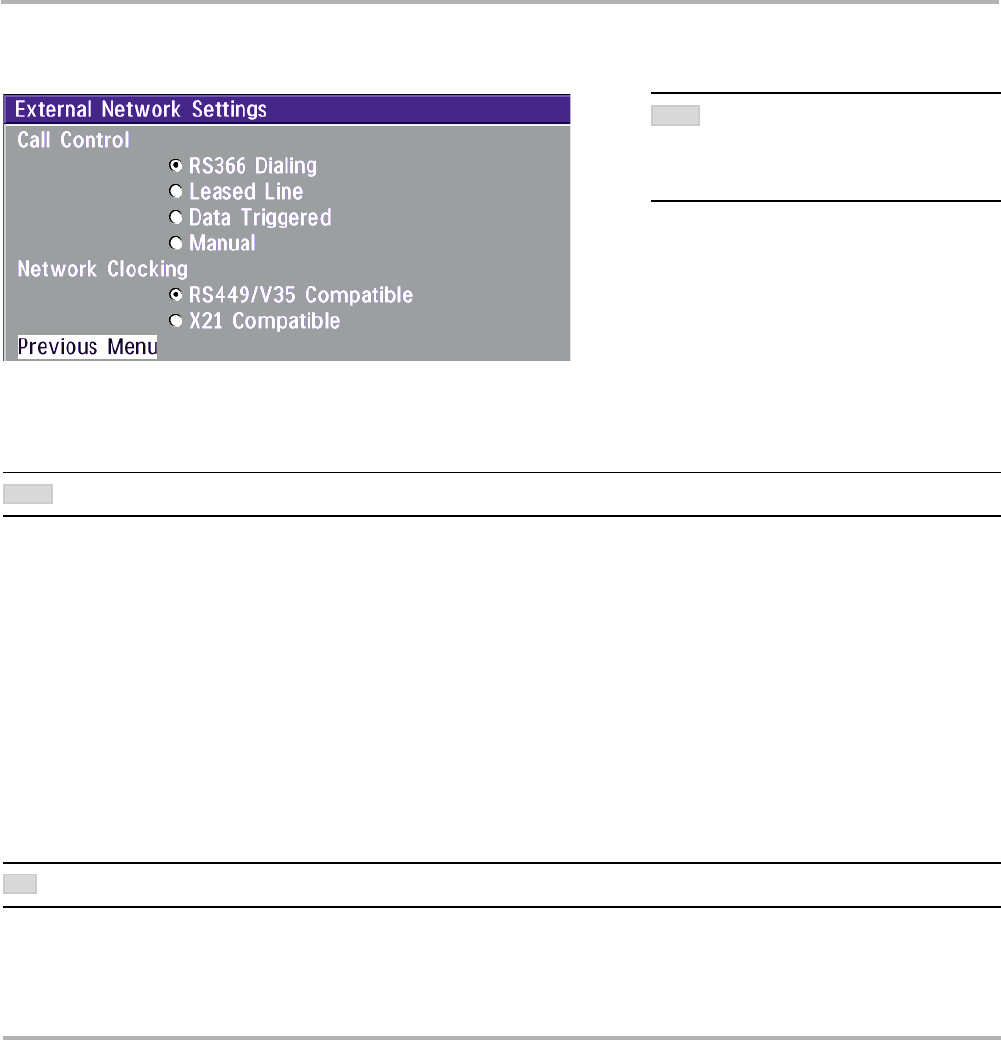
TANDBERG Videoconferencing System
81
Advanced use
External network settings
Before using the system together with external network equipment, you must specify the network parameters on
this page.
THE SYSTEM HAS SUPPORT FOR UP TO 768KBPS/2MBPS USING THE EXTERNAL NETWORK (RS449/V.35/X.21) INTERFACE.
Call Control
‘RS366 Dialing’ is the only dialing protocol and would normally be used together with network clocking ‘RS449/
V35 Compatible’ when the external equipment uses RS366 ports.
‘Leased Line’ is a non-dialing protocol and should be used when two codecs are connected in a point to point
connection. Use ‘Leased Line’ when the handshaking signals DTR and CD are available. DTR and CD
correspond to the X21 network’s C and I signals.
‘Data Triggered’ mode uses TxData (transmit data), RxData (receive data) and clock signals only. Use ‘Data
Triggered’ when no handshake signals are available.
‘Manual’ should be used when no handshake signals are available and the external equipment requires a
constantly connected line.
TO MAKE AN IP CALL WHEN ‘LEASED LINE’ IS SELECTED, ENTER A NUMBER BEFORE PRESSING CONNECT TO ACTIVATE THE DIAL MENU.
THE PHYSICAL INTERFACE ON EXTERNAL
NETWORKS IS ONE NON-STANDARD 26 PIN
CONNECTOR
. SPECIAL CABLES ARE
REQUIRED.
NOTE
NOTE
TIP


















