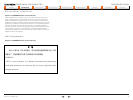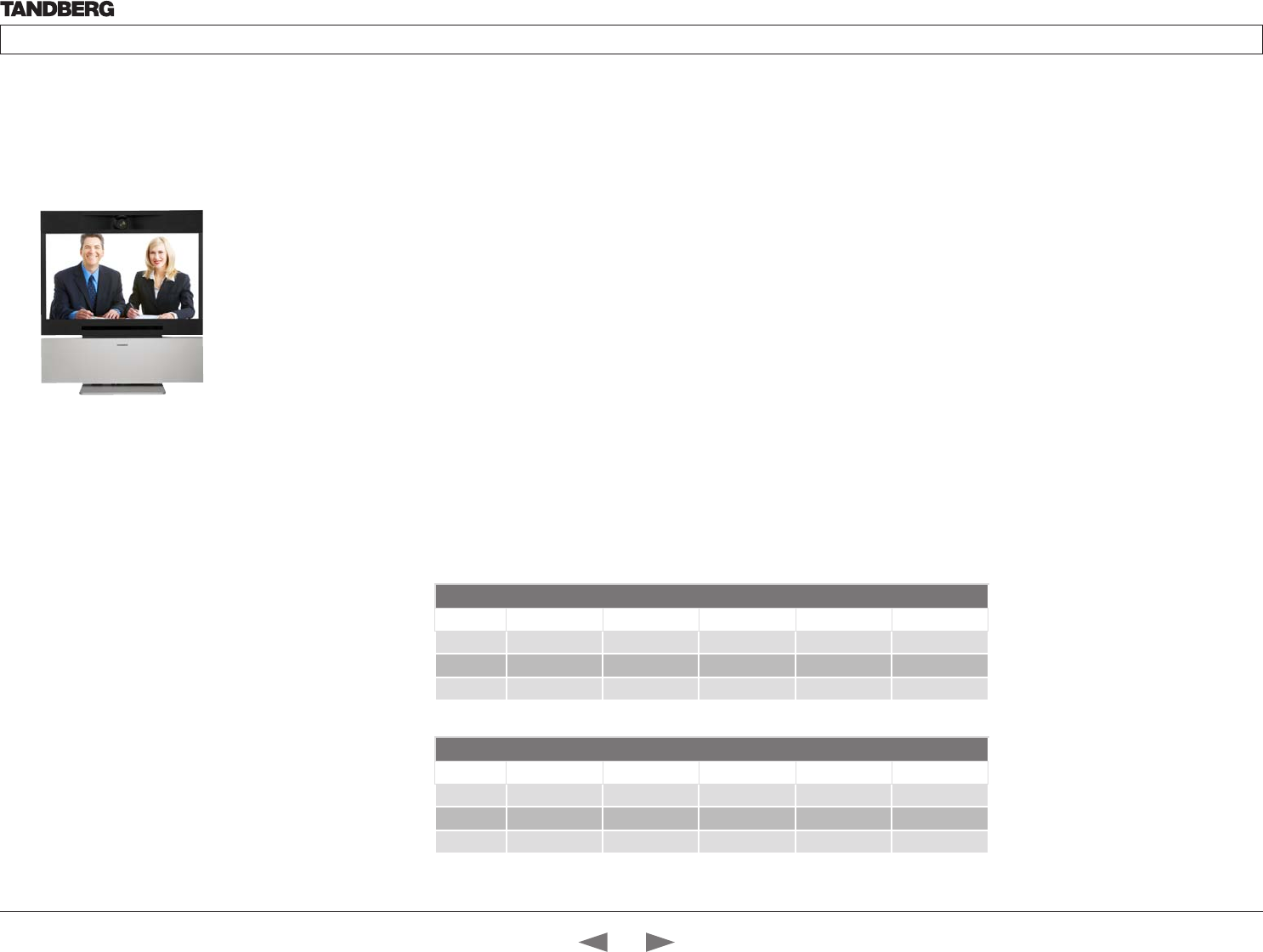
D14324.04—DECEMBER 2009
5
Profile series with Codec C60
Administrator Guide
Contents Introduction Getting started About the menus The settings menu Settings Library Cameras Appendices Contact us
What’s new
What’s new this guide
The TANDBERG Profile 65” with Codec C60 has been added to the
Profile series and is described in this guide.
What’s new in this software version
The latest software versions for the Codec C60 is TC2.1. The
Advanced configurations menu changes are described on this page.
For a complete overview of the news and changes from TC2.0
to TC2.1 we recommend reading the software release notes
TANDBERG TC Software Release Notes (TC2).
Go to: http://www.tandberg.com/docs
Advanced configuration —Settings added
Standby StandbyAction
Value space: <None/PrivacyPosition>
• None: No action.
• PrivacyPosition: Turns the camera to a sideways position for
privacy.
NOTE! The settings within the Experimental menu can be used
‘as is’. The content of the Experimental menu will change in future
software releases.
Experimental Audio Input Microphone [1..4] EchoControl
HighPassFilter
Value space: <On/Off>
Experimental Video OptimalDefinition Profile
Value space: <Normal/Medium/High>
See the table below to find when to choose Normal, Medium or
High for the optimal definition profile.
Advanced configuration —Value space changed
SerialPort BaudRate
Previous version: <9600/19200/38400/115200>
New value space: <9600/19200/38400/57600/115200>
SystemUnit MenuLanguage
Previous version: <English/Norwegian/Swedish/German/
French/Italian/Japanese/Chinese/Russian/Spanish/
Korean/Turkish>
New value space: <English/Norwegian/Swedish/German/
French/Italian/Japanese/Russian/Spanish/Korean/
Finnish/ChineseSimplified/ChineseTraditional/
PortugueseBrazilian/Turkish/Polish>
Advanced configuration —Removed settings
The Experimental settings are subject to change without notice.
They can be used “as is”. In version TC2.1 the following settings are
removed:
Experimental Audio Input Line [3..4] Equalizer Mode
Experimental Audio Input Line [3..4] Equalizer Number
Experimental Audio Output Line [3..6] Equalizer Mode
Experimental Audio Output Line [3..6] Equalizer Number
Experimental SoftwareUpgrade Mode
Experimental SoftwareUpgrade ServerAddress
Experimental > Video > Optimal definition, for systems supporting 1080p
w288p30 w448p30 w576p30 720p30 1080p30
Normal 256kbit/s 512 kbit/s 768 kbit/s 1152 kbit/s 2560 kbit/s
Medium 128kbit/s 384 kbit/s 512 kbit/s 768 kbit/s 1920 kbit/s
High 128kbit/s 256 kbit/s 512 kbit/s 768 kbit/s 1472 kbit/s
Experimental > Video > Optimal definition, for systems supporting 720p60
w144p60 w288p60 w448p60 w576p60 720p60
Normal 128kbit/s 512 kbit/s 1152 kbit/s 1472 kbit/s 2240 kbit/s
Medium 128kbit/s 384 kbit/s 768 kbit/s 1152 kbit/s 1472 kbit/s
High 128kbit/s 256 kbit/s 512 kbit/s 768 kbit/s 1152 kbit/s
Contents
Introduction
Getting started
About the menus
The Settings menu
The Settings library
Cameras
Appendices
Contact us
Introduction