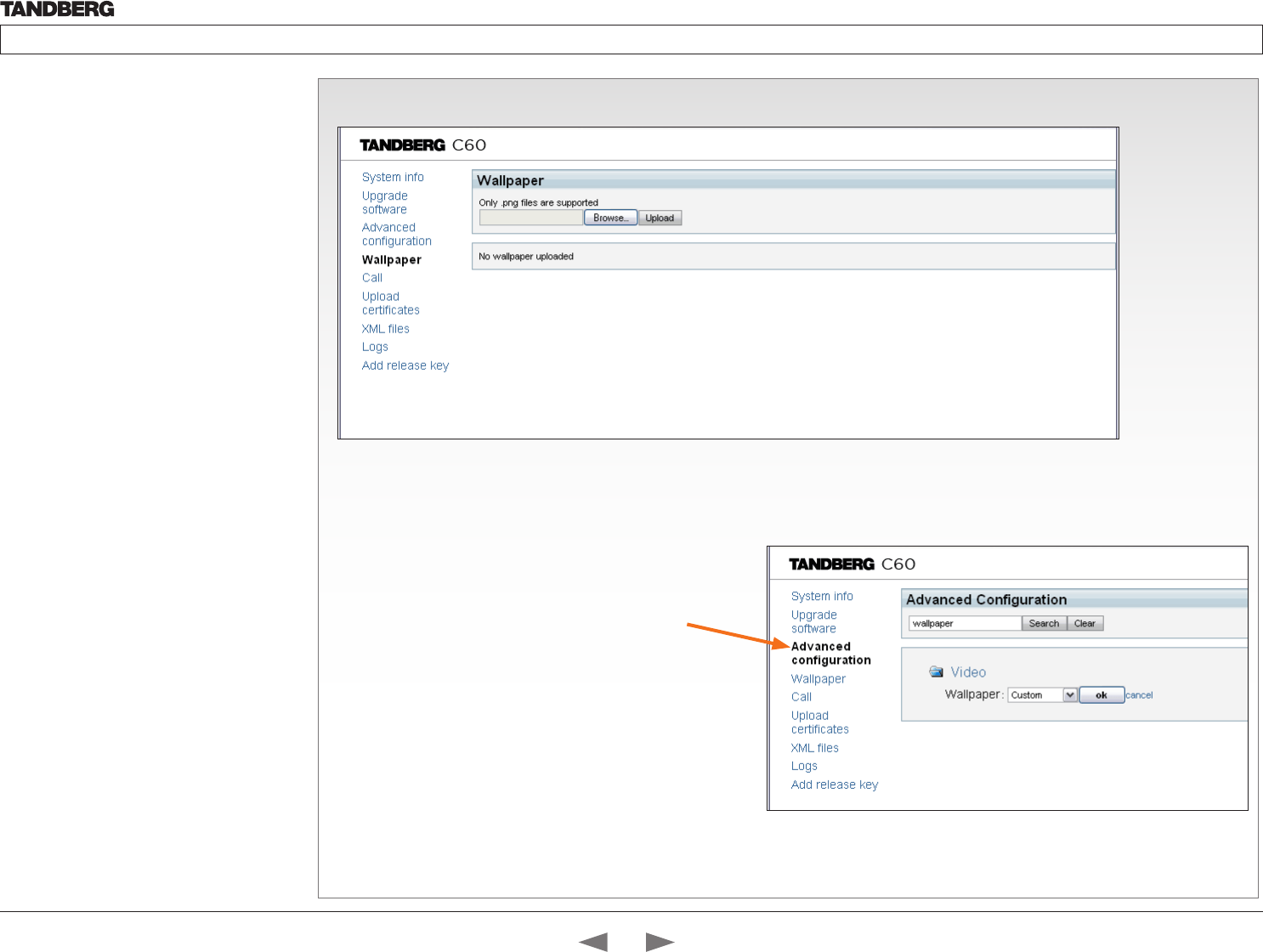
D14324.04—DECEMBER 2009
64
Profile series with Codec C60
Administrator Guide
Contents Introduction Getting started About the menus The settings menu Settings Library Cameras Appendices Contact us
The Wallpaper page
How to upload a custom wallpaper to the codec and configure the
codec to make use of it:
1. Click the Browse... button to locate the wallpaper file (.PNG)
2. Click the Upload button to upload the file to the codec and
refresh the web page to see the wallpaper you just uploaded.
3. Go to: Advanced configuration page and search for
Wallpaper. From the drop down list, select Custom. The new
wallpaper should now show on the monitor which is connected
to the codec.
If the new wallpaper does not show on the monitor connected to
the codec, you may have to toggle once between Wallpaper: None
and Custom to make the change take effect.
The web interface, cont...
The web interface allows for remote administration
of the system.
Open a web browser and enter the IP address of
the codec. From this page you have the following
menu options:
• System info
• Upgrade software
• Advanced configuration
• Wallpaper
• Call
• Upload certificates
• XML files
• Logs
• Add release key
Contents
Introduction
Getting started
About the menus
The Settings menu
The Settings library
Cameras
Appendices
Contact us
Appendices


















