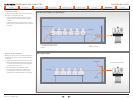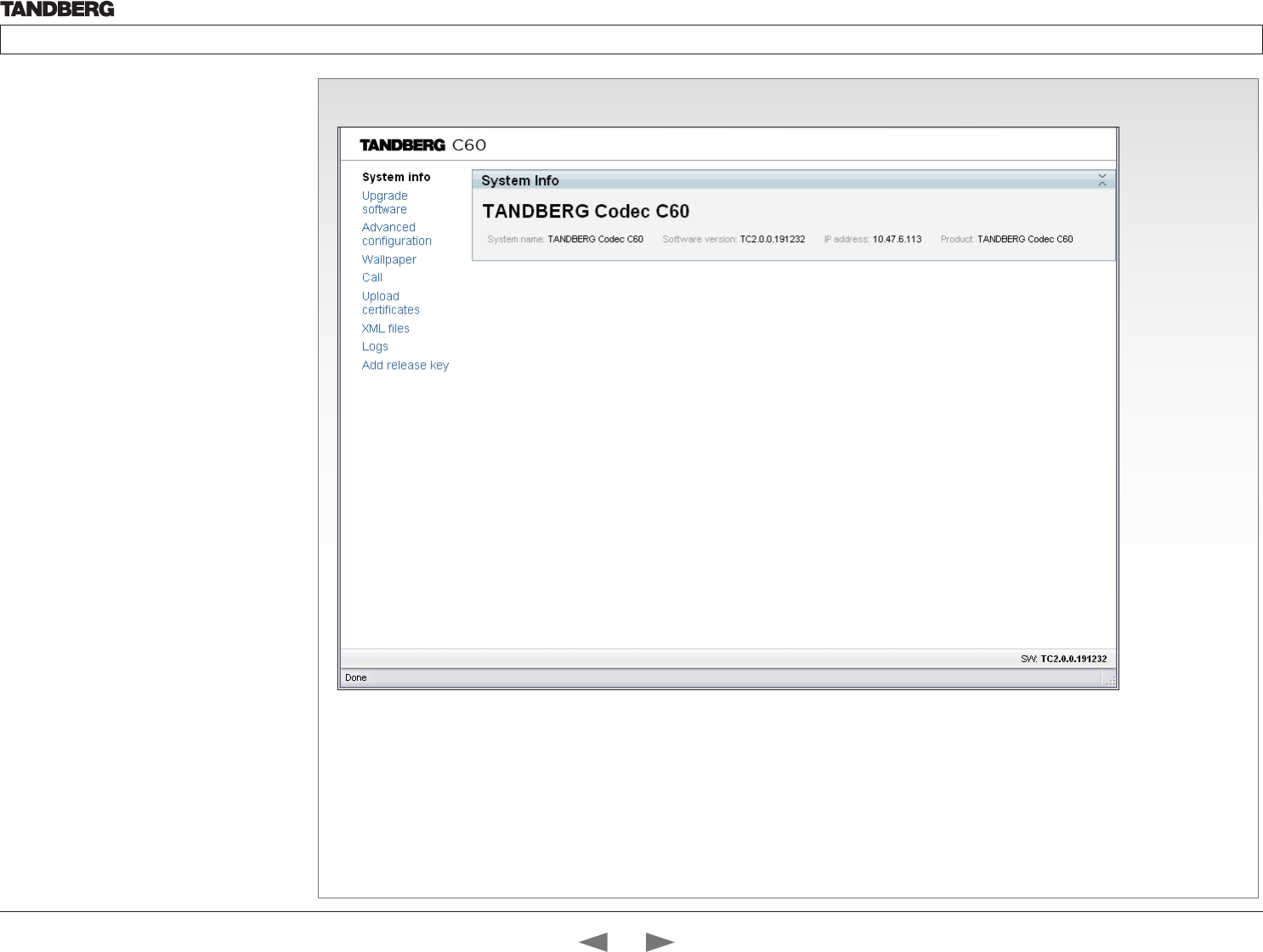
D14324.04—DECEMBER 2009
60
Profile series with Codec C60
Administrator Guide
Contents Introduction Getting started About the menus The settings menu Settings Library Cameras Appendices Contact us
The system info page
The web interface
The web interface allows for remote administration
of the system.
Open a web browser and enter the IP address of
the codec. From this page you have the following
menu options:
• System info
• Upgrade software
• Advanced configuration
• Wallpaper
• Call
• Upload certificates
• XML files
• Logs
• Add release key
Password protection of the web
interface
The web interface is password protected with the
same user name and password as defined for the
codec. See the Password protection section in the
Appendices for a detailed description.
NOTE! To activate the administrator password on
the web interface, after having defined or changed
the administrator password, a reboot of the codec
is required. Without a reboot the administrator
password will only apply when you login to the
codec.
Interactive menus
Click on the menu items
to access the pages. Each
web page is described in
the following pages.
Static information
Gives information about
system name, software
version, IP address and
product type.
Contents
Introduction
Getting started
About the menus
The Settings menu
The Settings library
Cameras
Appendices
Contact us
Appendices