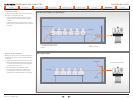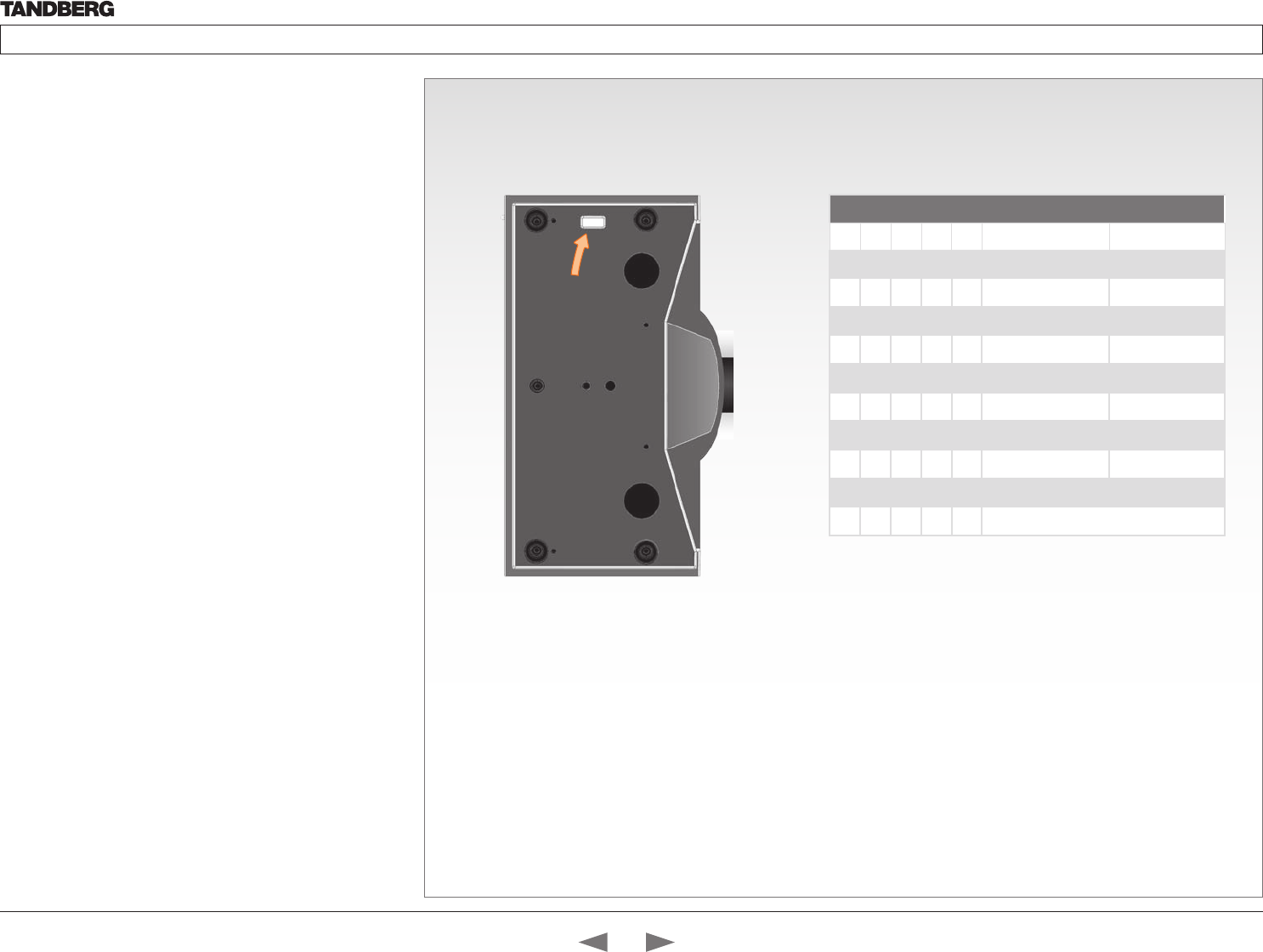
D14324.04—DECEMBER 2009
51
Profile series with Codec C60
Administrator Guide
Contents Introduction Getting started About the menus The settings menu Settings Library Cameras Appendices Contact us
The PrecisionHD 1080p camera,
cont...
Video output formats
This section describes the video output formats for the TANDBERG
PrecisionHD 1080p camera.
DIP switch settings for video output formats
The DIP switch sets the video output format for the camera. The DIP
switch is on the underside of the camera. The default setting is Auto.
See the table to the right.
• Maximum resolution for HDMI is 1080p60
• Maximum resolution for HD-SDI is 1080p30.
Line voltage frequency
The camera will automatically detect the line voltage frequency when it
is 50 or 60 Hz. If there is a different line voltage, you can set the video
output format to a specific value (use the DIP switches) to override the
auto frequency detection.
Set the PrecisionHD 1080p DIP switch (country specific setting):
• 50Hz: 00011, gives 1080p50 (720p50 for HD-SDI)
• 60Hz: 00100, gives 1080p60 (720p60 for HD-SDI)
DIP Switch table for video formats
1 2 3 4 5 HDMI HD-SDI
0 0 0 0 0 Auto
0 0 0 0 1 1920x1080p25 1920x1080p25
0 0 0 1 0 1920x1080p30 1920x1080p30
0 0 0 1 1 1920x1080p50 1280x720p50
0 0 1 0 0 1920x1080p60 1280x720p60
0 0 1 0 1 1280x720p25 1280x720p25
0 0 1 1 0 1280x720p30 1280x720p30
0 0 1 1 1 1280x720p50 1280x720p50
0 1 0 0 0 1280x720p60 1280x720p60
0 1 0 0 1 Software control
The DIP switch
1
0
The table shows the different settings available for the HDMI and
the HD-SDI outputs.
Auto: Camera negotiates format over HDMI. HD-SDI tracks HDMI
and defaults to 1080p30 in absence of HDMI sync.
Software: For more on the Software control setting, read about
video mode selections in the TANDBERG PrecisionHD 1080p User
Guide.
Underside side of the TANDBERG
PrecisionHD 1080p camera
Contents
Introduction
Getting started
About the menus
The Settings menu
The Settings library
Cameras
Appendices
Contact us
Cameras