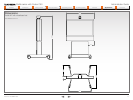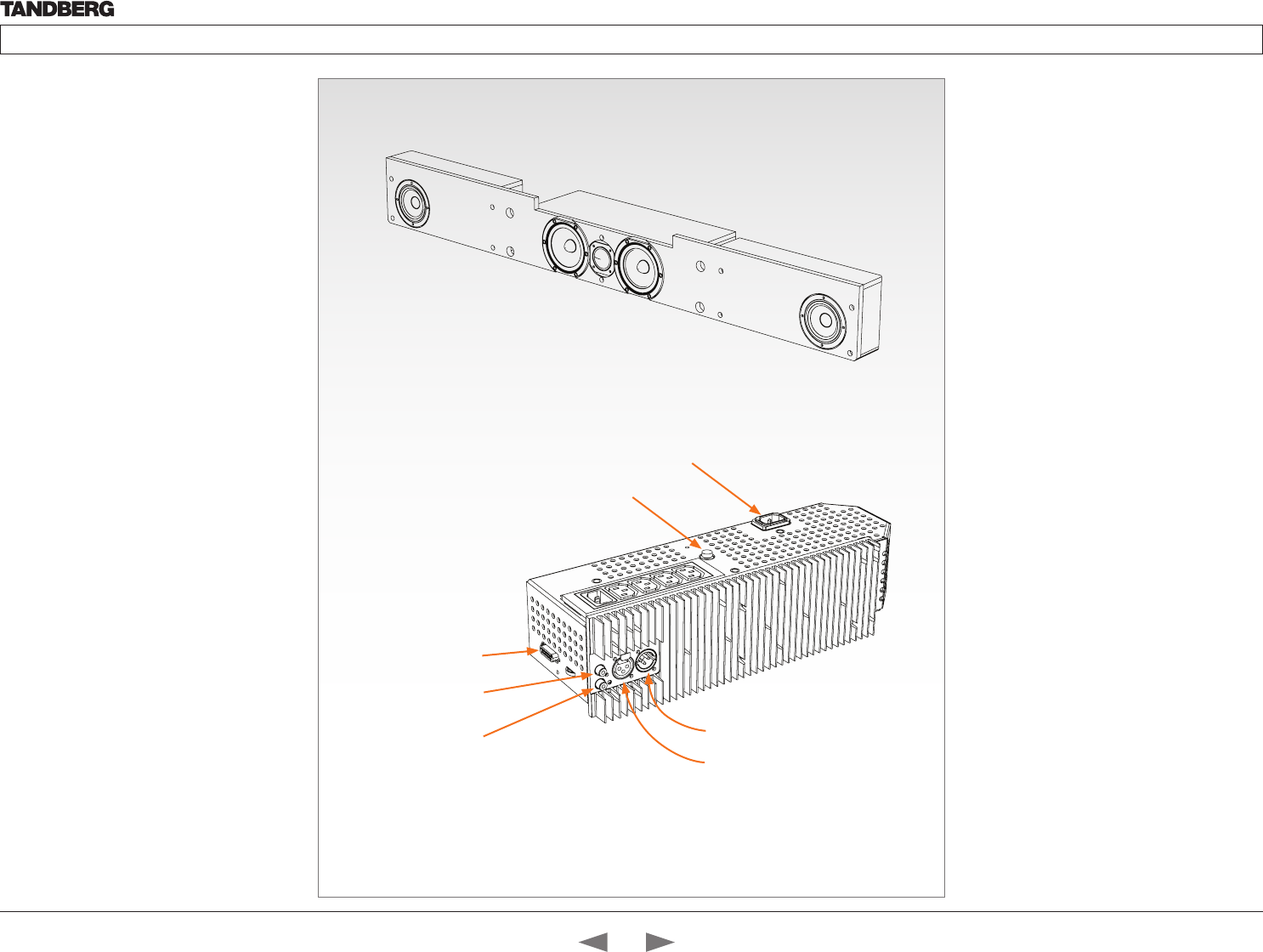
D14324.04—DECEMBER 2009
70
Profile series with Codec C60
Administrator Guide
Contents Introduction Getting started About the menus The settings menu Settings Library Cameras Appendices Contact us
The DNAM Amplifier
• 3 x 50W continuous average Center Output
Power (load specified by DNAM Center
Loudspeakers)
• 2 x 50W continuous average Stereo Output
Power (load specified by DNAM Stereo
Loudspeakers)
• Full dynamic range for audio (20Hz–20kHz)
• Digital Signal Processing and Filtering on all
channels for best audio detail clarity
• Digital Crossover Filtering on center channels
• In/out:
• Audio In - SPDIF (stereo) or Analog (mono),
using the same connector.
• Audio Differential In - (female XLR pinout: 1 -
GND, 2 – Signal (+), 3 – Signal (-))
• Audio Loop Out - line out directly from the
input, always analog even with SPDIF in.
• Audio Stereo Out - (male XLR, common
GND configuration)
• Fuse 2A 250V Slow, 5 x 20mm, Littelfuse
type 215002. Push and twist anti-clockvice to
release.
TANDBERG DNAM for
Profile 42”/52”
The TANDBERG DNAM – Digital Natural Audio
Module – is built on two specially designed
and separate modules, the amplifier and the
loudspeaker cabinet.
The DNAM Loudspeaker Cabinet
• 3-way Center Loudspeaker system
• Frequency range 50Hz - 20kHz
• 2 x 100 mm low- and midrange loudspeaker 8
Ohms nominal, excellent quality (SEAS Prestige
series)
• 1 x 25mm dome tweeter, 6 ohms nominal,
excellent quality
• Active crossover filtered audio signals received
from DNAM amplifier
• Long time max power 70 Watt on all
loudspeakers
• Enclosed MDF loudspeaker cabinet
Integrated Left / Right Stereo Loudspeaker
Stereo Loudspeaker System, each side has:
• 1 x 90 mm fullrange loudspeaker, 8 Ohms
nominal, excellent quality
• Frequency range 70 Hz - 20 kHz
• Enclosed MDF Loudspeaker cabinet
Power socket
DNAM Amplifier
DNAM Loudspeaker cabinet
Fuse
Audio Stereo Out (XLR)
Audio Differential In (XLR)
Multiaccess Audio
In / Out (D-SUB)
Audio In
(RCA)
Audio Loop Out
(RCA)
Contents
Introduction
Getting started
About the menus
The Settings menu
The Settings library
Cameras
Appendices
Contact us
Appendices