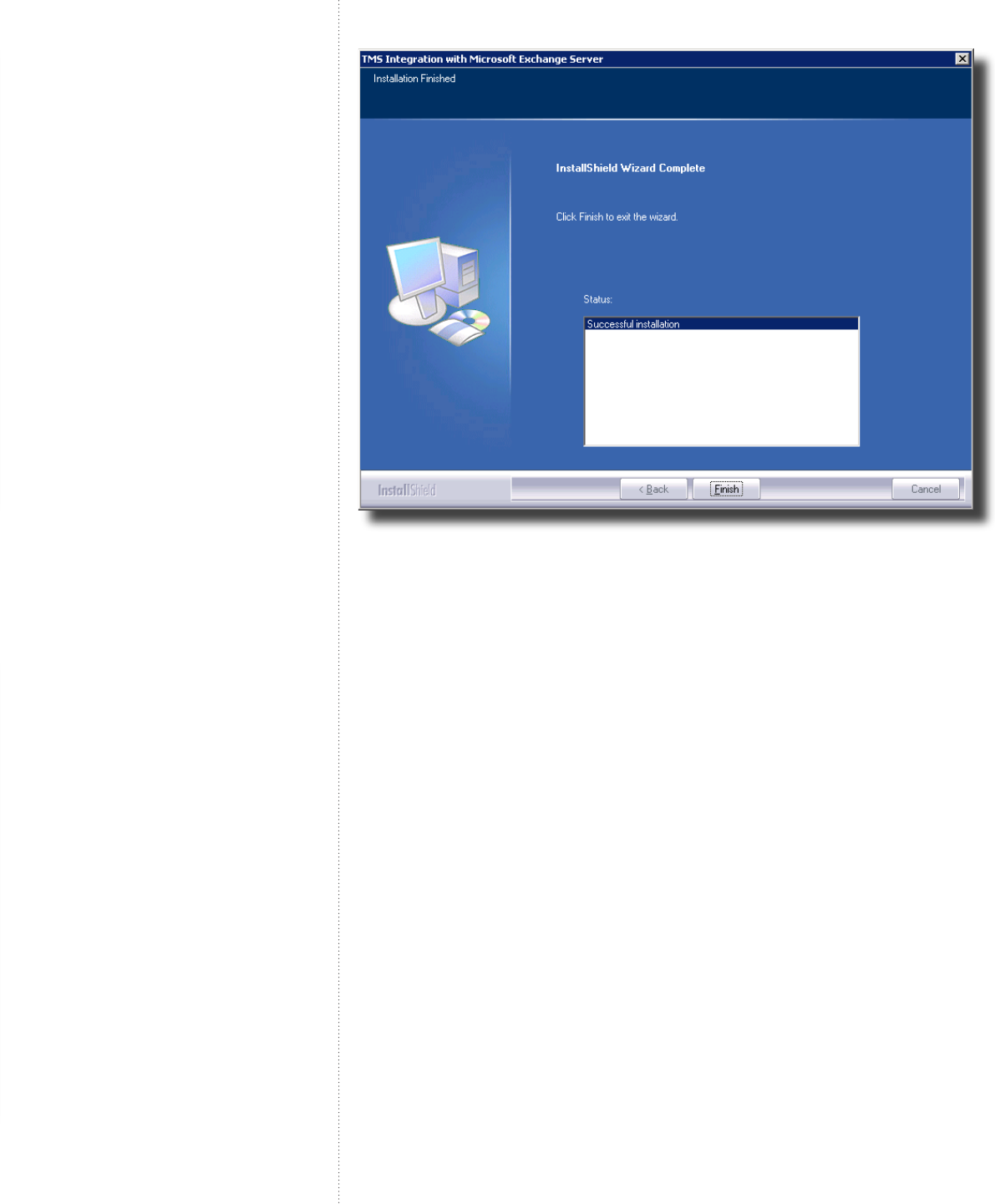
12
13
Click FINISH to complete the installation.
Notes about the Exchange installation
In order to perform, supervise and synchronize all the bookings between Ex-
change an TMS, the installation of the Exchange component causes 2 user-ac-
counts to be created.
In the domain where the exchange server resides, a user ‘tms-service’ is cre-
ated if choosing to let the installer create the user. On the user database of the
TMS server, a user account ‘tmsconfuser’ is created, or if opting for using an
existing user, the AD user specied will be added to the TMS database. If you
want to change the email address of either of these accounts, make sure that
they both have the same mail address. This address needs to be a legal ad-
dress that can receive e-mail. To verify this, make a booking in TMS and open
the Conguration Tool of the Exchange Integration. The Conguration Tool will
report the time of the last notication of a TMS booking in the bottom right cor-
ner. If the text ‘No TMS Notication received’ is displayed, the e-mail address
is incorrectly congured.
The tms-service account must not have a group policy restricting the
“Log on as a batch job” privilege. If there is such a policy, the following
behaviour can be seen: It works well right after installation, but after an
undetermined amount of time (based on Group Policy timings) errors like
“The congured identity is incorrect” can be seen in the conguration
tool logs when you start the conguration tool, and in the Event Log. The
error will temporarily go away if you reset the password, but only until the
Group Policy is reapplied. The only solution is to make sure the Group
Policy doesn’t remove this privilege.
13.


















