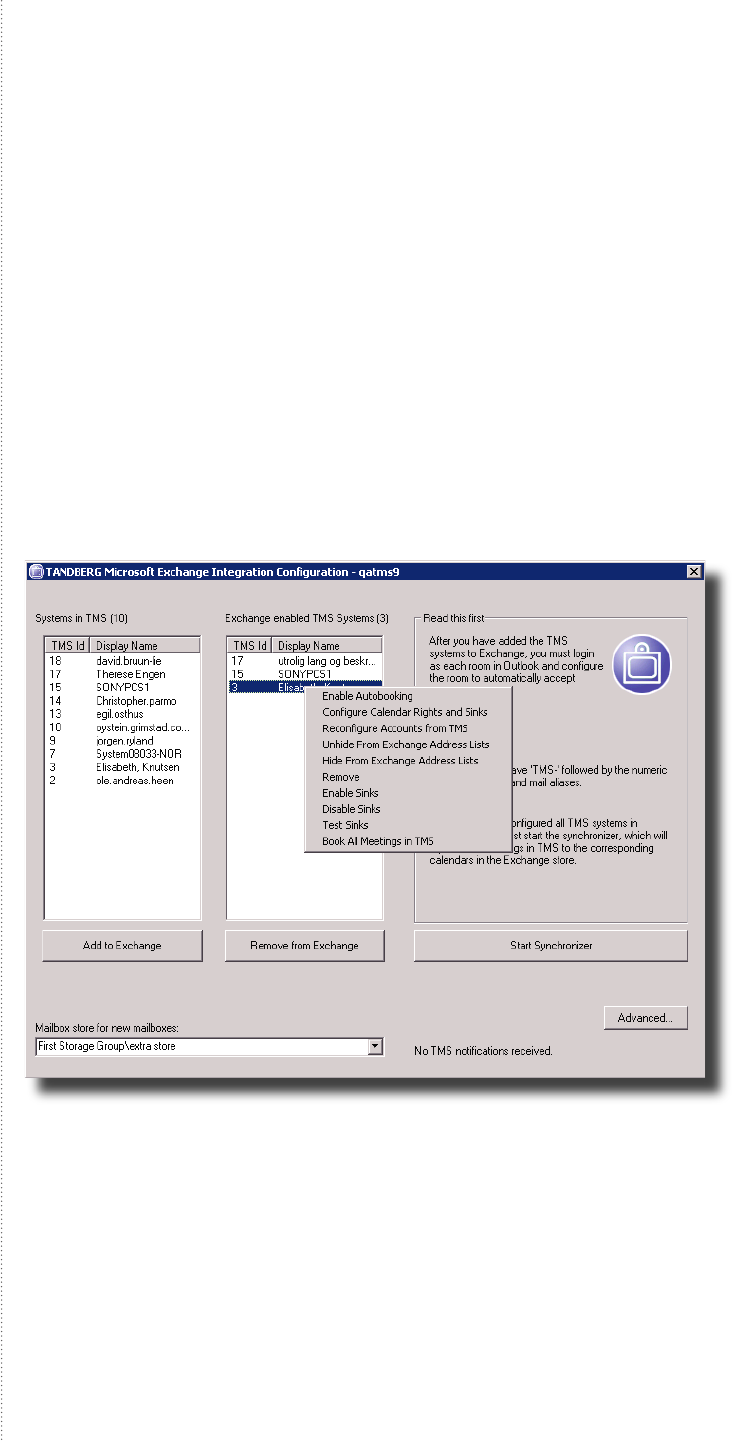
28
29
ity when multiple updates are sent or they may not realize the meeting
was not successfully booked. However if support for Microsoft Outlook
Web Access is needed, this needs to be enabled, since Web Access does
not support calendar sinks.
Rebuild TMS server connection
This is used to re-congure the TMS connection. This might be needed if the
TMS server has changed IP-address, or if you want to use another user ac-
count in TMS to book the meetings.
Change ‘FROM’ address for outgoing e-mails
Some mail servers require that the outgoing e-mail addresses are valid e-mail
accounts to send the mail. Use this to congure the display name and e-mail
account that is used as a sender when sending e-mails to the booker if some-
thing goes wrong with the booking,
Advanced Usage
By selecting a system exported to Exchange, and right click on the mouse, a
popup window will appear to control that mailbox/system. This menu provides
many diagnostic tools used to detect or repair possible problems with a sys-
tem.
Enable Autobooking
When creating the user accounts representing the video conference systems,
the Exchange Integration Conguration tool will try to set all the accounts to
automatically accept meeting requests. This is required in order to be able to
book them as resources.
However, in some Exchange environments the tool may not be able to set
this parameter (for many reasons). If this should happen, an indication in the
response message received after clicking the ‘Add to Exchange’ button will be
given for the account in question. You can then try to choose this option to en-
able the autobooking feature.
If this does not work, you need to manually set this parameter for each account
by logging into the mailboxes through Outlook. To do this, you need to log


















