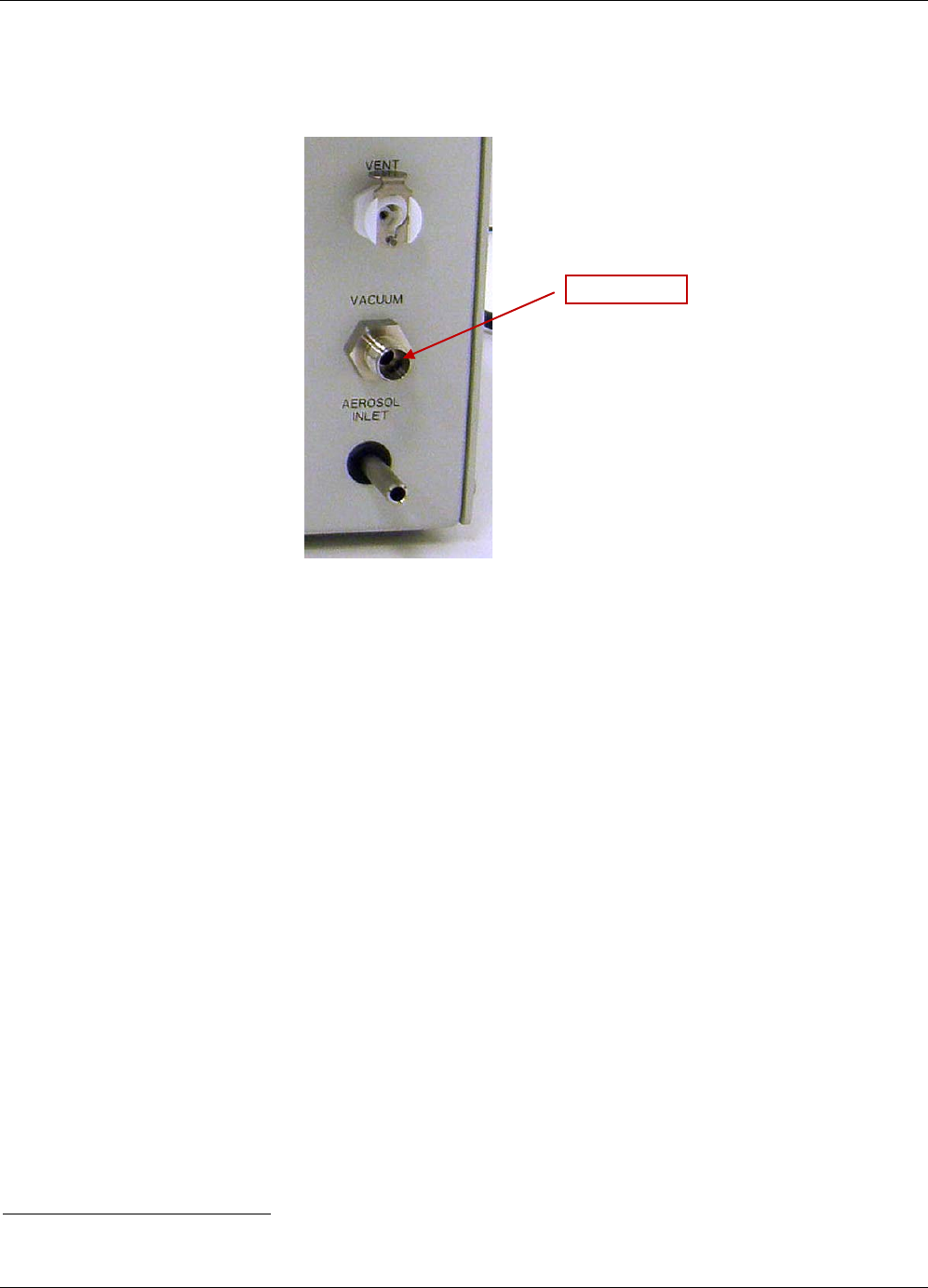
Unpacking and Setting Up the Model 651 Teledyne API Ultrafine Particle Monitor - Model 651
30 07506C DCN6727
7. Connect an external vacuum source to the VACUUM inlet using
the vacuum tubing provided with the instrument, and a 9/16-
inch wrench to tighten the Swagelok
®
fitting.
Figure 2-6
Connecting External Vacuum Source
Installing the Model 651 in a Rack
Before you can install the Model 651 instrument in a rack, you
must attach the rack-mount brackets. To attach the rack-mount
brackets, follow these instructions:
1. Using a 1/8-inch hex driver and the mounting screws provided
with the particle monitor, attach the rack-mount brackets to the
front sides of the instrument.
Note The bracket with the USB port should be attached to the
front right of the instrument.
Swagelok is a registered trademark of Swagelok Company.
Vacuum Inlet


















