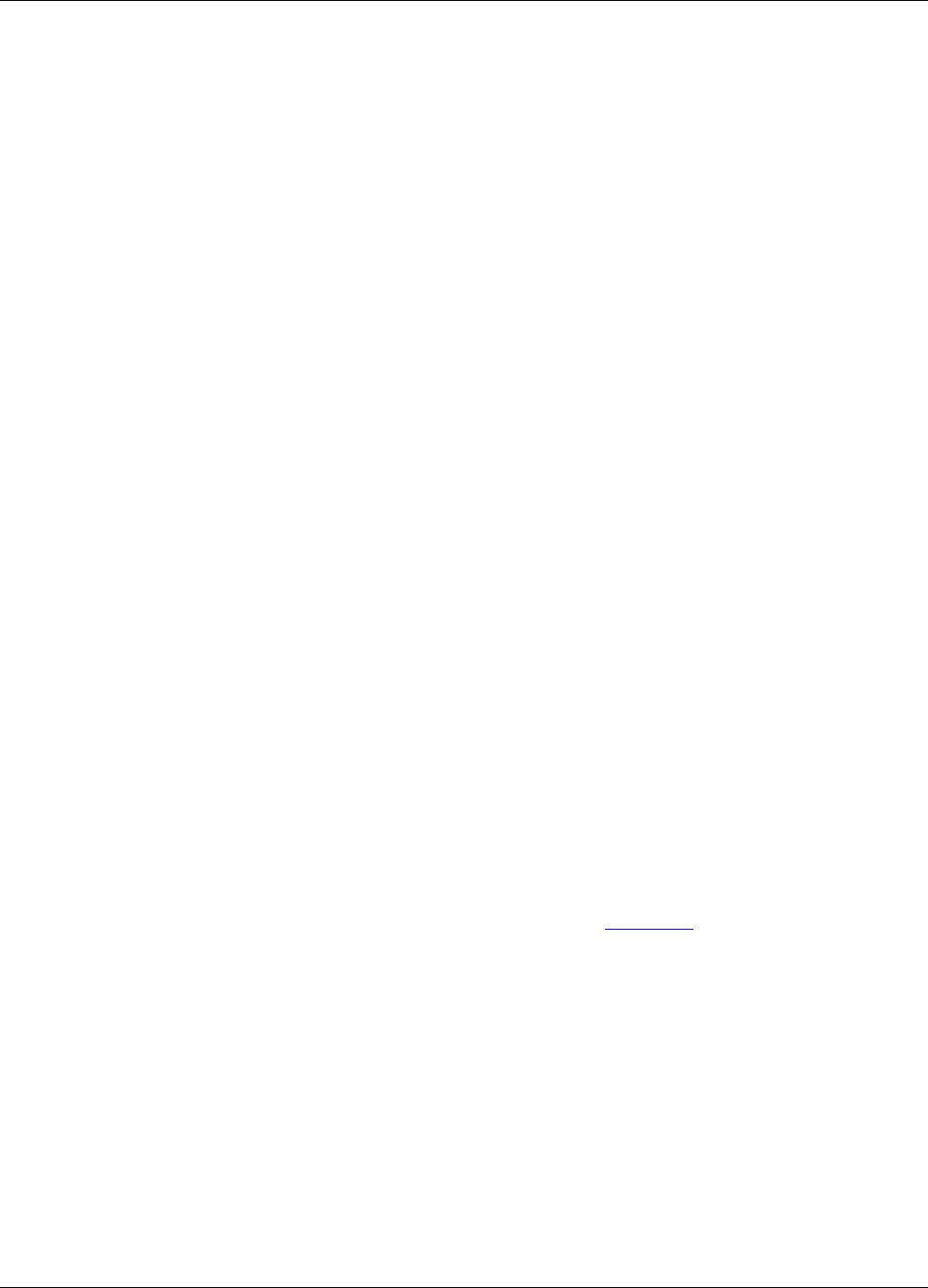
Instrument Operation Teledyne API Ultrafine Particle Monitor - Model 651
44 07506C DCN6727
Follow the startup advice contained in the Quick Start Guide
(shipped with the instrument).
Standard Operation Procedures
Perform these standard procedures every 4 weeks (800 hours):
Replace the wick.
Check the flow using a volumetric flowmeter.
Fill the water bottle with 1 liter of distilled (<6 ppm) or HPLC
water. Do not use tap water.
Verify that the inlet pressure is in the correct operating range
relative to the ambient pressure:
o Check the inlet pressure value on the status screen, then
disconnect the aerosol inlet and check the value again. The
pressure drop caused by an inlet restriction should not
exceed 250 mbars (25 kPa).
or
o Check inlet pressure on the status screen, then turn the
instrument vacuum off and check the pressure again. The
pressure drop caused by an inlet restriction should not
exceed 250 mbars (25 kPa).
Check the status screen to make sure the parameters are still
accurate.
Check the inlet screen and remove any debris collected there.
Check the time and date on the Flash Drive.
Perform these standard procedures annually:
Replace the filters.
Perform a Zero check by placing a HEPA filter on the Model 651
inlet and ensuring that particle concentration is
<0.01 particles/cm
3
.
Note: Detailed information about these procedures can be found in
the Maintenance section of Chapter 9
.


















