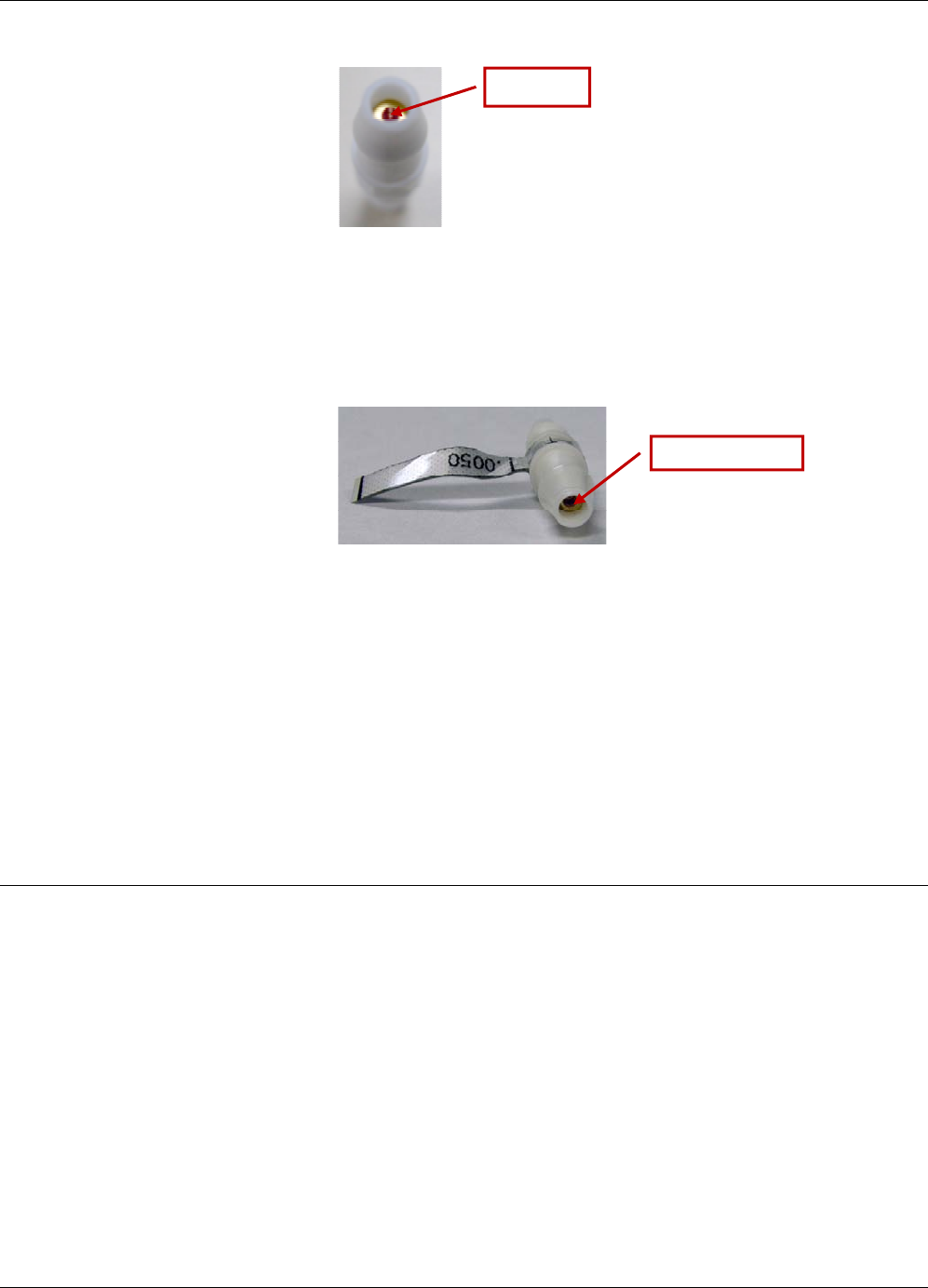
Maintenance, Service, and Troubleshooting Teledyne API Ultrafine Particle Monitor - Model 651
86 07506C DCN6727
Note the orientation of the orifice.
Orifice Insert
Figure 9-10
Orifice Insert
3. Grasp the tubing on either side of the orifice and pull firmly to
detach the tubing from the orifice.
4. Using a microscope, inspect the orifice. If debris is present, soak
the orifice in isopropyl alcohol for 20 minutes.
Inspect the Orifice
Figure 9-11
Inspect Orifice
5. Using compressed air at <60 psi, blow out the orifice and then
re-inspect under the microscope.
6. If the orifice is clean, replace it in the instrument making sure
that the orifice insert is positioned closest to the manifold block.
7. If the orifice is not clean, replace it with a new one.
Note: replacement orifices are available from TAPI
8. Replace the instrument cover.
Inspect Liquid Lines
Inspect the water filling lines that flow from the fill connectors
located on the front and back panels to the fill valve. Also inspect
the water line from the fill valve to the Model 651 engine. Check for
cracks, damage, loose fit, or signs of leaking. Replace as necessary
or annually, whichever comes first, with tubing supplied in the
maintenance kit that comes with the instrument.


















